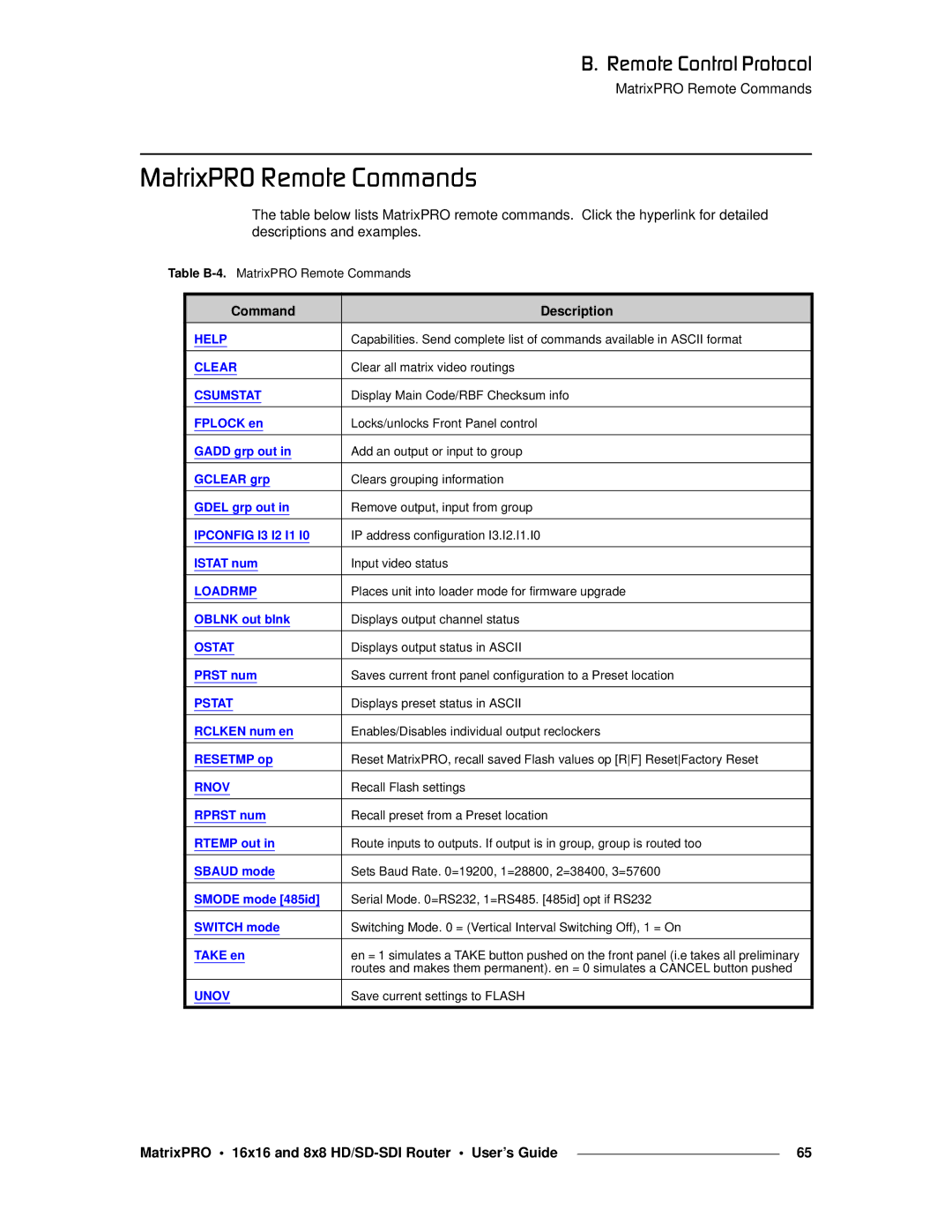_K==oÉãçíÉ=`çåíêçä=mêçíçÅçä
MatrixPRO Remote Commands
j~íêáñmol=oÉãçíÉ=`çãã~åÇë
The table below lists MatrixPRO remote commands. Click the hyperlink for detailed descriptions and examples.
Table
Command | Description |
HELP | Capabilities. Send complete list of commands available in ASCII format |
|
|
CLEAR | Clear all matrix video routings |
|
|
CSUMSTAT | Display Main Code/RBF Checksum info |
|
|
FPLOCK en | Locks/unlocks Front Panel control |
|
|
GADD grp out in | Add an output or input to group |
|
|
GCLEAR grp | Clears grouping information |
|
|
GDEL grp out in | Remove output, input from group |
|
|
IPCONFIG I3 I2 I1 I0 | IP address configuration I3.I2.I1.I0 |
|
|
ISTAT num | Input video status |
|
|
LOADRMP | Places unit into loader mode for firmware upgrade |
|
|
OBLNK out blnk | Displays output channel status |
|
|
OSTAT | Displays output status in ASCII |
|
|
PRST num | Saves current front panel configuration to a Preset location |
|
|
PSTAT | Displays preset status in ASCII |
|
|
RCLKEN num en | Enables/Disables individual output reclockers |
|
|
RESETMP op | Reset MatrixPRO, recall saved Flash values op [RF] ResetFactory Reset |
|
|
RNOV | Recall Flash settings |
|
|
RPRST num | Recall preset from a Preset location |
|
|
RTEMP out in | Route inputs to outputs. If output is in group, group is routed too |
|
|
SBAUD mode | Sets Baud Rate. 0=19200, 1=28800, 2=38400, 3=57600 |
|
|
SMODE mode [485id] | Serial Mode. 0=RS232, 1=RS485. [485id] opt if RS232 |
|
|
SWITCH mode | Switching Mode. 0 = (Vertical Interval Switching Off), 1 = On |
|
|
TAKE en | en = 1 simulates a TAKE button pushed on the front panel (i.e takes all preliminary |
| routes and makes them permanent). en = 0 simulates a CANCEL button pushed |
UNOV | Save current settings to FLASH |
MatrixPRO • 16x16 and 8x8 |
| 65 |
|