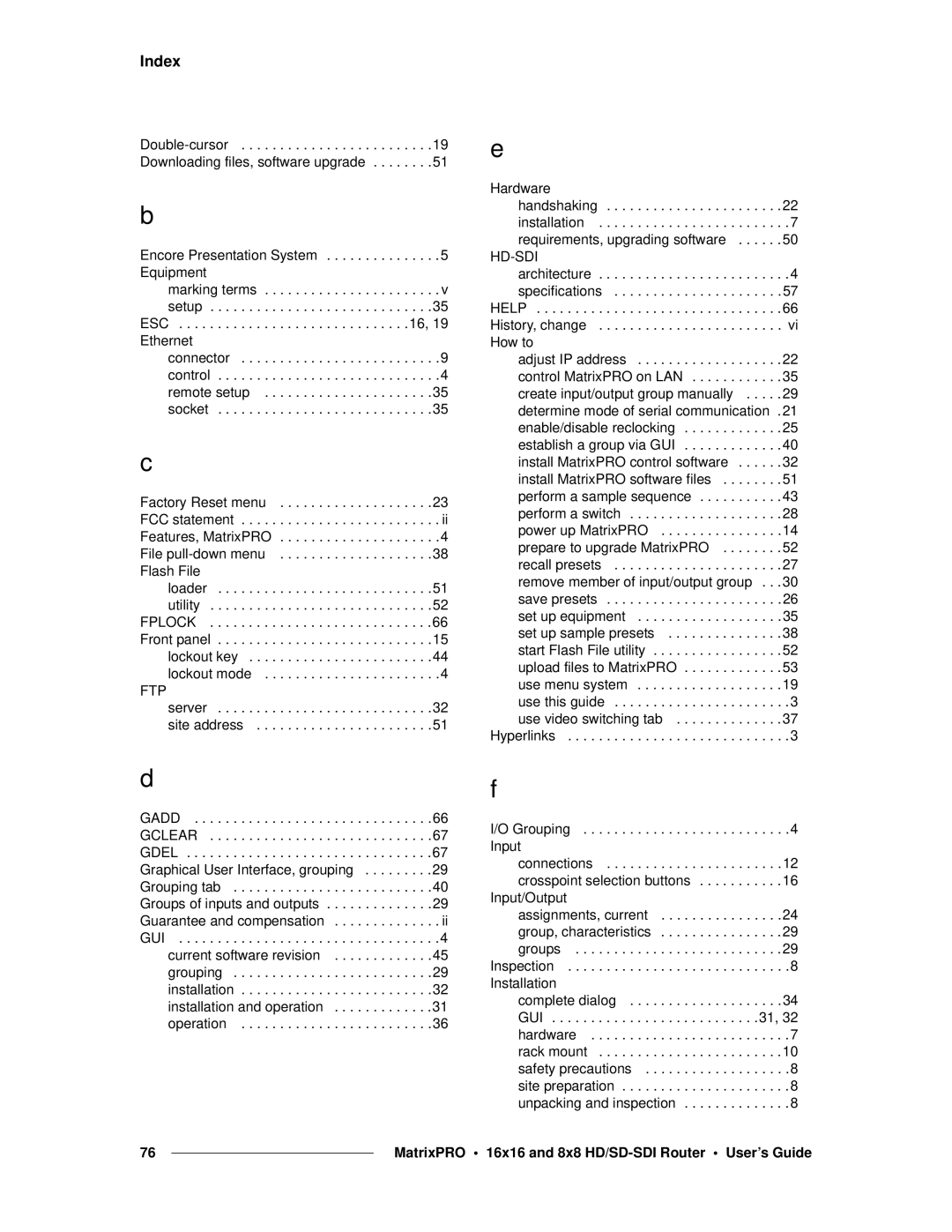Index
b
Encore Presentation System . . . . . . . . . . . . . . .5 Equipment
marking terms . . . . . . . . . . . . . . . . . . . . . . . v setup . . . . . . . . . . . . . . . . . . . . . . . . . . . . .35 ESC . . . . . . . . . . . . . . . . . . . . . . . . . . . . . .16, 19
Ethernet
connector . . . . . . . . . . . . . . . . . . . . . . . . . .9 control . . . . . . . . . . . . . . . . . . . . . . . . . . . . .4 remote setup . . . . . . . . . . . . . . . . . . . . . .35 socket . . . . . . . . . . . . . . . . . . . . . . . . . . . .35
c |
|
Factory Reset menu | 23 |
FCC statement | . ii |
Features, MatrixPRO | .4 |
File | 38 |
Flash File |
|
loader | 51 |
utility | 52 |
FPLOCK | 66 |
Front panel | 15 |
lockout key | 44 |
lockout mode | .4 |
FTP |
|
server . . . . . . . . . . . . . . . . . . . . . . . . . . . .32 site address . . . . . . . . . . . . . . . . . . . . . . .51
d
GADD . . . . . . . . . . . . . . . . . . . . . . . . . . . . . . .66 GCLEAR . . . . . . . . . . . . . . . . . . . . . . . . . . . . .67 GDEL . . . . . . . . . . . . . . . . . . . . . . . . . . . . . . . .67 Graphical User Interface, grouping . . . . . . . . .29 Grouping tab . . . . . . . . . . . . . . . . . . . . . . . . . .40 Groups of inputs and outputs . . . . . . . . . . . . . .29 Guarantee and compensation . . . . . . . . . . . . . . ii GUI . . . . . . . . . . . . . . . . . . . . . . . . . . . . . . . . . .4
current software revision . . . . . . . . . . . . .45 grouping . . . . . . . . . . . . . . . . . . . . . . . . . .29 installation . . . . . . . . . . . . . . . . . . . . . . . . .32 installation and operation . . . . . . . . . . . . .31 operation . . . . . . . . . . . . . . . . . . . . . . . . .36
e |
|
Hardware |
|
handshaking | . . . . .22 |
installation | . . . . . .7 |
requirements, upgrading software . | . . . . .50 |
| |
architecture | . . . . . .4 |
specifications | . . . . .57 |
HELP | . . . . .66 |
History, change | . . . . . vi |
How to |
|
adjust IP address | . . . . .22 |
control MatrixPRO on LAN | . . . . .35 |
create input/output group manually | . . . . .29 |
determine mode of serial communication .21 | |
enable/disable reclocking | . . . . .25 |
establish a group via GUI | . . . . .40 |
install MatrixPRO control software . | . . . . .32 |
install MatrixPRO software files . . . | . . . . .51 |
perform a sample sequence | . . . . .43 |
perform a switch | . . . . .28 |
power up MatrixPRO | . . . . .14 |
prepare to upgrade MatrixPRO . . . | . . . . .52 |
recall presets | . . . . .27 |
remove member of input/output group . . .30 | |
save presets | . . . . .26 |
set up equipment | . . . . .35 |
set up sample presets | . . . . .38 |
start Flash File utility | . . . . .52 |
upload files to MatrixPRO | . . . . .53 |
use menu system | . . . . .19 |
use this guide | . . . . . .3 |
use video switching tab | . . . . .37 |
Hyperlinks | . . . . . .3 |
f
I/O Grouping . . . . . . . . . . . . . . . . . . . . . . . . . . .4 Input
connections . . . . . . . . . . . . . . . . . . . . . . .12 crosspoint selection buttons . . . . . . . . . . .16
Input/Output
assignments, current . . . . . . . . . . . . . . . .24 group, characteristics . . . . . . . . . . . . . . . .29 groups . . . . . . . . . . . . . . . . . . . . . . . . . . .29 Inspection . . . . . . . . . . . . . . . . . . . . . . . . . . . . .8
Installation
complete dialog . . . . . . . . . . . . . . . . . . . .34 GUI . . . . . . . . . . . . . . . . . . . . . . . . . . .31, 32 hardware . . . . . . . . . . . . . . . . . . . . . . . . . .7 rack mount . . . . . . . . . . . . . . . . . . . . . . . .10 safety precautions . . . . . . . . . . . . . . . . . . .8 site preparation . . . . . . . . . . . . . . . . . . . . . .8 unpacking and inspection . . . . . . . . . . . . . .8
76 |
| MatrixPRO • 16x16 and 8x8 |
|