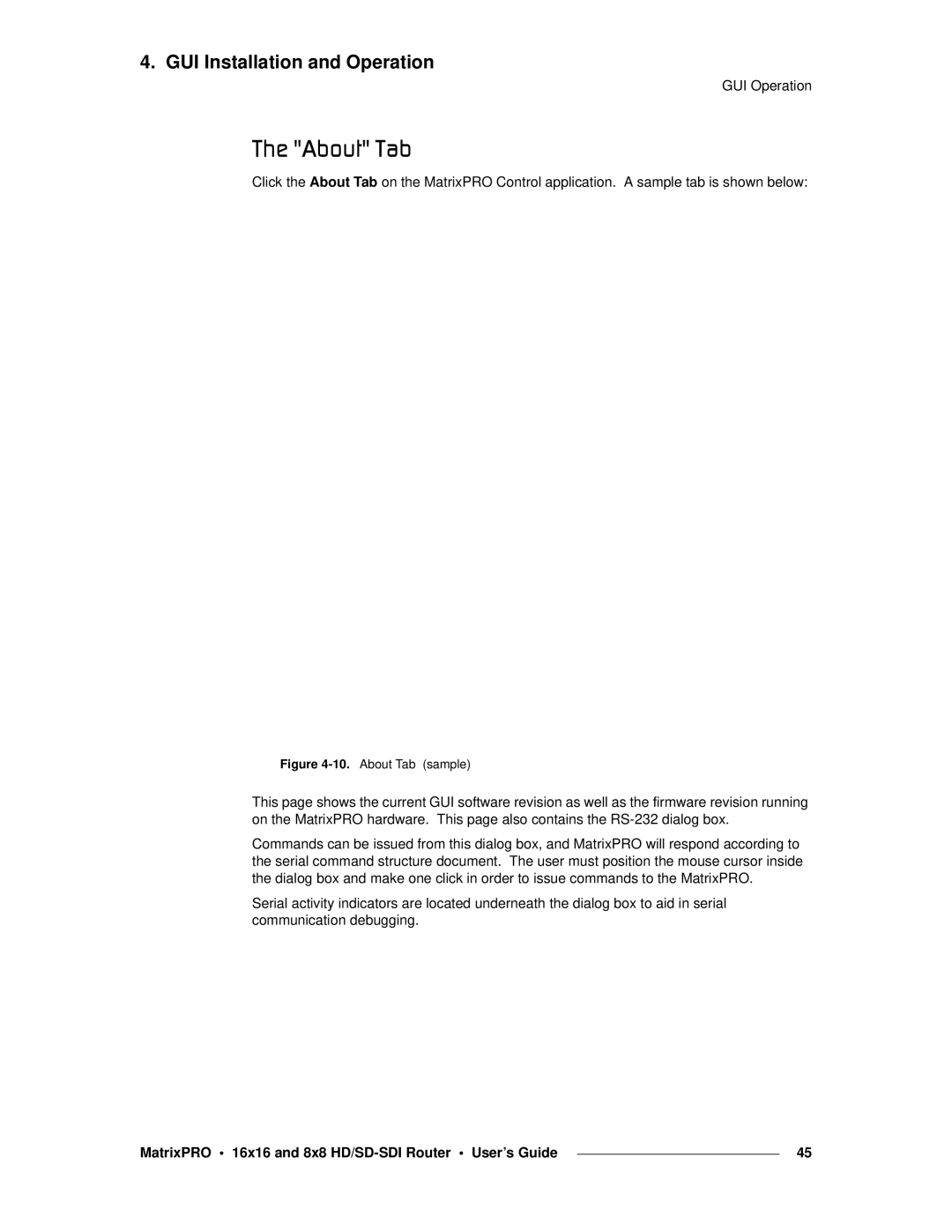4. GUI Installation and Operation
GUI Operation
qÜÉ=?^Äçìí?=q~Ä
Click the About Tab on the MatrixPRO Control application. A sample tab is shown below:
Figure 4-10. About Tab (sample)
This page shows the current GUI software revision as well as the firmware revision running on the MatrixPRO hardware. This page also contains the
Commands can be issued from this dialog box, and MatrixPRO will respond according to the serial command structure document. The user must position the mouse cursor inside the dialog box and make one click in order to issue commands to the MatrixPRO.
Serial activity indicators are located underneath the dialog box to aid in serial communication debugging.
MatrixPRO • 16x16 and 8x8 |
| 45 |
|