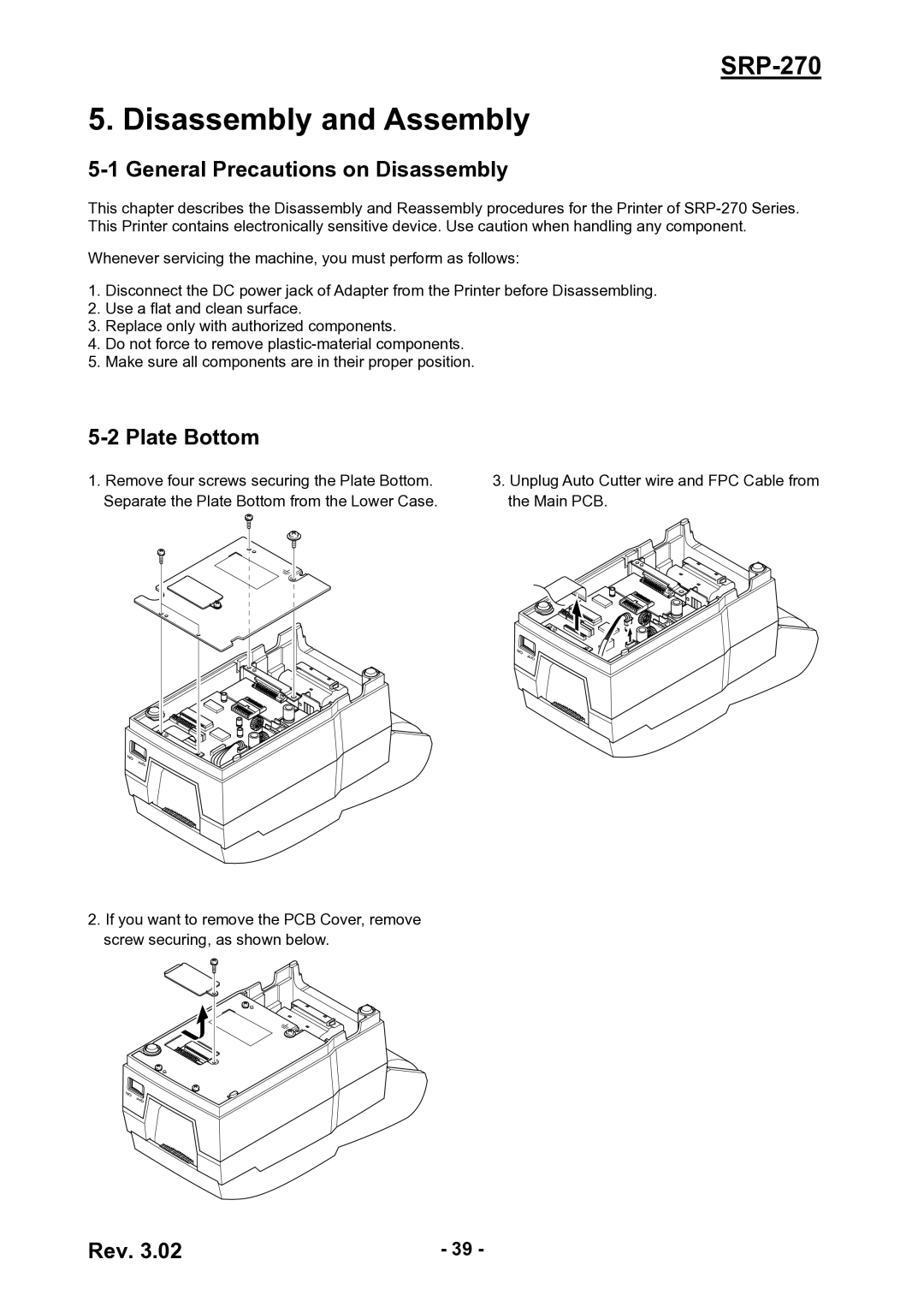SRP-270
5. Disassembly and Assembly
5-1 General Precautions on Disassembly
This chapter describes the Disassembly and Reassembly procedures for the Printer of
Whenever servicing the machine, you must perform as follows:
1.Disconnect the DC power jack of Adapter from the Printer before Disassembling.
2.Use a flat and clean surface.
3.Replace only with authorized components.
4.Do not force to remove
5.Make sure all components are in their proper position.
5-2 Plate Bottom
1. Remove four screws securing the Plate Bottom. | 3. Unplug Auto Cutter wire and FPC Cable from |
Separate the Plate Bottom from the Lower Case. | the Main PCB. |
2.If you want to remove the PCB Cover, remove screw securing, as shown below.
Rev. 3.02 | - 39 - |