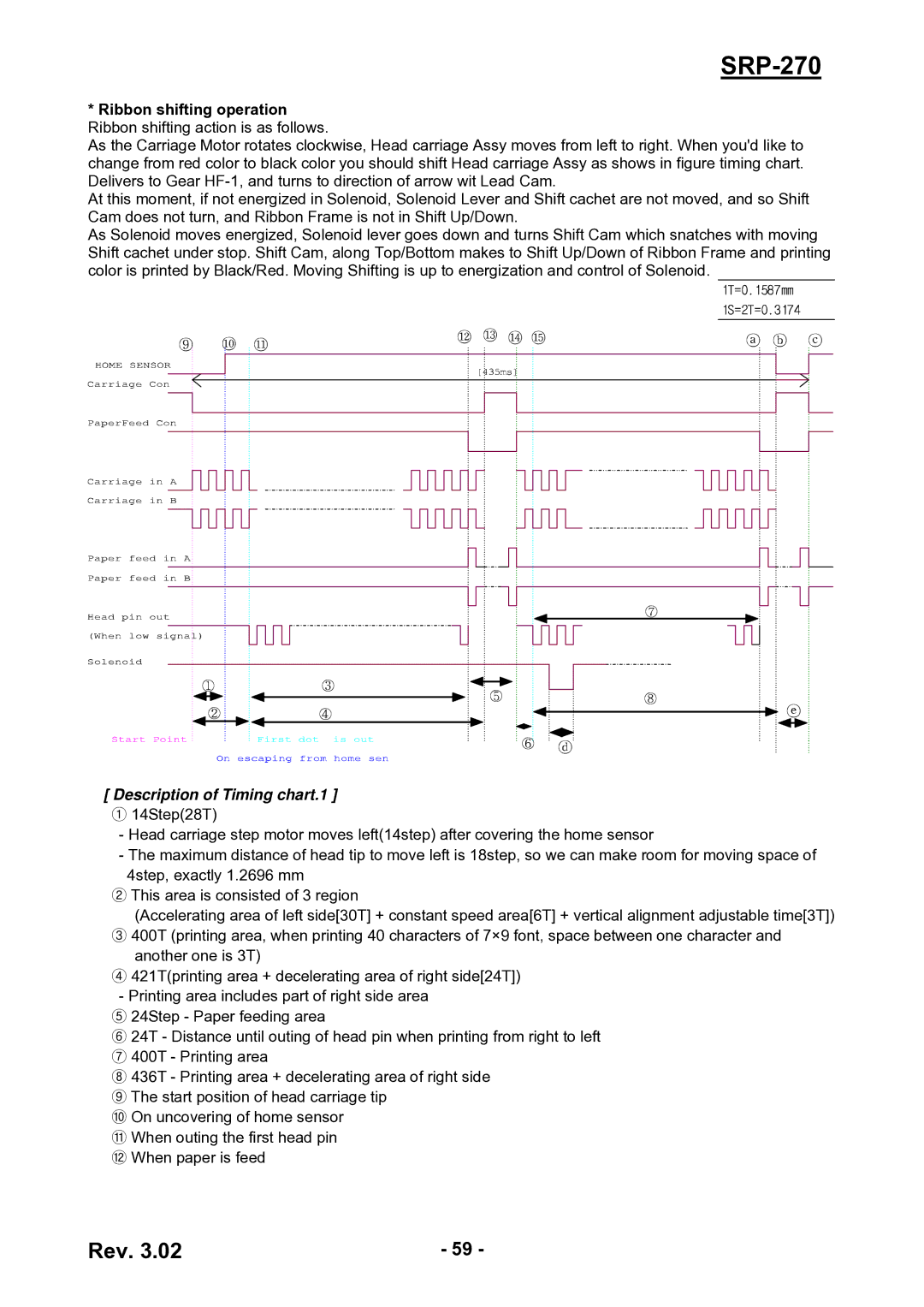SRP-270
*Ribbon shifting operation Ribbon shifting action is as follows.
As the Carriage Motor rotates clockwise, Head carriage Assy moves from left to right. When you'd like to change from red color to black color you should shift Head carriage Assy as shows in figure timing chart. Delivers to Gear
At this moment, if not energized in Solenoid, Solenoid Lever and Shift cachet are not moved, and so Shift Cam does not turn, and Ribbon Frame is not in Shift Up/Down.
As Solenoid moves energized, Solenoid lever goes down and turns Shift Cam which snatches with moving Shift cachet under stop. Shift Cam, along Top/Bottom makes to Shift Up/Down of Ribbon Frame and printing color is printed by Black/Red. Moving Shifting is up to energization and control of Solenoid.
[ Description of Timing chart.1 ]
①14Step(28T)
-Head carriage step motor moves left(14step) after covering the home sensor
-The maximum distance of head tip to move left is 18step, so we can make room for moving space of 4step, exactly 1.2696 mm
②This area is consisted of 3 region
(Accelerating area of left side[30T] + constant speed area[6T] + vertical alignment adjustable time[3T])
③400T (printing area, when printing 40 characters of 7×9 font, space between one character and another one is 3T)
④421T(printing area + decelerating area of right side[24T]) - Printing area includes part of right side area
⑤24Step - Paper feeding area
⑥24T - Distance until outing of head pin when printing from right to left
⑦ 400T - Printing area
⑧ 436T - Printing area + decelerating area of right side ⑨ The start position of head carriage tip
⑩ On uncovering of home sensor
⑪ When outing the first head pin
⑫ When paper is feed
Rev. 3.02 | - 59 - |