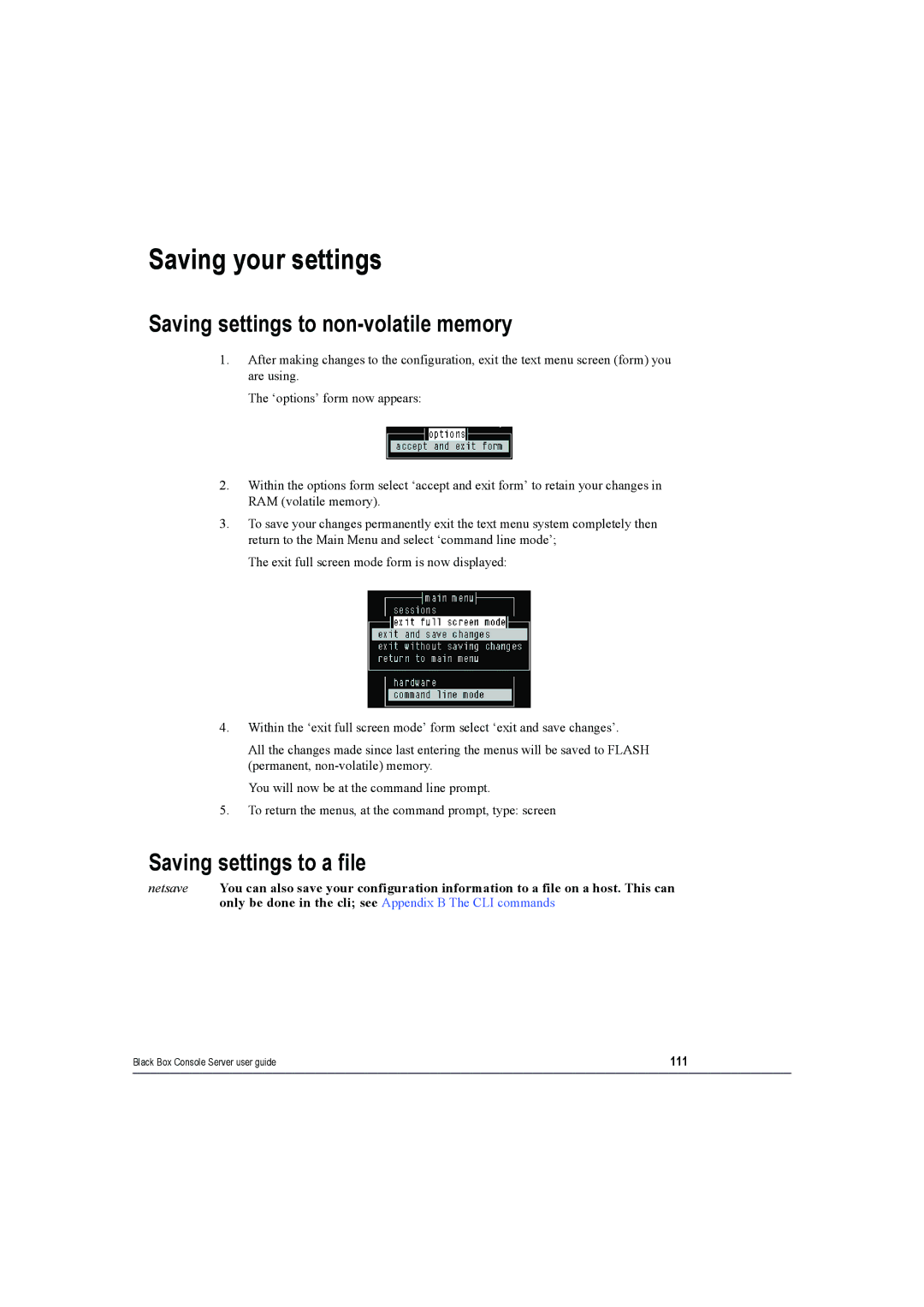MAY LS50116 LS50116-AE LS50124 LS50124-AE
24 port Console Servers User Guide
Instrucciones DE Seguridad
Black Box Console Server user guide
Black Box Console Server user guide
Who this manual is for
Purpose of this manual
Fast Contents
Contents
Introduction
Installation
Configuring Break Pass Through 110
115
144
Set ethernet interface AUI
204
236
Black Box Console Server user guide
A p t e r 1 I n t r o d u c t i o n
About the Console Server
Black Box Console Server user guide
Managing devices over the LAN/WAN
Managing devices without accessing the LAN/WAN
Management and diagnostics
Typical applications summary
Console Server front and rear views
Console Server front view
Console Server rear panel
Black Box Console Server user guide
A p t e r 2 Installation
General installation procedure
Console Server
Rack mounting your Console Server
Black Box Console Server user guide
Desk mounting your Console Server
Multiple stacking your Console Server
LED guide
Power and network LEDs
Console Server During normal operations
Black Box Console Server user guide
10/100Base-T
Selecting AUI or 10/100 Base T interface
Setting up an IP address
Setting up an IP address automatically using Dhcp
Set up procedure
Black Box Console Server user guide
Dhcp request and response
About Dhcp
Black Box Console Server user guide
Black Box Console Server user guide
Manually setting up an IP address
Set up procedure
Black Box Console Server user guide
Are valid, should not need recourse to a Radius host
Tip
Parameter Description
Server form field descriptions
Dhcp
Gui access
Logging onto your Console Server
Accessing the Console Server configuration software
Setting up your network parameters
Setting up the host table
Adding a Host
Black Box Console Server user guide
Changing a Host
Deleting a host
Changing the Admin Password
Cli syntax set user password
Factory default password is superuser
Radius configuration
Black Box Console Server user guide
Accept the form you will be returned to the menu
Radius host Accounting flag State of Radius Result Specified
Radius parameters description
0a000006
Cli syntax add DNS Delete DNS
DNS configuration
Add Wins
Wins configuration
Active and passive gateways
Configuring network gateways
Adding a gateway
Gateway
From the Network Configuration menu, select ‘Gateway’
Deleting a Gateway
Delete
Ping hostname
Verifying your network installation
Saving to non-volatile memory
Saving configuration changes
Saving to a file
Setting date and time
Performing a soft reboot
Restoring factory default settings
Resetting to factory defaults using software
Resetting to factory defaults using reset switch
Black Box Console Server user guide
Black Box Console Server user guide
A p t e r 3 S y s t e m a d m i n i s t r a t i o n
Security
Setting up the line on your Console Server
Viewing and editing your line settings
Lines set to reverse Telnet by default
Typical Reverse Telnet Configuratio n
Black Box Console Server user guide
Lost password
Configuring a dial in line
Introduction to Slip and PPP connections
Deciding whether to use Slip or PPP
Show line
Setting up the line
Option Description
Service option
Router use only
Service option Description
OptionDescription
Configuring Slip
Interactive
OptionDescription
Configuring PPP
PPP configuration procedure
Show PPP Line Now select a line
PPP form field descriptions
Black Box Console Server user guide
Black Box Console Server user guide
Black Box Console Server user guide
Be set ppp li 1 user kevinc8
Password
IP address negotiation
Black Box Console Server user guide
Roaming Callback
Black Box Console Server user guide
Set modem
Configuring a modem
Cli syntax
Add modem
Configuring users
Black Box Console Server user guide
When Radius authenticates users
About user accounts and Radius
Overview
Black Box Console Server user guide
Example Radius user file telnet service
Adding a user account
Values
Configuring a user account
Configuration procedure
Choose your user from the list of names now displayed
100
User form field descriptions
Particular line to ‘cslogin’ see Setting up the line on
Particular port to ‘cslogin’ see Setting up the line on
101
102
103
104
Callback for a user
105
106
About user levels
CLI prompts
107
Changing a user’s password
Deleting a user account
108
109
Configuring Break Pass Through
110
Resetting the line to default
111
Saving your settings
Saving settings to non-volatile memory
Saving settings to a file
112
113
114
115
A p t e r 4 U s i n g y o u r C o n s o l e S e r v e r
116
Introduction
117
Accessing devices via Telnet from the LAN
Access procedure
Information required
Accessing devices via SSH
SSH Setup Procedure
118
119
120
Required Information
121
122
Accessing devices via modems using PPP
123
Accessing devices via modems using a dumb device
124
Server console server
This appendix includes the following sections
125
126
Pin locations RJ45 connectors
RJ45 RS232 serial ports
Circuit Direction Function
127
Pin numbering in the RJ45 connectors
Pin Signal
AUI port
128
Pin Signal Function
RJ45 10/100BaseT port
129
130
Admin Port
Direct 11 Connections
Example direct connections
131
132
Sun Microsystem servers
133
134
Cisco RJ45 console ports with software flow control
Black Box 833AS
Black Box Series router console port
135
IBM RS6000
136
Connection from the 25-pin Admin Port to a PC
PC serial port
PC, example connections
137
Terminals slow speed or using software flow control
Terminals
138
139
Connection from the 25-pin Admin Port to a Terminal
Modems
Direct connections
140
141
P e n d i x B T h e C L I c o m m a n d s
Inetaddress
CLI commands
Add community
Add DNS
143
Menu Network Configuration DNS Add DNS Equivalent See also
Add gateway
Add host
144
145
146
Where Host type
Add modem
Add radius
147
Add trap
Add user
Add Wins
Delete community
Admin
Debug
Delete ARP
149
Delete DNS
Delete gateway
Delete host
150
Menu Network Configuration Host Table Equivalent See also
Delete modem
Delete radius
151
Delete trap
Delete user
Delete Wins
Heap
Syntax heap
152
153
Help
Kill line
Logout
Netload
Where
154
155
Software When you reboot the unit. See reboot on
156
Netsave
157
Ping
Packetsize
158
159
160
Reboot
Reset factory
Reset line
Menu None available Equivalent See also
Reset user
Restart
Resume
162
Also use this argument to log in as someone else
Rlogin
Menu Sessions Start telnet/rlogin Equivalent See also
Save
164
Screen
Set contact
Set date
Syntax
Set ethernet interface RJ45
Set ethernet interface AUI
Set gateway
166
Set host
Set line
Normal
167
Line service can be used to dedicate the line to a specific
Enter their login name just their password
Nouser
168
169
Set location
Routing
Set to None off, send, listen or send & listen
Set ppp line
Parameter syntax Parameter name
170
171
172
Set radius
173
Unit afterwards use the command ‘reboot’
Set server
Subnet
174
JETset
Programme is controlled by password
Or OFF. The default is OFF
Gui-status
176
Login prompt uses OEM1 string
177
Send Break Option
178
179
Menu equivalents See also
Break
Sshbreakstring
180
Set slip line
Syntax Command telnet
Set telnet
181
182
Set time
Set user
For example set time
183
184
185
User levels admin, normal Syntax Menu equivalent See also
Show ARP
Show date
Menu Main Menu Hardware Equivalent See also
Admin, is normal Syntax
Show gateways
Show hardware
187
Show hosts
Show interfaces
Normal Syntax
188
Show line
189
190
191
Admin Normal Syntax
Show modems
This will show for example
Show ppp line
Normal line
192
193
194
Show radius
Show routes
Menu There is no menu equivalent Equivalent
195
Menu Server configuration Equivalent See also
Show server
196
197
Show slip line
Menu Network configuration snmp Equivalent See also
Show snmp
198
199
User levels admin, normal
Show telnet
Show time
Start
Syntax Target login directory, you will be logged straight
Where n is the predefined session that you want to start
Show user
Inetaddress Termtype
Telnet
Menu Sessions Start Predefined Session Equivalent See also
Set telnet or show telnet can be saved permanently
Version
Normal Syntax version
202
203
P e n d i x C S N M P
204
Overview
Delete Community
Configuring Snmp support
Add
Community
206
207
Summary of objects in the private MIB
208
209
Private MIB definitions
210
211
212
Network management
Editing RFC1213
213
Editing
Routing information
214
215
P e n d i x D U p g r a d i n g y o u r f i r m w a r e
216
Using a Bootp server see Using Bootp from a boothost on
Cli syntax netload software
Saving your existing Configuration
Example of saving a configuration file
Using Tftp from a host
218
Tftp configuration
219
Writing to Flash memory
220
Using Bootp from a boothost
221
Upgrade using JETset, the web browser interface
Enabling BOOTP/DHCP after upgrading software
Disable BOOTP/DHCP
222
223
List of line service types
Line Service Description/UsesExample Type
Silent
225
226
227
P e n d i x F B O O T P
228
How Bootp works
Bootp request and response
229
230
231
How to setup Bootp
Bootptab file entry
Bootptab file entry for a single unit
232
233
Bootfile
Bootfile
234
235
Parameter Value Brief Meaning Fuller explanation
Bootp messages output to screen
Disabling the Bootp reply
236
237
# ht=1\ # ha=0080ba000057\ # gw=192.101.35.254\
Booting multiple units
Bootptab file entry for multiple units
238
239
Multiple Bootp servers
Example of Bootp
240
241
Bootptab file
242
You need to
Server JETset utility
243
Introduction to JETset
JETsethome
244
245
To access JETset
246
Using JETset
Using JETset
Netscape Navigator configuratio n
247
Internet Explorer configuratio n
248
249
JETset program summary
250
251
P e n d i x H Troubleshooting
252
General communication matters
253
Host problems
254
JETset problems
255
Login problems
256
You have lost or dont know your password as ‘admin’ user
257
Problems with terminals
Emergency recovery
Problems with framed Routing
258
259
Index
260
261
262
Copyright 2001. Black Box Corporation. All rights reserved