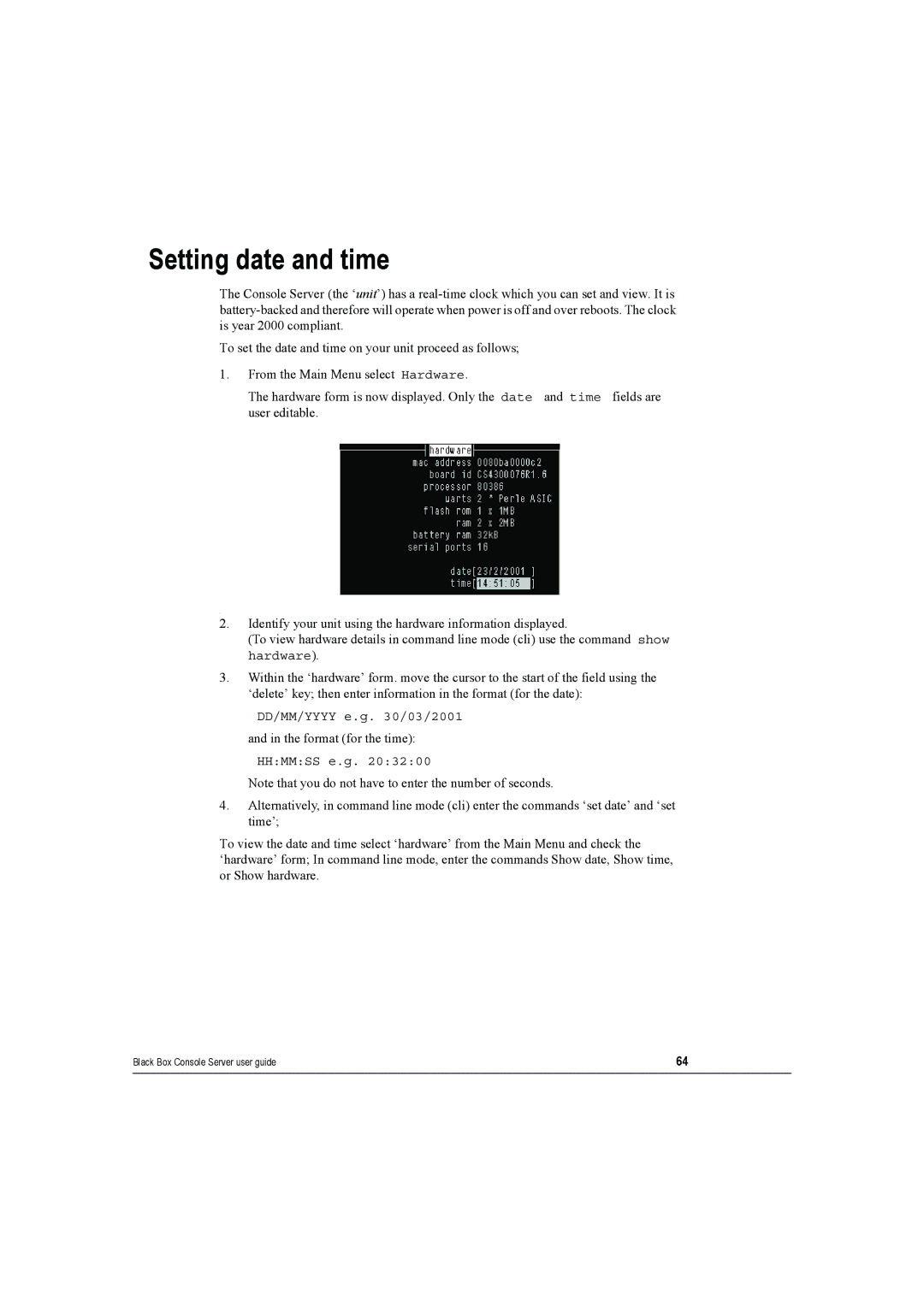Setting date and time
The Console Server (the ‘unit’) has a
To set the date and time on your unit proceed as follows;
1.From the Main Menu select Hardware.
The hardware form is now displayed. Only the date and time fields are user editable.
:
2.Identify your unit using the hardware information displayed.
(To view hardware details in command line mode (cli) use the command show hardware).
3.Within the ‘hardware’ form. move the cursor to the start of the field using the ‘delete’ key; then enter information in the format (for the date):
DD/MM/YYYY e.g. 30/03/2001
and in the format (for the time):
HH:MM:SS e.g. 20:32:00
Note that you do not have to enter the number of seconds.
4.Alternatively, in command line mode (cli) enter the commands ‘set date’ and ‘set time’;
To view the date and time select ‘hardware’ from the Main Menu and check the ‘hardware’ form; In command line mode, enter the commands Show date, Show time, or Show hardware.
Black Box Console Server user guide | 64 |