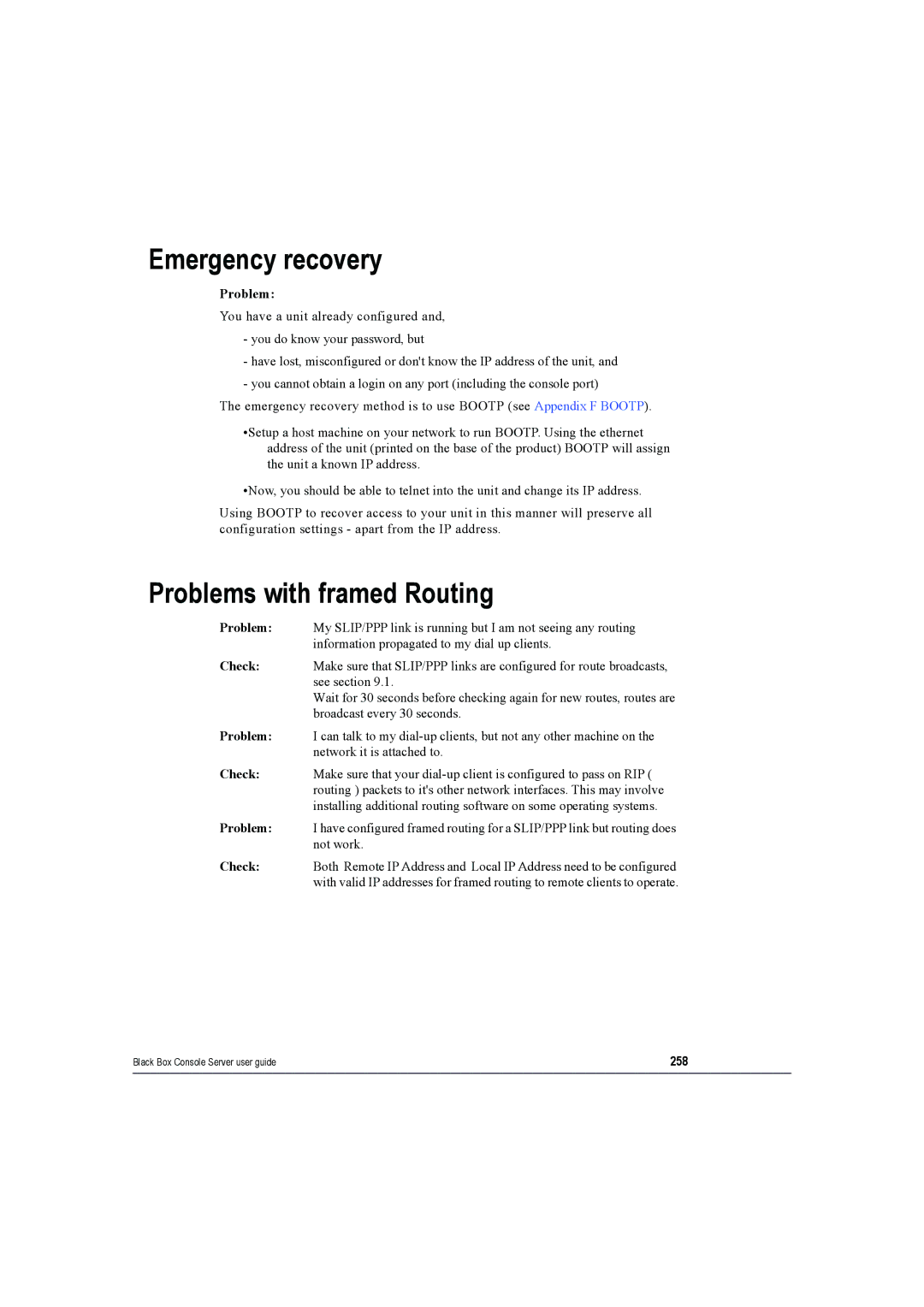Emergency recovery
Problem:
You have a unit already configured and,
-you do know your password, but
-have lost, misconfigured or don't know the IP address of the unit, and
-you cannot obtain a login on any port (including the console port)
The emergency recovery method is to use BOOTP (see Appendix F BOOTP).
•Setup a host machine on your network to run BOOTP. Using the ethernet address of the unit (printed on the base of the product) BOOTP will assign the unit a known IP address.
•Now, you should be able to telnet into the unit and change its IP address.
Using BOOTP to recover access to your unit in this manner will preserve all configuration settings - apart from the IP address.
Problems with framed Routing
Problem: My SLIP/PPP link is running but I am not seeing any routing information propagated to my dial up clients.
Check: Make sure that SLIP/PPP links are configured for route broadcasts, see section 9.1.
Wait for 30 seconds before checking again for new routes, routes are broadcast every 30 seconds.
Problem: I can talk to my
Check: Make sure that your
Problem: I have configured framed routing for a SLIP/PPP link but routing does not work.
Check: Both Remote IP Address and Local IP Address need to be configured with valid IP addresses for framed routing to remote clients to operate.
Black Box Console Server user guide | 258 |