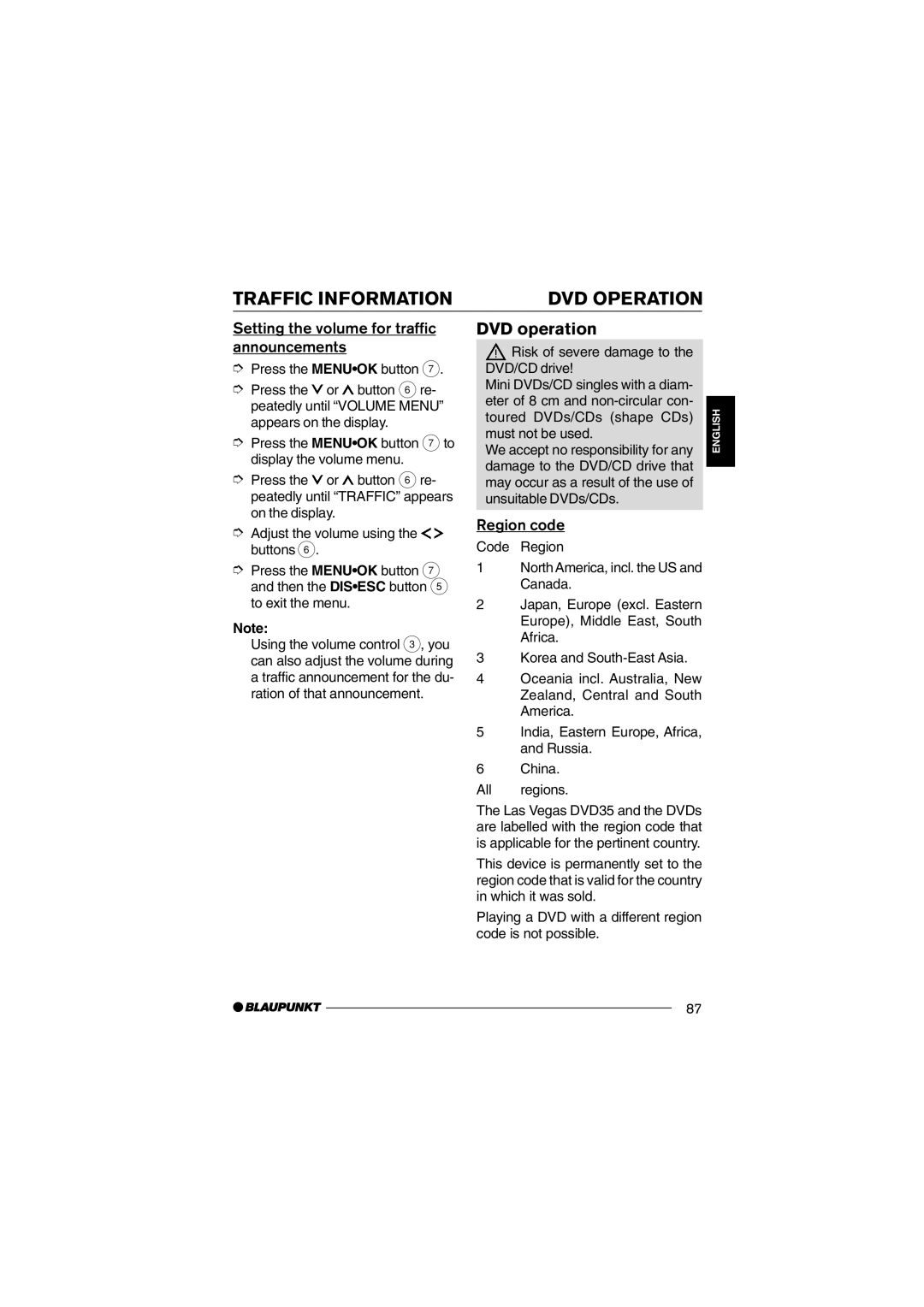TRAFFIC INFORMATION | DVD OPERATION |
Setting the volume for traffic announcements
➮Press the MENU¥OK button 7.
➮Press the ![]() or
or ![]() button 6re- peatedly until ÒVOLUME MENUÓ appears on the display.
button 6re- peatedly until ÒVOLUME MENUÓ appears on the display.
➮Press the MENU¥OK button 7 to display the volume menu.
➮Press the ![]() or
or ![]() button 6re- peatedly until ÒTRAFFICÓ appears on the display.
button 6re- peatedly until ÒTRAFFICÓ appears on the display.
➮Adjust the volume using the ![]()
![]() buttons 6.
buttons 6.
➮Press the MENU¥OK button 7 and then the DIS¥ESC button 5 to exit the menu.
Note:
Using the volume control 3, you can also adjust the volume during a traffic announcement for the du- ration of that announcement.
DVD operation
 Risk of severe damage to the DVD/CD drive!
Risk of severe damage to the DVD/CD drive!
Mini DVDs/CD singles with a diam- eter of 8 cm and
We accept no responsibility for any damage to the DVD/CD drive that may occur as a result of the use of unsuitable DVDs/CDs.
Region code
Code Region
1North America, incl. the US and Canada.
2Japan, Europe (excl. Eastern Europe), Middle East, South Africa.
3Korea and
4Oceania incl. Australia, New Zealand, Central and South America.
5India, Eastern Europe, Africa, and Russia.
6China.
All regions.
DEUTSCH ENGLISH FRAN‚AIS ITALIANO NEDERLANDS SVENSKA ESPA„OL
The Las Vegas DVD35 and the DVDs are labelled with the region code that is applicable for the pertinent country.
This device is permanently set to the region code that is valid for the country in which it was sold.
Playing a DVD with a different region code is not possible.
DANSK PORTUGUæS
87