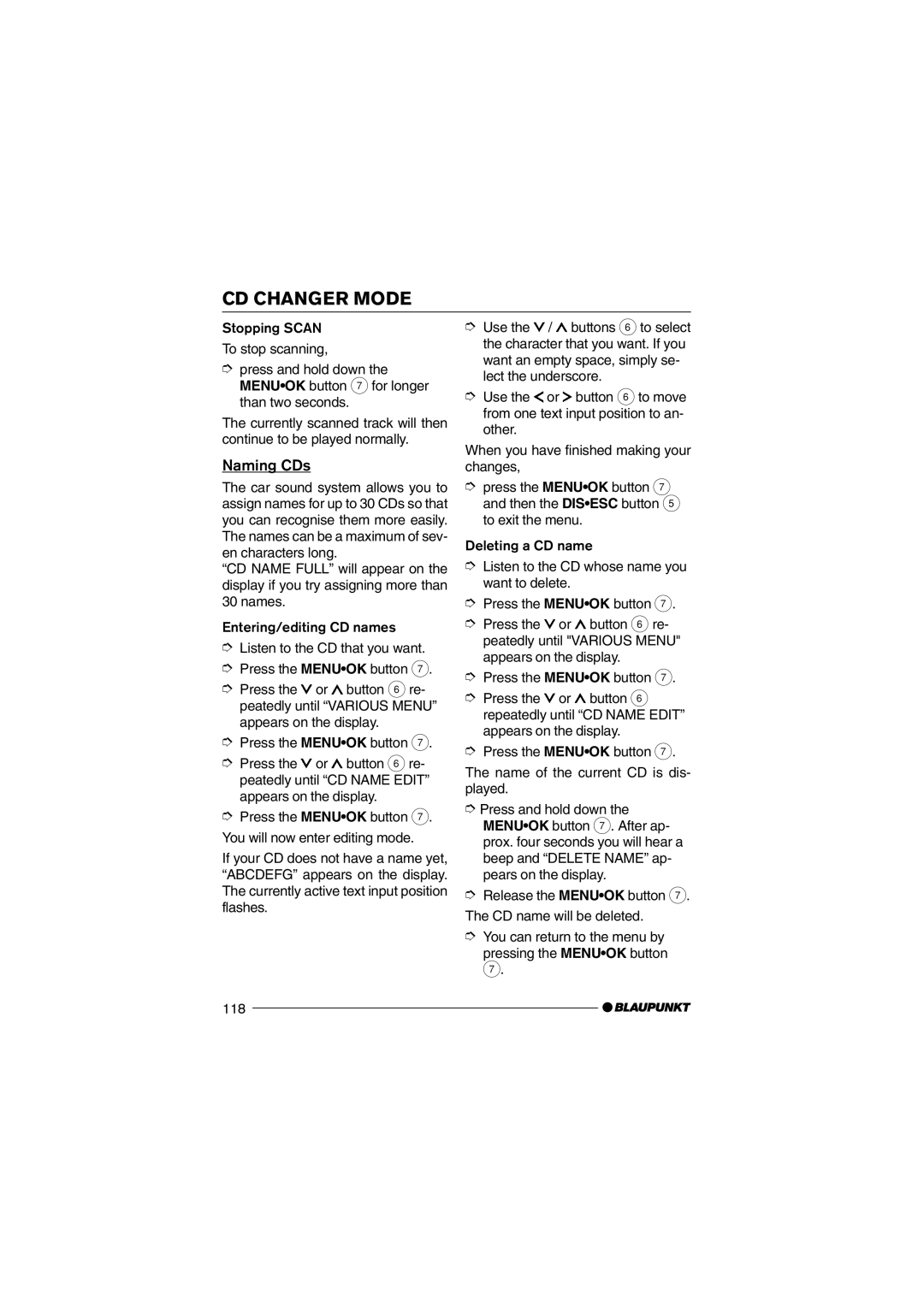CD CHANGER MODE
Stopping SCAN
To stop scanning,
➮press and hold down the MENU¥OK button 7for longer than two seconds.
The currently scanned track will then continue to be played normally.
Naming CDs
The car sound system allows you to assign names for up to 30 CDs so that you can recognise them more easily. The names can be a maximum of sev- en characters long.
ÒCD NAME FULLÓ will appear on the display if you try assigning more than 30 names.
Entering/editing CD names
➮Listen to the CD that you want.
➮Press the MENU¥OK button 7.
➮Press the ![]() or
or ![]() button 6re- peatedly until ÒVARIOUS MENUÓ appears on the display.
button 6re- peatedly until ÒVARIOUS MENUÓ appears on the display.
➮Press the MENU¥OK button 7.
➮Press the ![]() or
or ![]() button 6 re- peatedly until ÒCD NAME EDITÓ appears on the display.
button 6 re- peatedly until ÒCD NAME EDITÓ appears on the display.
➮Press the MENU¥OK button 7. You will now enter editing mode.
If your CD does not have a name yet, ÒABCDEFGÓ appears on the display. The currently active text input position flashes.
➮Use the ![]() /
/ ![]() buttons 6to select the character that you want. If you want an empty space, simply se- lect the underscore.
buttons 6to select the character that you want. If you want an empty space, simply se- lect the underscore.
➮Use the ![]() or
or ![]() button 6to move from one text input position to an- other.
button 6to move from one text input position to an- other.
When you have finished making your changes,
➮press the MENU¥OK button 7 and then the DIS¥ESC button 5 to exit the menu.
Deleting a CD name
➮Listen to the CD whose name you want to delete.
➮Press the MENU¥OK button 7.
➮Press the ![]() or
or ![]() button 6 re- peatedly until "VARIOUS MENU" appears on the display.
button 6 re- peatedly until "VARIOUS MENU" appears on the display.
➮Press the MENU¥OK button 7.
➮Press the ![]() or
or ![]() button 6 repeatedly until ÒCD NAME EDITÓ appears on the display.
button 6 repeatedly until ÒCD NAME EDITÓ appears on the display.
➮Press the MENU¥OK button 7.
The name of the current CD is dis- played.
➮Press and hold down the MENU¥OK button 7. After ap- prox. four seconds you will hear a beep and ÒDELETE NAMEÓ ap- pears on the display.
➮Release the MENU¥OK button 7. The CD name will be deleted.
➮You can return to the menu by
pressing the MENU¥OK button
7.
118