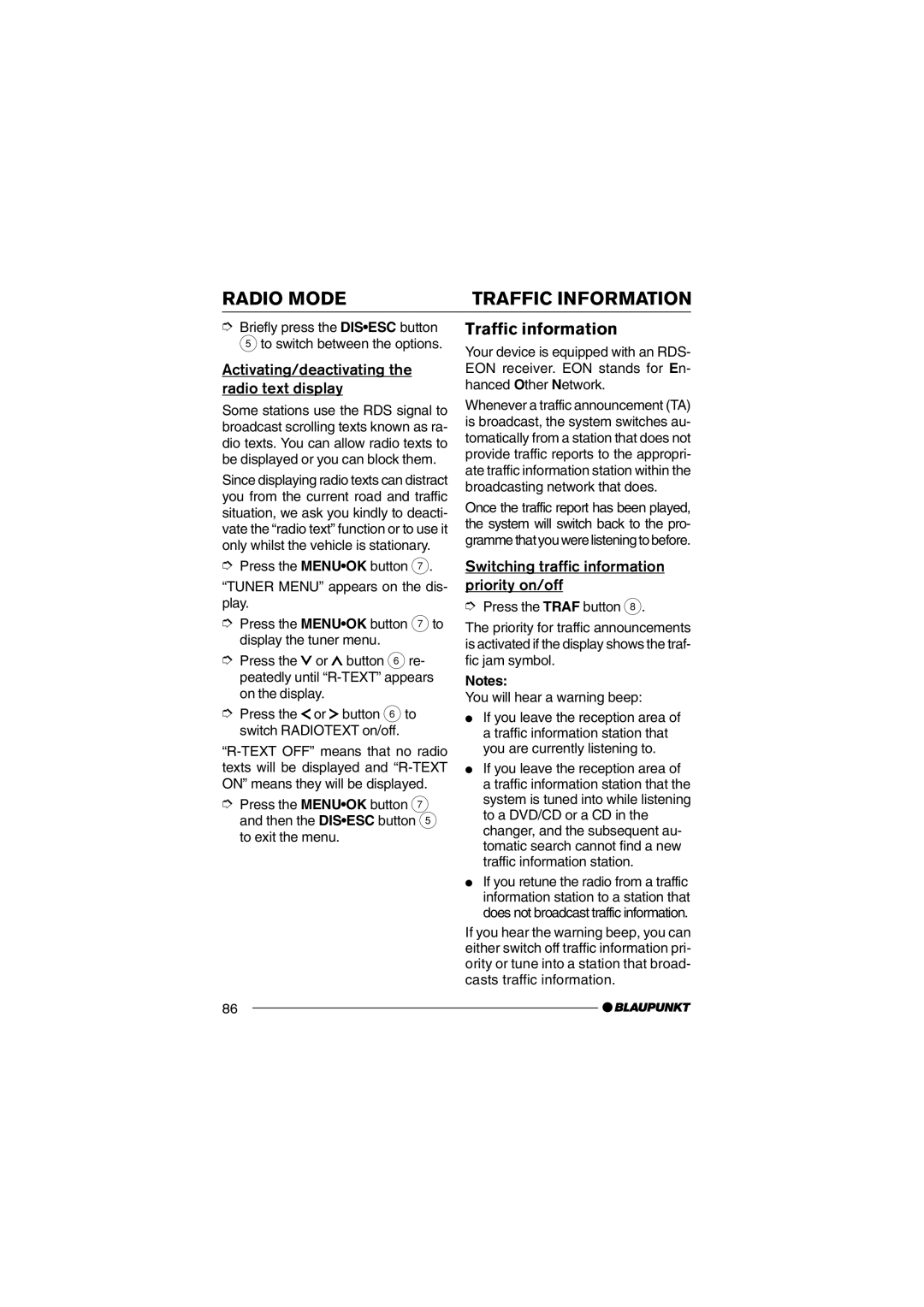RADIO MODE | TRAFFIC INFORMATION |
➮Briefly press the DIS¥ESC button 5to switch between the options.
Activating/deactivating the radio text display
Some stations use the RDS signal to broadcast scrolling texts known as ra- dio texts. You can allow radio texts to be displayed or you can block them.
Since displaying radio texts can distract you from the current road and traffic situation, we ask you kindly to deacti- vate the Òradio textÓ function or to use it only whilst the vehicle is stationary.
➮Press the MENU¥OK button 7.
ÒTUNER MENUÓ appears on the dis- play.
➮Press the MENU¥OK button 7to display the tuner menu.
➮Press the ![]() or
or ![]() button 6 re- peatedly until
button 6 re- peatedly until
➮Press the ![]() or
or ![]() button 6 to switch RADIOTEXT on/off.
button 6 to switch RADIOTEXT on/off.
➮Press the MENU¥OK button 7 and then the DIS¥ESC button 5 to exit the menu.
Traffic information
Your device is equipped with an RDS- EON receiver. EON stands for En- hanced Other Network.
Whenever a traffic announcement (TA) is broadcast, the system switches au- tomatically from a station that does not provide traffic reports to the appropri- ate traffic information station within the broadcasting network that does.
Once the traffic report has been played, the system will switch back to the pro- gramme that you were listening to before.
Switching traffic information priority on/off
➮Press the TRAF button 8.
The priority for traffic announcements is activated if the display shows the traf- fic jam symbol.
Notes:
You will hear a warning beep:
●If you leave the reception area of a traffic information station that you are currently listening to.
●If you leave the reception area of a traffic information station that the system is tuned into while listening to a DVD/CD or a CD in the changer, and the subsequent au- tomatic search cannot find a new traffic information station.
●If you retune the radio from a traffic information station to a station that does not broadcast traffic information.
If you hear the warning beep, you can either switch off traffic information pri- ority or tune into a station that broad- casts traffic information.
86