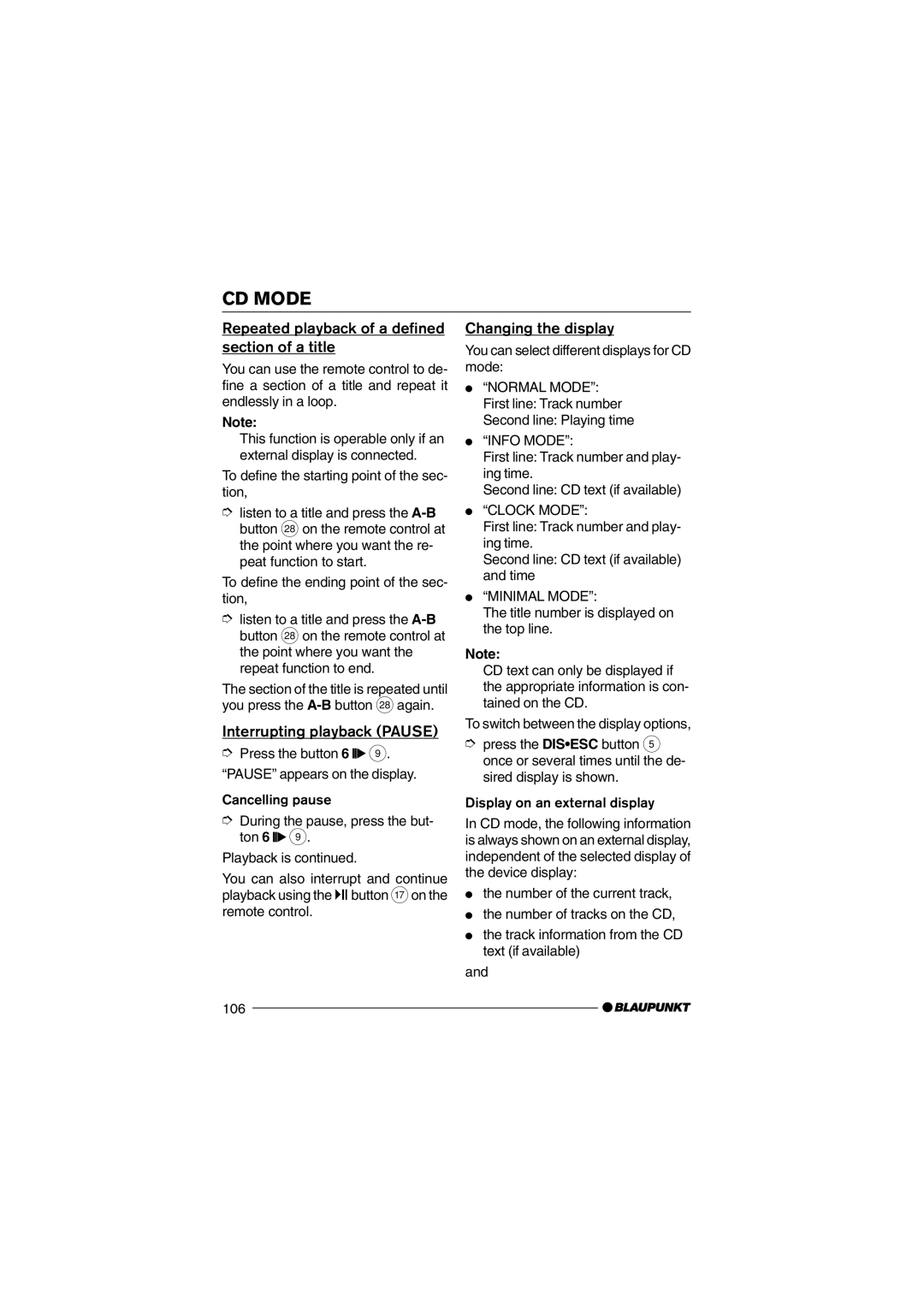CD MODE
Repeated playback of a defined section of a title
You can use the remote control to de- fine a section of a title and repeat it endlessly in a loop.
Note:
This function is operable only if an external display is connected.
To define the starting point of the sec- tion,
➮listen to a title and press the
To define the ending point of the sec- tion,
➮listen to a title and press the
The section of the title is repeated until you press the
Interrupting playback (PAUSE)
➮Press the button 6 ![]()
![]() 9. ÒPAUSEÓ appears on the display.
9. ÒPAUSEÓ appears on the display.
Cancelling pause
➮During the pause, press the but- ton 6 ![]()
![]() 9.
9.
Playback is continued.
You can also interrupt and continue playback using the ![]() button Aon the remote control.
button Aon the remote control.
Changing the display
You can select different displays for CD mode:
●ÒNORMAL MODEÓ: First line: Track number Second line: Playing time
●ÒINFO MODEÓ:
First line: Track number and play- ing time.
Second line: CD text (if available)
●ÒCLOCK MODEÓ:
First line: Track number and play- ing time.
Second line: CD text (if available) and time
●ÒMINIMAL MODEÓ:
The title number is displayed on the top line.
Note:
CD text can only be displayed if the appropriate information is con- tained on the CD.
To switch between the display options,
➮press the DIS¥ESC button 5 once or several times until the de- sired display is shown.
Display on an external display
In CD mode, the following information is always shown on an external display, independent of the selected display of the device display:
●the number of the current track,
●the number of tracks on the CD,
●the track information from the CD text (if available)
and
106