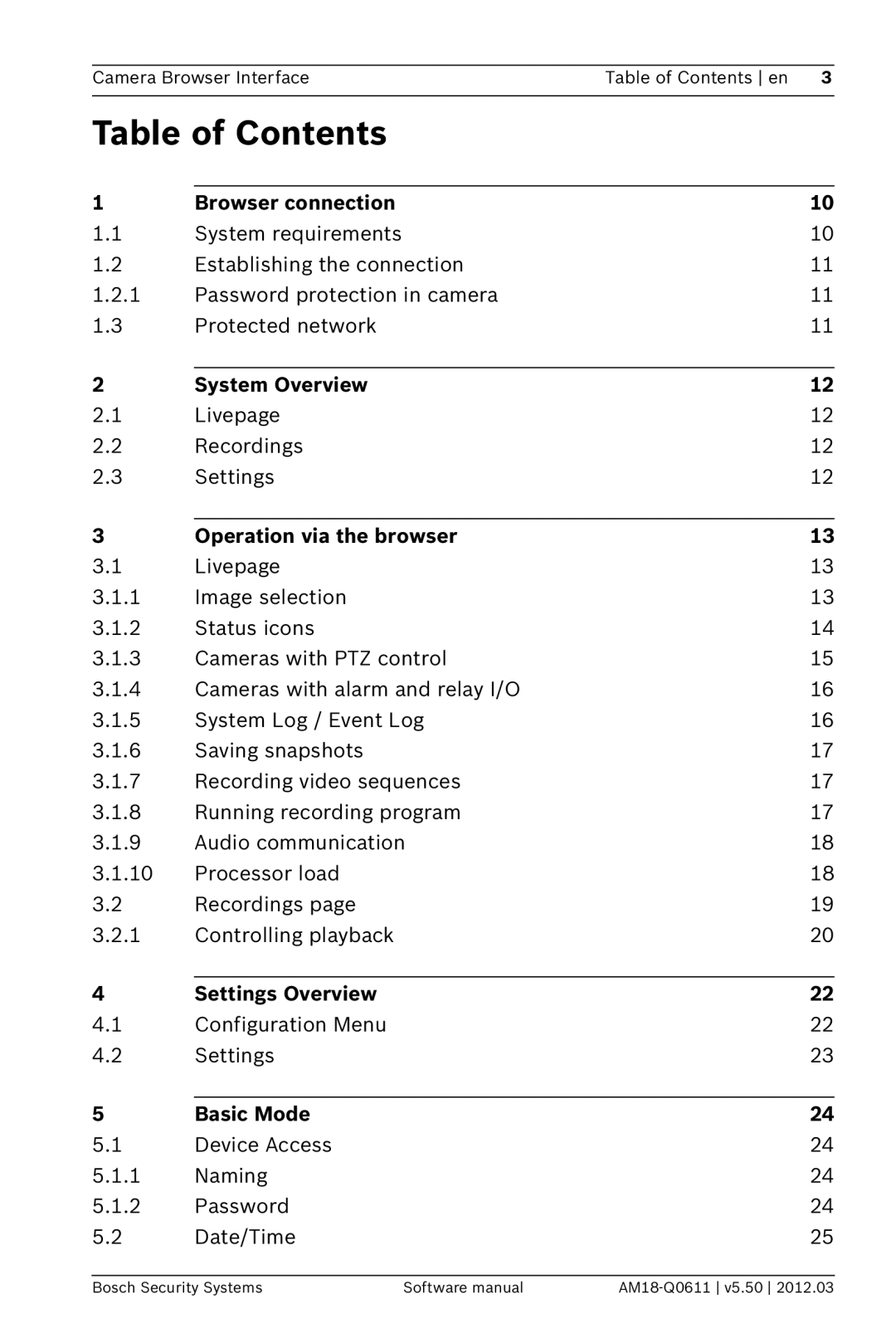Camera Browser Interface | Table of Contents en 3 | |
|
| |
Table of Contents |
| |
|
|
|
1 | Browser connection | 10 |
1.1 | System requirements | 10 |
1.2 | Establishing the connection | 11 |
1.2.1 | Password protection in camera | 11 |
1.3 | Protected network | 11 |
|
|
|
2 | System Overview | 12 |
2.1 | Livepage | 12 |
2.2 | Recordings | 12 |
2.3 | Settings | 12 |
|
|
|
3 | Operation via the browser | 13 |
3.1 | Livepage | 13 |
3.1.1 | Image selection | 13 |
3.1.2 | Status icons | 14 |
3.1.3 | Cameras with PTZ control | 15 |
3.1.4 | Cameras with alarm and relay I/O | 16 |
3.1.5 | System Log / Event Log | 16 |
3.1.6 | Saving snapshots | 17 |
3.1.7 | Recording video sequences | 17 |
3.1.8 | Running recording program | 17 |
3.1.9 | Audio communication | 18 |
3.1.10 | Processor load | 18 |
3.2 | Recordings page | 19 |
3.2.1 | Controlling playback | 20 |
|
|
|
4 | Settings Overview | 22 |
4.1 | Configuration Menu | 22 |
4.2 | Settings | 23 |
|
|
|
5 | Basic Mode | 24 |
5.1 | Device Access | 24 |
5.1.1 | Naming | 24 |
5.1.2 | Password | 24 |
5.2 | Date/Time | 25 |
Bosch Security Systems | Software manual |