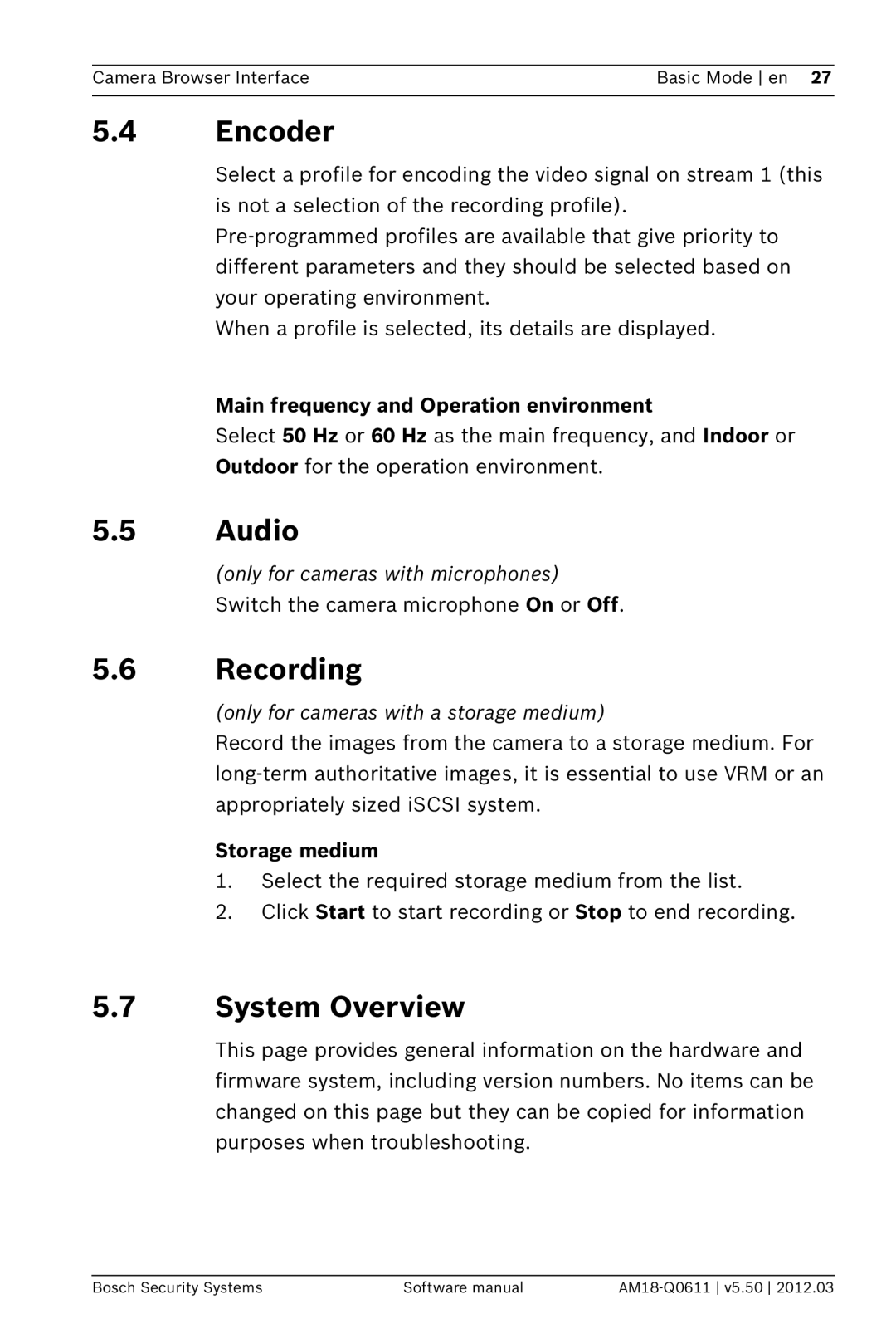Camera Browser Interface | Basic Mode en 27 |
|
|
5.4Encoder
Select a profile for encoding the video signal on stream 1 (this is not a selection of the recording profile).
When a profile is selected, its details are displayed.
Main frequency and Operation environment
Select 50 Hz or 60 Hz as the main frequency, and Indoor or Outdoor for the operation environment.
5.5Audio
(only for cameras with microphones) Switch the camera microphone On or Off.
5.6Recording
(only for cameras with a storage medium)
Record the images from the camera to a storage medium. For
Storage medium
1.Select the required storage medium from the list.
2.Click Start to start recording or Stop to end recording.
5.7System Overview
This page provides general information on the hardware and firmware system, including version numbers. No items can be changed on this page but they can be copied for information purposes when troubleshooting.
Bosch Security Systems | Software manual |