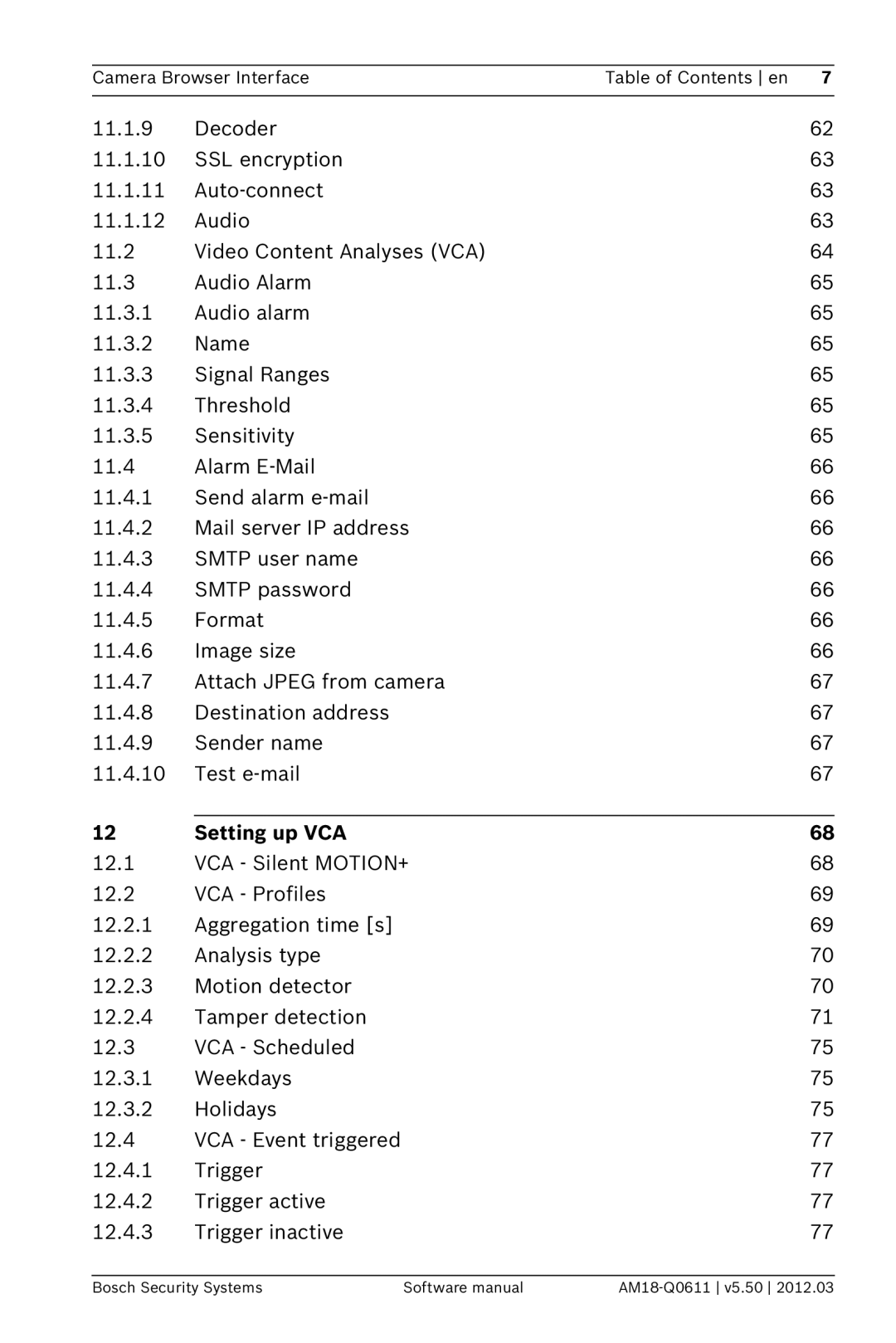Camera Browser Interface | Table of Contents en 7 | ||
|
|
|
|
11.1.9 |
| Decoder | 62 |
11.1.10 |
| SSL encryption | 63 |
11.1.11 |
| 63 | |
11.1.12 |
| Audio | 63 |
11.2 |
| Video Content Analyses (VCA) | 64 |
11.3 |
| Audio Alarm | 65 |
11.3.1 |
| Audio alarm | 65 |
11.3.2 |
| Name | 65 |
11.3.3 |
| Signal Ranges | 65 |
11.3.4 |
| Threshold | 65 |
11.3.5 |
| Sensitivity | 65 |
11.4 |
| Alarm | 66 |
11.4.1 |
| Send alarm | 66 |
11.4.2 | Mail server IP address | 66 | |
11.4.3 |
| SMTP user name | 66 |
11.4.4 | SMTP password | 66 | |
11.4.5 |
| Format | 66 |
11.4.6 |
| Image size | 66 |
11.4.7 |
| Attach JPEG from camera | 67 |
11.4.8 |
| Destination address | 67 |
11.4.9 |
| Sender name | 67 |
11.4.10 |
| Test | 67 |
|
|
|
|
12 |
| Setting up VCA | 68 |
12.1 |
| VCA - Silent MOTION+ | 68 |
12.2 |
| VCA - Profiles | 69 |
12.2.1 |
| Aggregation time [s] | 69 |
12.2.2 |
| Analysis type | 70 |
12.2.3 | Motion detector | 70 | |
12.2.4 |
| Tamper detection | 71 |
12.3 |
| VCA - Scheduled | 75 |
12.3.1 |
| Weekdays | 75 |
12.3.2 |
| Holidays | 75 |
12.4 |
| VCA - Event triggered | 77 |
12.4.1 |
| Trigger | 77 |
12.4.2 |
| Trigger active | 77 |
12.4.3 |
| Trigger inactive | 77 |
Bosch Security Systems | Software manual |