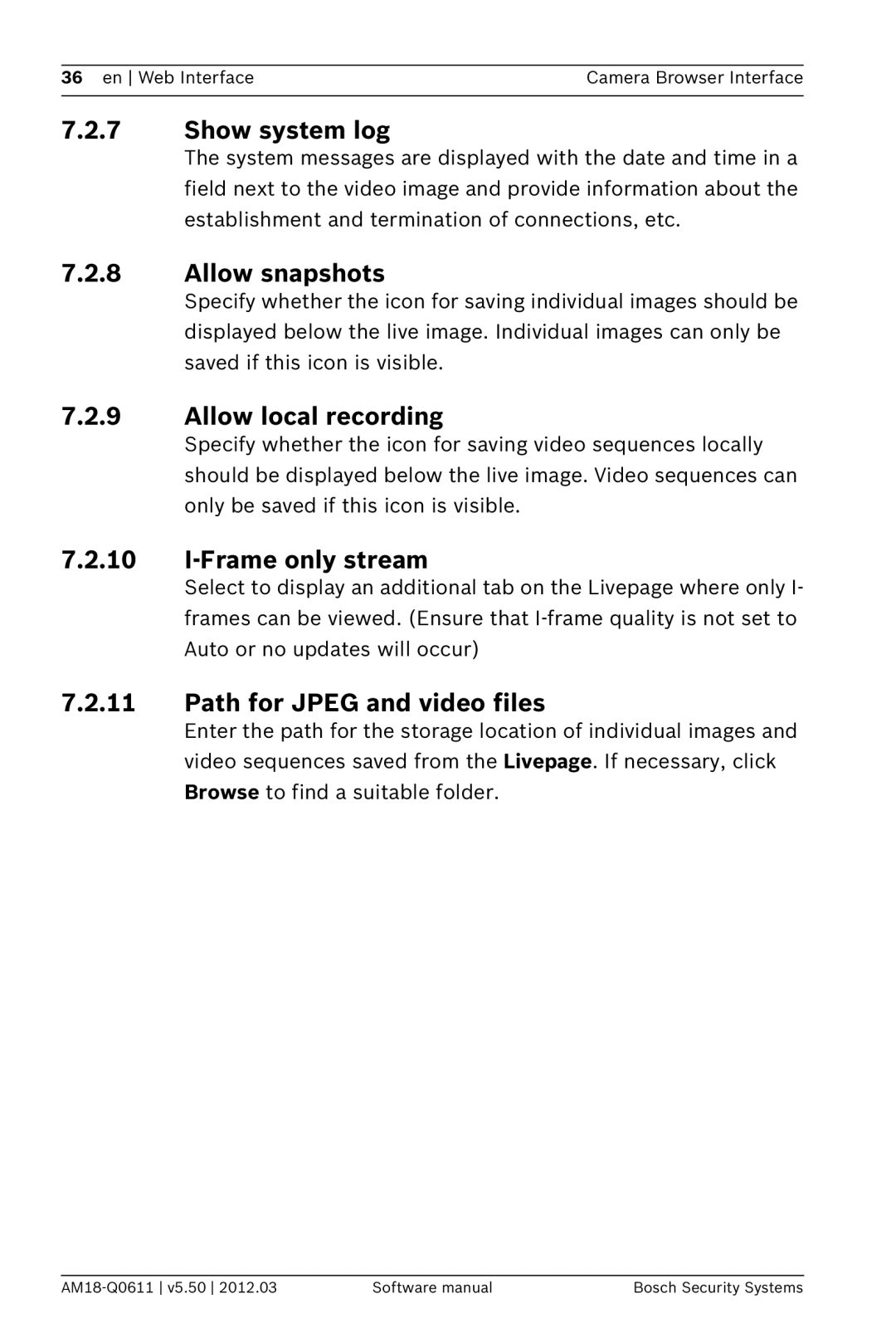36 en Web Interface | Camera Browser Interface |
|
|
7.2.7Show system log
The system messages are displayed with the date and time in a field next to the video image and provide information about the establishment and termination of connections, etc.
7.2.8Allow snapshots
Specify whether the icon for saving individual images should be displayed below the live image. Individual images can only be saved if this icon is visible.
7.2.9Allow local recording
Specify whether the icon for saving video sequences locally should be displayed below the live image. Video sequences can only be saved if this icon is visible.
7.2.10I-Frame only stream
Select to display an additional tab on the Livepage where only I- frames can be viewed. (Ensure that
7.2.11Path for JPEG and video files
Enter the path for the storage location of individual images and video sequences saved from the Livepage. If necessary, click Browse to find a suitable folder.
Software manual | Bosch Security Systems |