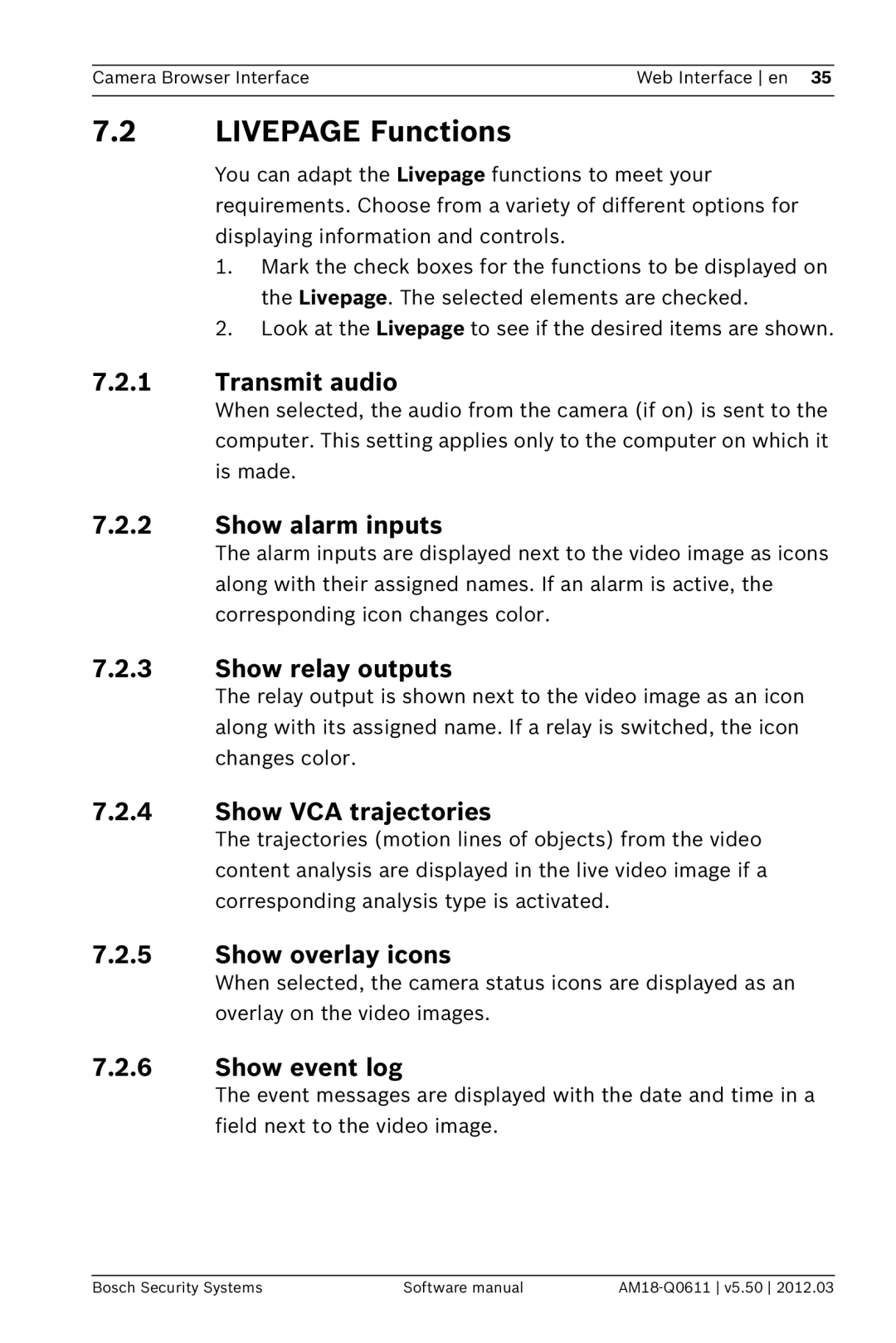Camera Browser Interface | Web Interface en 35 |
|
|
7.2LIVEPAGE Functions
You can adapt the Livepage functions to meet your requirements. Choose from a variety of different options for displaying information and controls.
1.Mark the check boxes for the functions to be displayed on the Livepage. The selected elements are checked.
2.Look at the Livepage to see if the desired items are shown.
7.2.1Transmit audio
When selected, the audio from the camera (if on) is sent to the computer. This setting applies only to the computer on which it is made.
7.2.2Show alarm inputs
The alarm inputs are displayed next to the video image as icons along with their assigned names. If an alarm is active, the corresponding icon changes color.
7.2.3Show relay outputs
The relay output is shown next to the video image as an icon along with its assigned name. If a relay is switched, the icon changes color.
7.2.4Show VCA trajectories
The trajectories (motion lines of objects) from the video content analysis are displayed in the live video image if a corresponding analysis type is activated.
7.2.5Show overlay icons
When selected, the camera status icons are displayed as an overlay on the video images.
7.2.6Show event log
The event messages are displayed with the date and time in a field next to the video image.
Bosch Security Systems | Software manual |