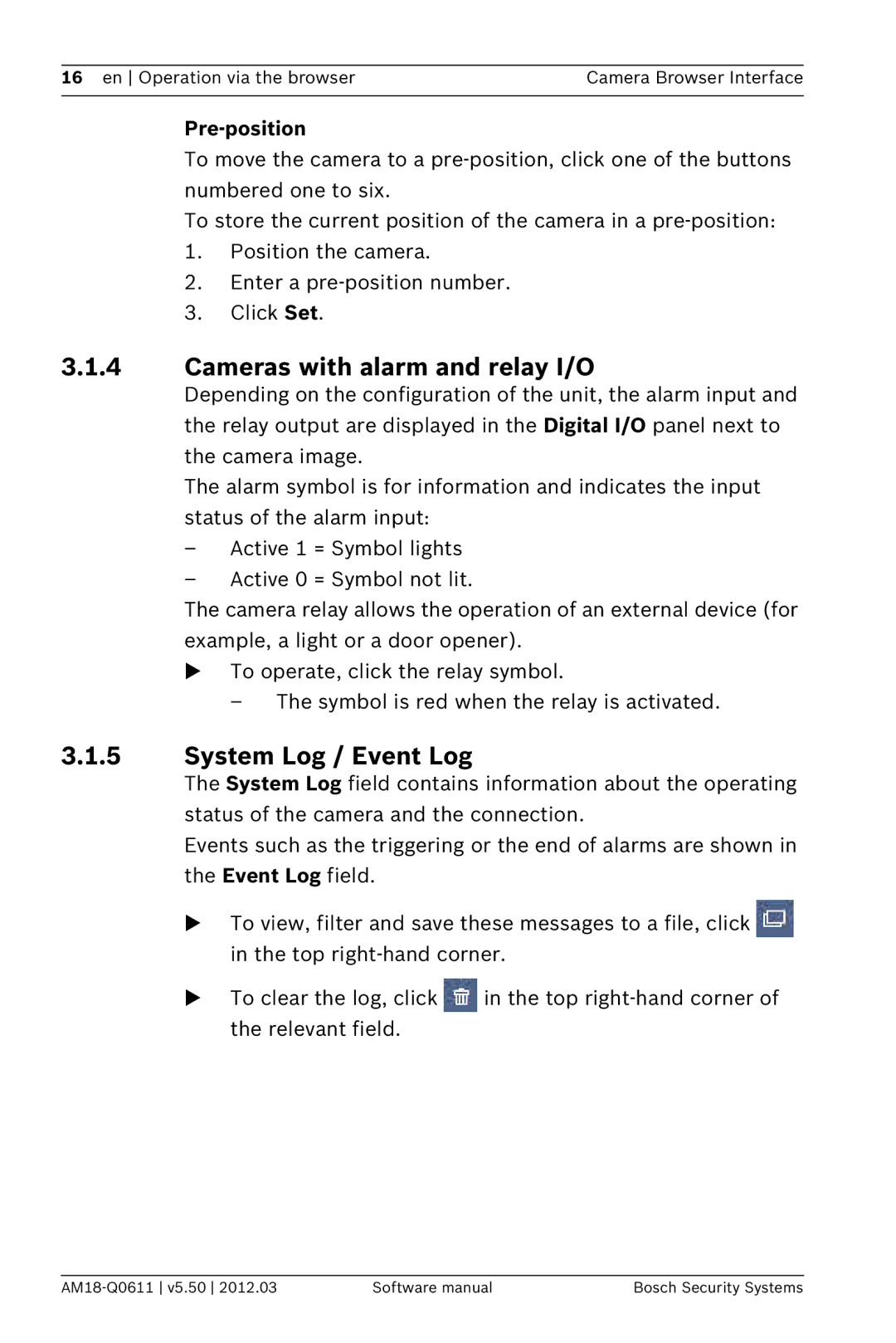16 en Operation via the browser | Camera Browser Interface |
|
|
Pre-position
To move the camera to a
To store the current position of the camera in a
1.Position the camera.
2.Enter a
3.Click Set.
3.1.4Cameras with alarm and relay I/O
Depending on the configuration of the unit, the alarm input and the relay output are displayed in the Digital I/O panel next to the camera image.
The alarm symbol is for information and indicates the input status of the alarm input:
–Active 1 = Symbol lights
–Active 0 = Symbol not lit.
The camera relay allows the operation of an external device (for example, a light or a door opener).
To operate, click the relay symbol.
– The symbol is red when the relay is activated.
3.1.5System Log / Event Log
The System Log field contains information about the operating status of the camera and the connection.
Events such as the triggering or the end of alarms are shown in the Event Log field.
To view, filter and save these messages to a file, click ![]() in the top
in the top
To clear the log, click ![]() in the top
in the top
Software manual | Bosch Security Systems |