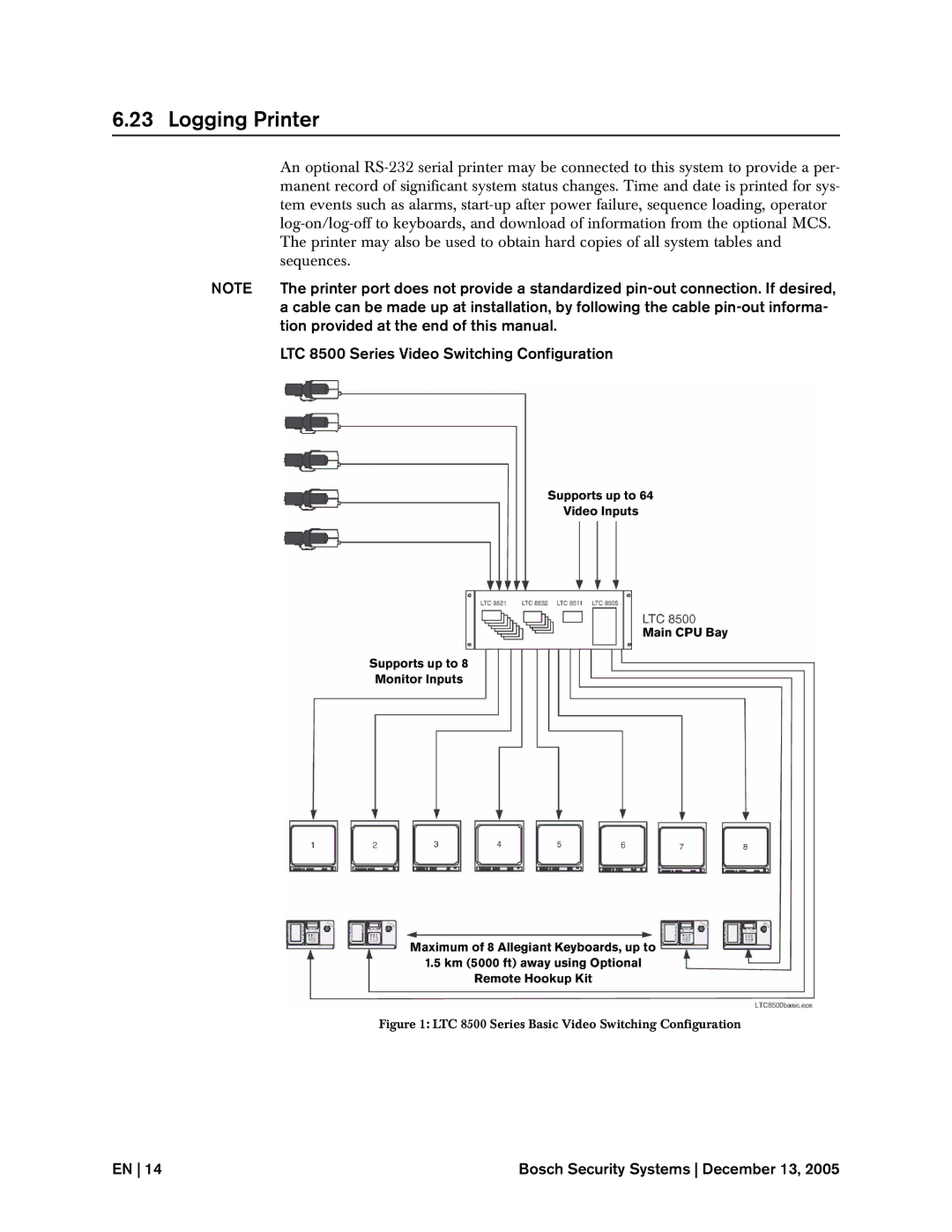6.23 Logging Printer
| An optional |
| manent record of significant system status changes. Time and date is printed for sys- |
| tem events such as alarms, |
| |
| The printer may also be used to obtain hard copies of all system tables and |
| sequences. |
NOTE | The printer port does not provide a standardized |
| a cable can be made up at installation, by following the cable |
| tion provided at the end of this manual. |
| LTC 8500 Series Video Switching Configuration |
Supports up to 64
Video Inputs
Main CPU Bay
Supports up to 8
Monitor Inputs
Maximum of 8 Allegiant Keyboards, up to
1.5km (5000 ft) away using Optional Remote Hookup Kit
Figure 1: LTC 8500 Series Basic Video Switching Configuration
EN 14 | Bosch Security Systems December 13, 2005 |