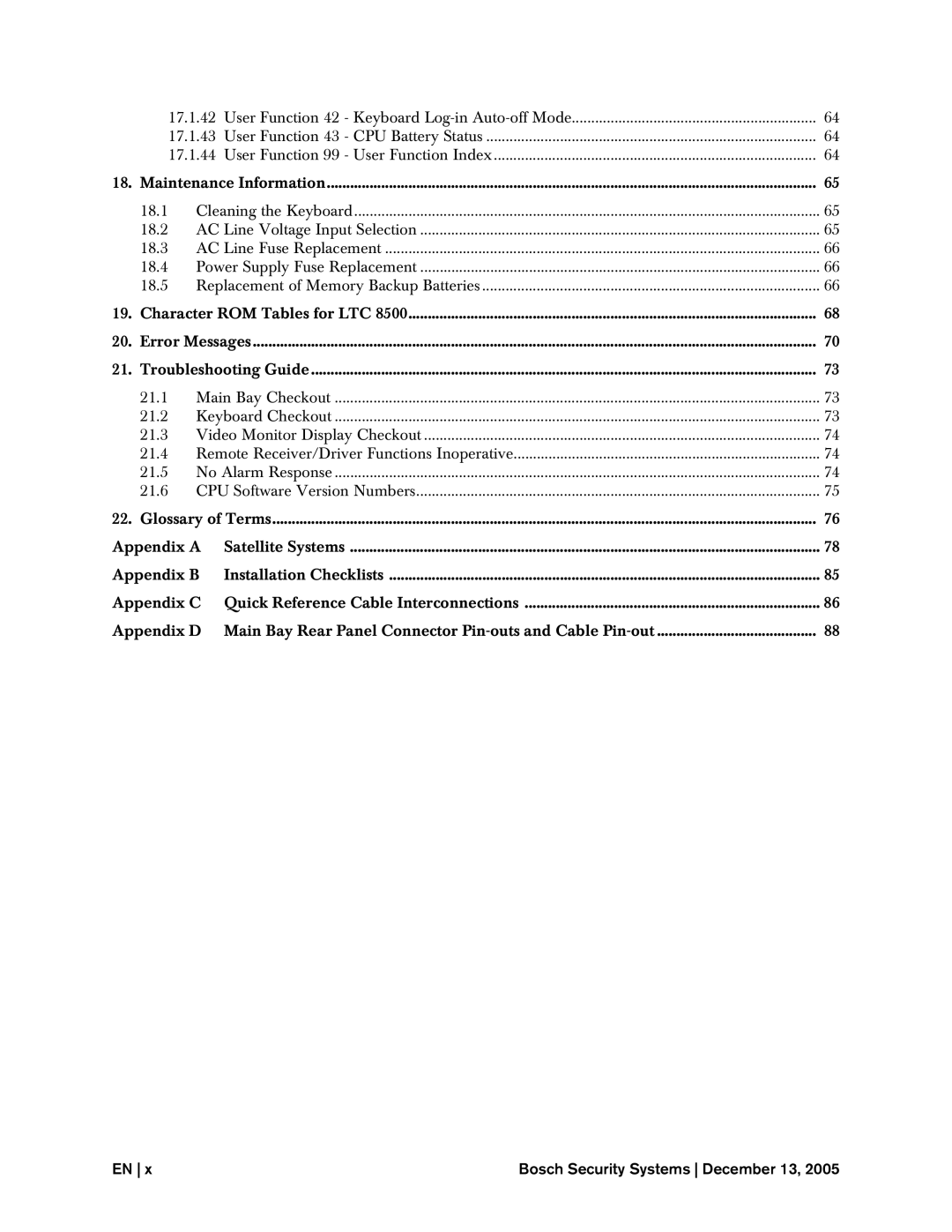|
| 17.1.42 User Function 42 - Keyboard | 64 | |
|
| 17.1.43 User Function 43 - CPU Battery Status | 64 | |
|
| 17.1.44 User Function 99 - User Function Index | 64 | |
18. | Maintenance Information | 65 | ||
| 18.1 | Cleaning the Keyboard | 65 | |
| 18.2 | AC Line Voltage Input Selection | 65 | |
| 18.3 | AC Line Fuse Replacement | 66 | |
| 18.4 | Power Supply Fuse Replacement | 66 | |
| 18.5 | Replacement of Memory Backup Batteries | 66 | |
19. | Character ROM Tables for LTC 8500 | 68 | ||
20. | Error Messages | 70 | ||
21. | Troubleshooting Guide | 73 | ||
| 21.1 | Main Bay Checkout | 73 | |
| 21.2 | Keyboard Checkout | 73 | |
| 21.3 | Video Monitor Display Checkout | 74 | |
| 21.4 | Remote Receiver/Driver Functions Inoperative | 74 | |
| 21.5 | No Alarm Response | 74 | |
| 21.6 | CPU Software Version Numbers | 75 | |
22. | Glossary of Terms | 76 | ||
Appendix A | Satellite Systems | 78 | ||
Appendix B | Installation Checklists | 85 | ||
Appendix C Quick Reference Cable Interconnections | 86 | |||
Appendix D Main Bay Rear Panel Connector | 88 | |||
EN x | Bosch Security Systems December 13, 2005 |