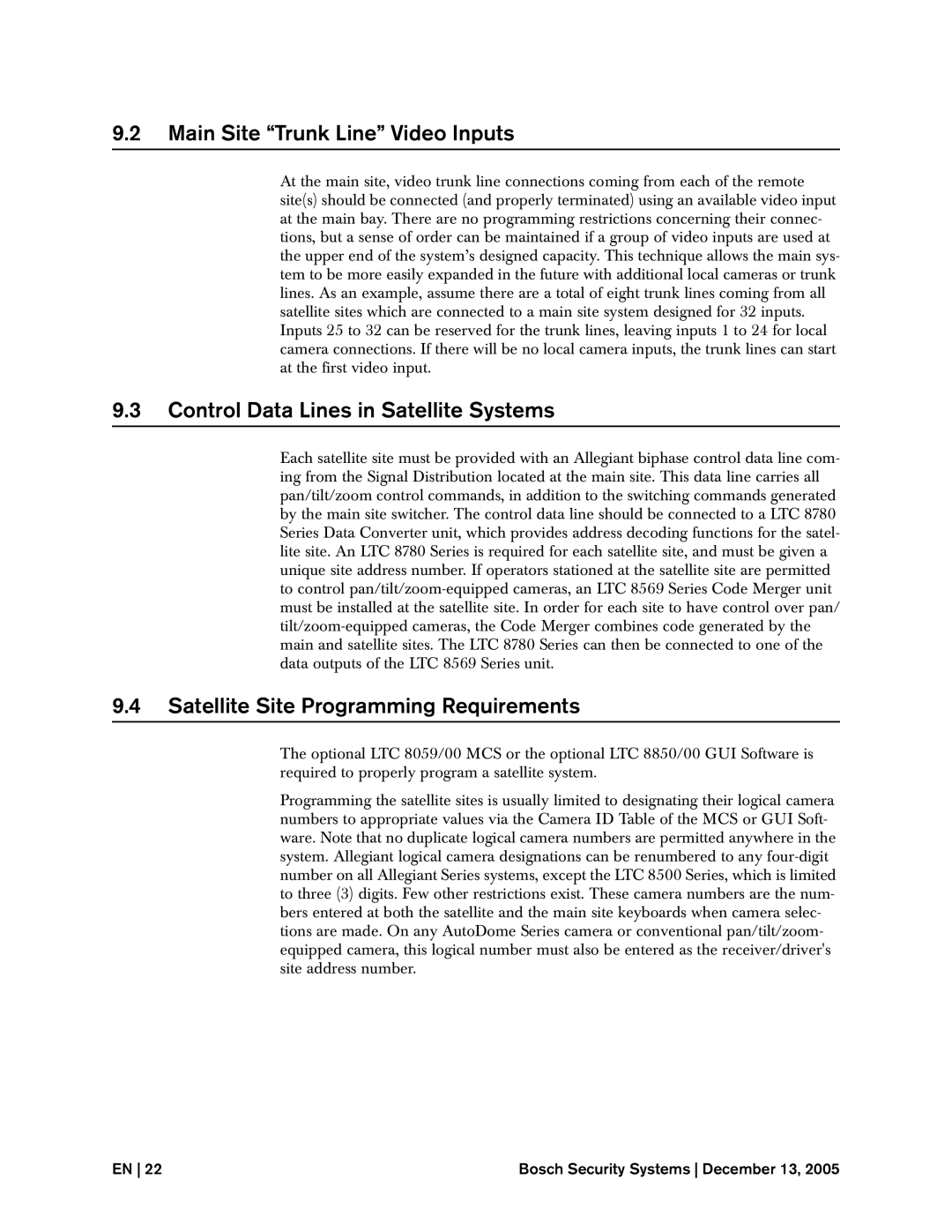9.2Main Site “Trunk Line” Video Inputs
At the main site, video trunk line connections coming from each of the remote site(s) should be connected (and properly terminated) using an available video input at the main bay. There are no programming restrictions concerning their connec- tions, but a sense of order can be maintained if a group of video inputs are used at the upper end of the system’s designed capacity. This technique allows the main sys- tem to be more easily expanded in the future with additional local cameras or trunk lines. As an example, assume there are a total of eight trunk lines coming from all satellite sites which are connected to a main site system designed for 32 inputs. Inputs 25 to 32 can be reserved for the trunk lines, leaving inputs 1 to 24 for local camera connections. If there will be no local camera inputs, the trunk lines can start at the first video input.
9.3Control Data Lines in Satellite Systems
Each satellite site must be provided with an Allegiant biphase control data line com- ing from the Signal Distribution located at the main site. This data line carries all pan/tilt/zoom control commands, in addition to the switching commands generated by the main site switcher. The control data line should be connected to a LTC 8780 Series Data Converter unit, which provides address decoding functions for the satel- lite site. An LTC 8780 Series is required for each satellite site, and must be given a unique site address number. If operators stationed at the satellite site are permitted to control
9.4Satellite Site Programming Requirements
The optional LTC 8059/00 MCS or the optional LTC 8850/00 GUI Software is required to properly program a satellite system.
Programming the satellite sites is usually limited to designating their logical camera numbers to appropriate values via the Camera ID Table of the MCS or GUI Soft- ware. Note that no duplicate logical camera numbers are permitted anywhere in the system. Allegiant logical camera designations can be renumbered to any
EN 22 | Bosch Security Systems December 13, 2005 |