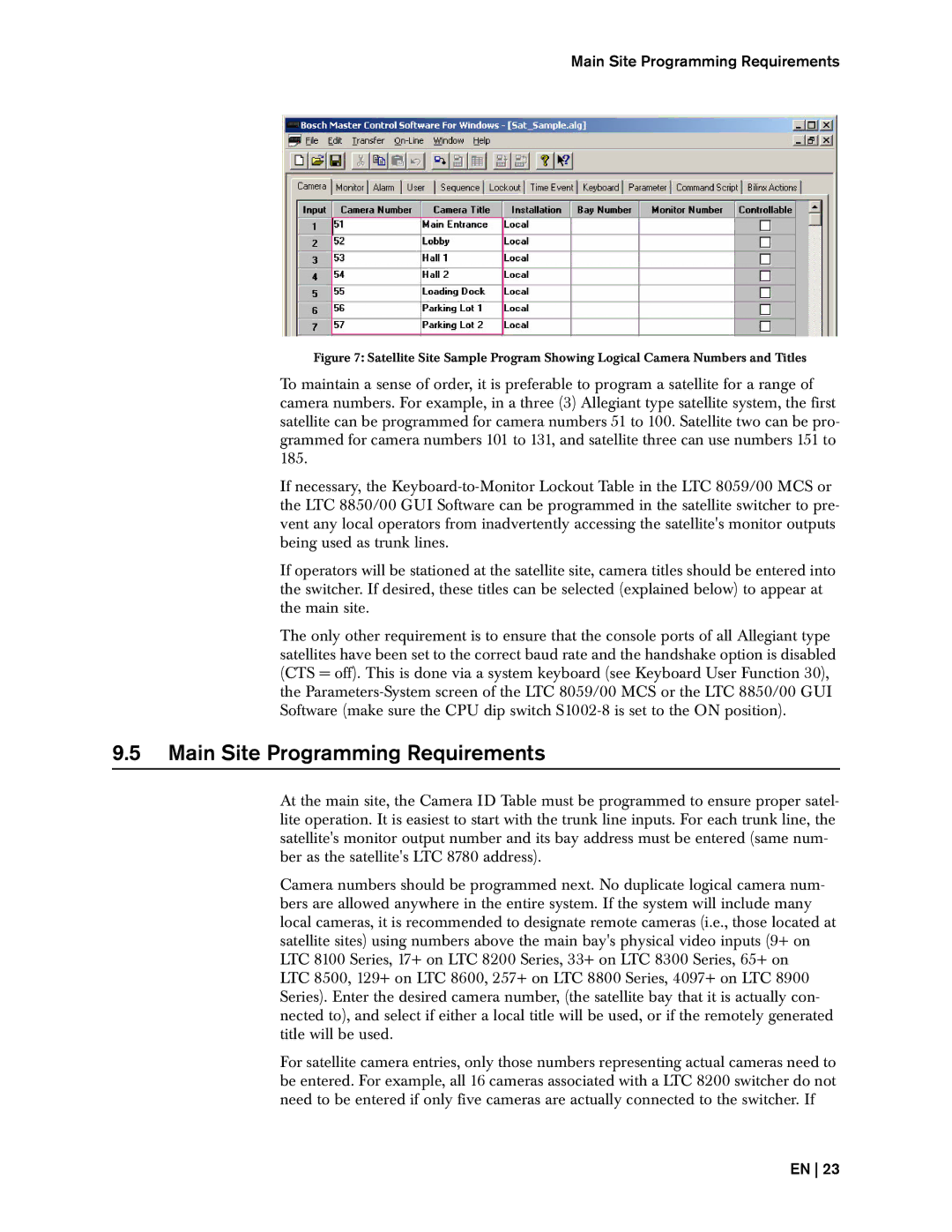Main Site Programming Requirements
Figure 7: Satellite Site Sample Program Showing Logical Camera Numbers and Titles
To maintain a sense of order, it is preferable to program a satellite for a range of camera numbers. For example, in a three (3) Allegiant type satellite system, the first satellite can be programmed for camera numbers 51 to 100. Satellite two can be pro- grammed for camera numbers 101 to 131, and satellite three can use numbers 151 to 185.
If necessary, the
If operators will be stationed at the satellite site, camera titles should be entered into the switcher. If desired, these titles can be selected (explained below) to appear at the main site.
The only other requirement is to ensure that the console ports of all Allegiant type satellites have been set to the correct baud rate and the handshake option is disabled (CTS = off). This is done via a system keyboard (see Keyboard User Function 30), the
9.5Main Site Programming Requirements
At the main site, the Camera ID Table must be programmed to ensure proper satel- lite operation. It is easiest to start with the trunk line inputs. For each trunk line, the satellite's monitor output number and its bay address must be entered (same num- ber as the satellite's LTC 8780 address).
Camera numbers should be programmed next. No duplicate logical camera num- bers are allowed anywhere in the entire system. If the system will include many local cameras, it is recommended to designate remote cameras (i.e., those located at satellite sites) using numbers above the main bay's physical video inputs (9+ on LTC 8100 Series, 17+ on LTC 8200 Series, 33+ on LTC 8300 Series, 65+ on
LTC 8500, 129+ on LTC 8600, 257+ on LTC 8800 Series, 4097+ on LTC 8900 Series). Enter the desired camera number, (the satellite bay that it is actually con- nected to), and select if either a local title will be used, or if the remotely generated title will be used.
For satellite camera entries, only those numbers representing actual cameras need to be entered. For example, all 16 cameras associated with a LTC 8200 switcher do not need to be entered if only five cameras are actually connected to the switcher. If
EN 23