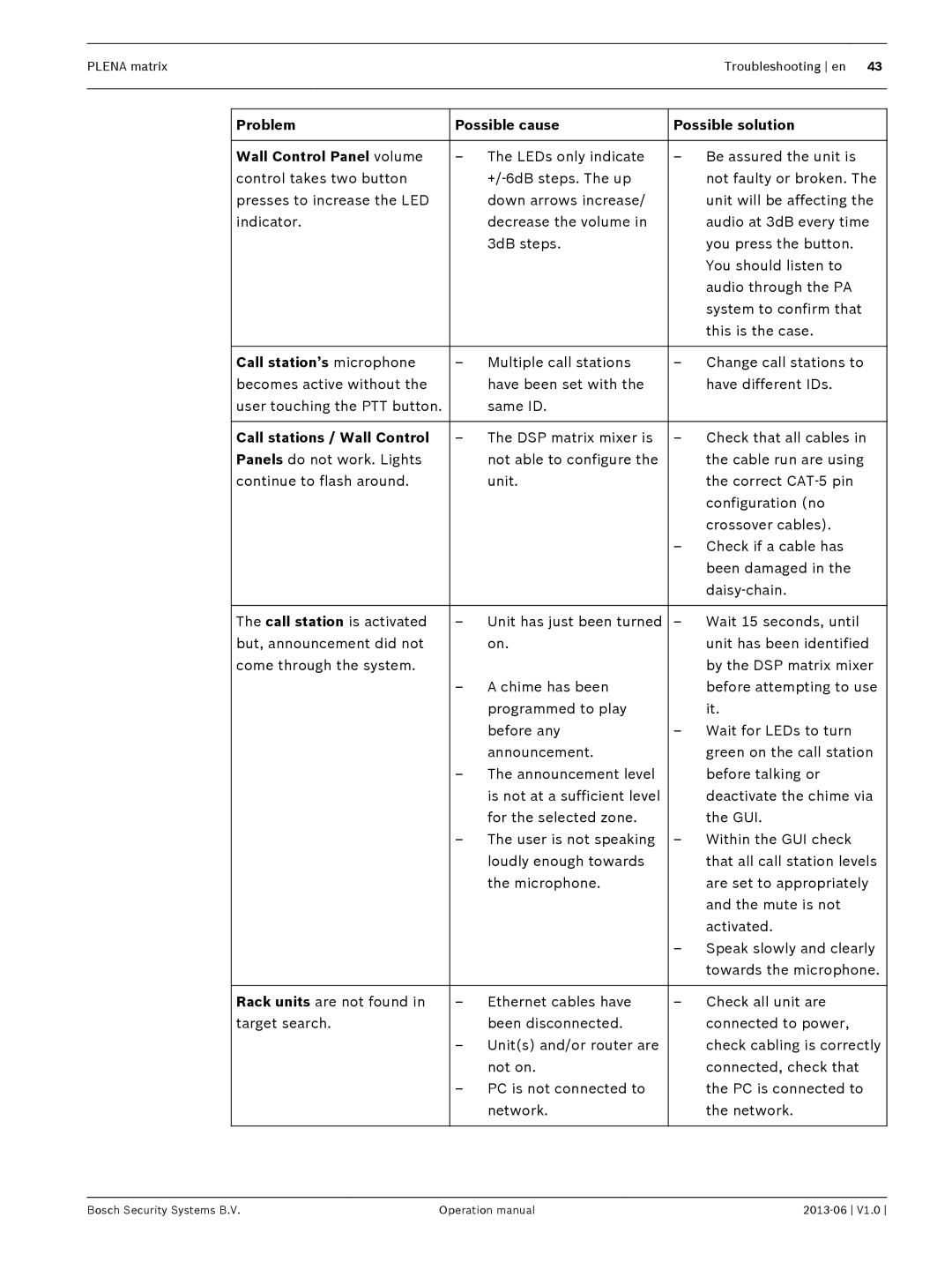PLENA matrixTroubleshooting en 43
Problem | Possible cause | Possible solution | |
|
|
| |
Wall Control Panel volume | – The LEDs only indicate | – Be assured the unit is | |
control takes two button |
| not faulty or broken. The | |
presses to increase the LED |
| down arrows increase/ | unit will be affecting the |
indicator. |
| decrease the volume in | audio at 3dB every time |
|
| 3dB steps. | you press the button. |
|
|
| You should listen to |
|
|
| audio through the PA |
|
|
| system to confirm that |
|
|
| this is the case. |
|
|
|
|
Call station’s microphone | – | Multiple call stations | – Change call stations to |
becomes active without the |
| have been set with the | have different IDs. |
user touching the PTT button. |
| same ID. |
|
|
|
| |
Call stations / Wall Control | – The DSP matrix mixer is | – Check that all cables in | |
Panels do not work. Lights |
| not able to configure the | the cable run are using |
continue to flash around. |
| unit. | the correct CAT‑5 pin |
|
|
| configuration (no |
|
|
| crossover cables). |
|
|
| – Check if a cable has |
|
|
| been damaged in the |
|
|
| daisy‑chain. |
|
|
| |
The call station is activated | – Unit has just been turned | – Wait 15 seconds, until | |
but, announcement did not |
| on. | unit has been identified |
come through the system. |
|
| by the DSP matrix mixer |
| – A chime has been | before attempting to use | |
|
| programmed to play | it. |
|
| before any | – Wait for LEDs to turn |
|
| announcement. | green on the call station |
| – | The announcement level | before talking or |
|
| is not at a sufficient level | deactivate the chime via |
|
| for the selected zone. | the GUI. |
| – The user is not speaking | – Within the GUI check | |
|
| loudly enough towards | that all call station levels |
|
| the microphone. | are set to appropriately |
|
|
| and the mute is not |
|
|
| activated. |
|
|
| – Speak slowly and clearly |
|
|
| towards the microphone. |
|
|
|
|
Rack units are not found in | – | Ethernet cables have | – Check all unit are |
target search. |
| been disconnected. | connected to power, |
| – Unit(s) and/or router are | check cabling is correctly | |
|
| not on. | connected, check that |
| – PC is not connected to | the PC is connected to | |
|
| network. | the network. |
|
|
|
|
Bosch Security Systems B.V. | Operation manual |