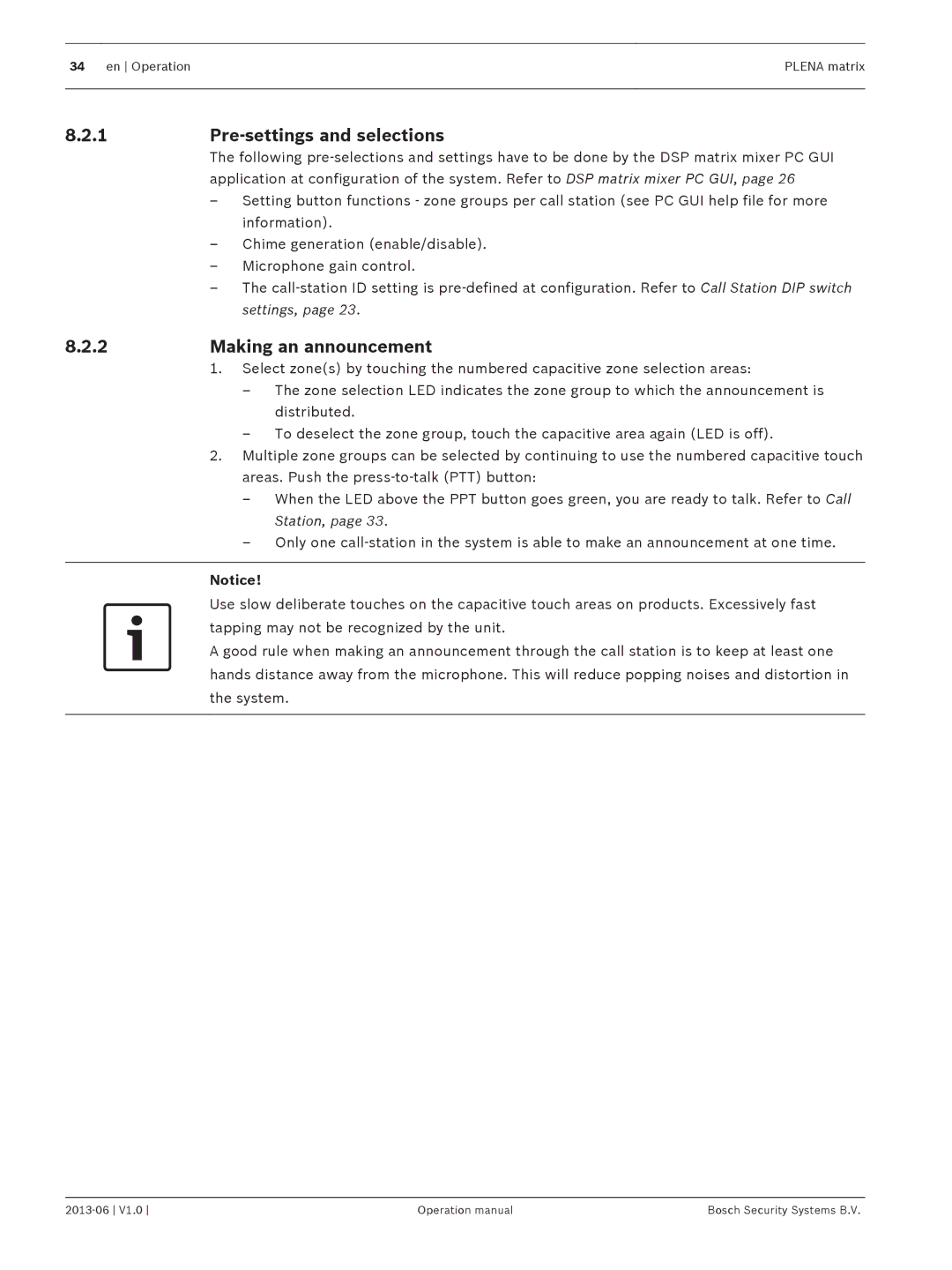34 en OperationPLENA matrix
8.2.1 |
| |
| The following pre‑selections and settings have to be done by the DSP matrix mixer PC GUI | |
| application at configuration of the system. Refer to DSP matrix mixer PC GUI, page 26 | |
| – Setting button functions - zone groups per call station (see PC GUI help file for more | |
|
| information). |
| – | Chime generation (enable/disable). |
| – | Microphone gain control. |
| – The | |
|
| settings, page 23. |
8.2.2 | Making an announcement | |
| 1. | Select zone(s) by touching the numbered capacitive zone selection areas: |
|
| – The zone selection LED indicates the zone group to which the announcement is |
|
| distributed. |
|
| – To deselect the zone group, touch the capacitive area again (LED is off). |
| 2. | Multiple zone groups can be selected by continuing to use the numbered capacitive touch |
|
| areas. Push the press‑to‑talk (PTT) button: |
– When the LED above the PPT button goes green, you are ready to talk. Refer to Call Station, page 33.
– Only one
Notice!
Use slow deliberate touches on the capacitive touch areas on products. Excessively fast tapping may not be recognized by the unit.
A good rule when making an announcement through the call station is to keep at least one hands distance away from the microphone. This will reduce popping noises and distortion in the system.
Operation manual | Bosch Security Systems B.V. |