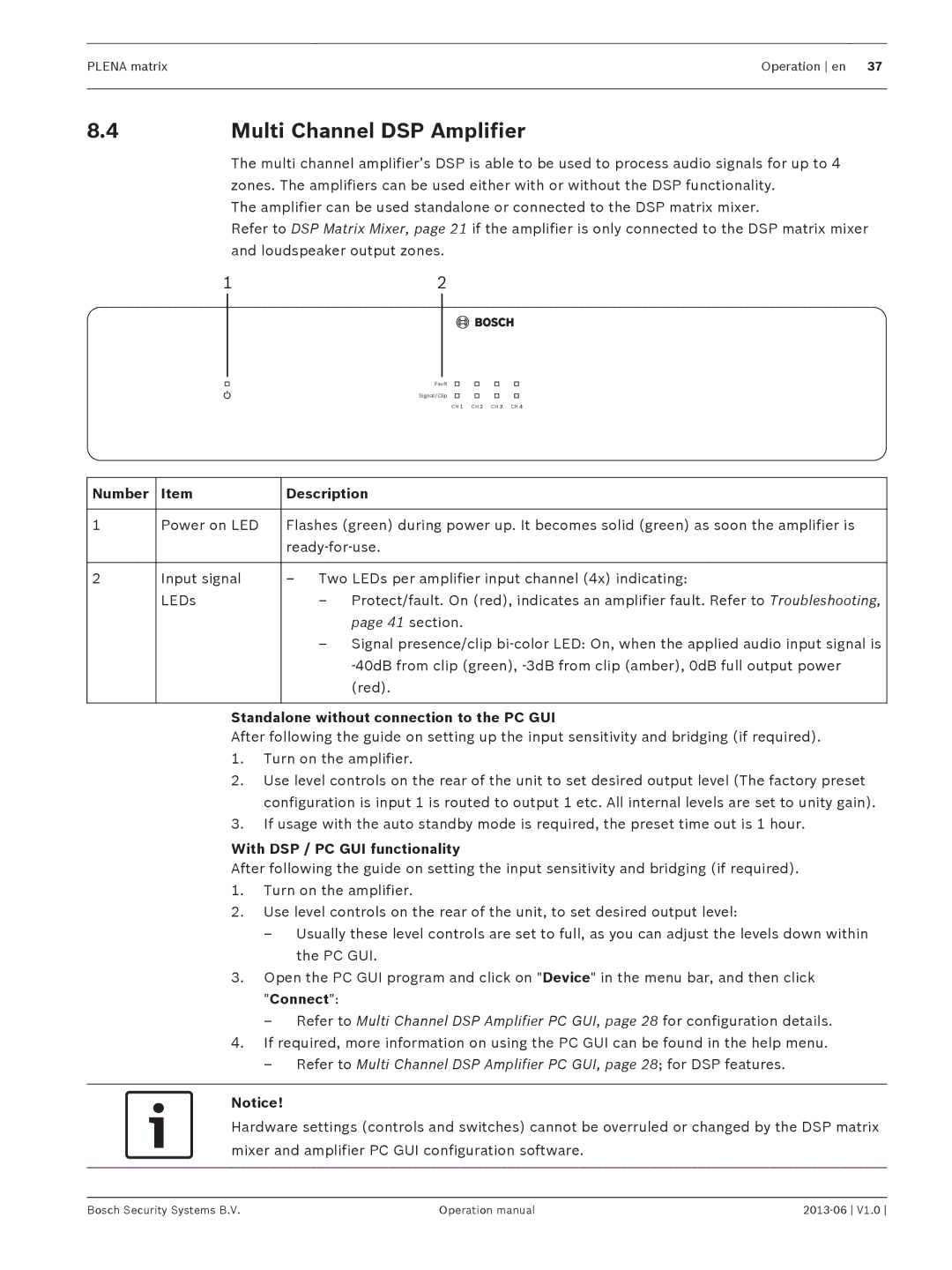PLENA matrixOperation en 37
8.4 | Multi Channel DSP Amplifier | |
| The multi channel amplifier’s DSP is able to be used to process audio signals for up to 4 | |
| zones. The amplifiers can be used either with or without the DSP functionality. | |
| The amplifier can be used standalone or connected to the DSP matrix mixer. | |
| Refer to DSP Matrix Mixer, page 21 if the amplifier is only connected to the DSP matrix mixer | |
| and loudspeaker output zones. | |
| 1 | 2 |
Fault
Signal /Clip
CH ![]() CH
CH ![]() CH
CH ![]() CH
CH ![]()
Number | Item | Description |
|
|
|
1 | Power on LED | Flashes (green) during power up. It becomes solid (green) as soon the amplifier is |
|
| |
|
|
|
2 | Input signal | – Two LEDs per amplifier input channel (4x) indicating: |
| LEDs | – Protect/fault. On (red), indicates an amplifier fault. Refer to Troubleshooting, |
|
| page 41 section. |
|
| – Signal presence/clip |
|
| |
|
| (red). |
|
|
|
Standalone without connection to the PC GUI
After following the guide on setting up the input sensitivity and bridging (if required).
1.Turn on the amplifier.
2.Use level controls on the rear of the unit to set desired output level (The factory preset configuration is input 1 is routed to output 1 etc. All internal levels are set to unity gain).
3.If usage with the auto standby mode is required, the preset time out is 1 hour.
With DSP / PC GUI functionality
After following the guide on setting the input sensitivity and bridging (if required).
1.Turn on the amplifier.
2.Use level controls on the rear of the unit, to set desired output level:
–Usually these level controls are set to full, as you can adjust the levels down within the PC GUI.
3.Open the PC GUI program and click on "Device" in the menu bar, and then click "Connect":
–Refer to Multi Channel DSP Amplifier PC GUI, page 28 for configuration details.
4.If required, more information on using the PC GUI can be found in the help menu.
–Refer to Multi Channel DSP Amplifier PC GUI, page 28; for DSP features.
Notice!
Hardware settings (controls and switches) cannot be overruled or changed by the DSP matrix mixer and amplifier PC GUI configuration software.
Bosch Security Systems B.V. | Operation manual |