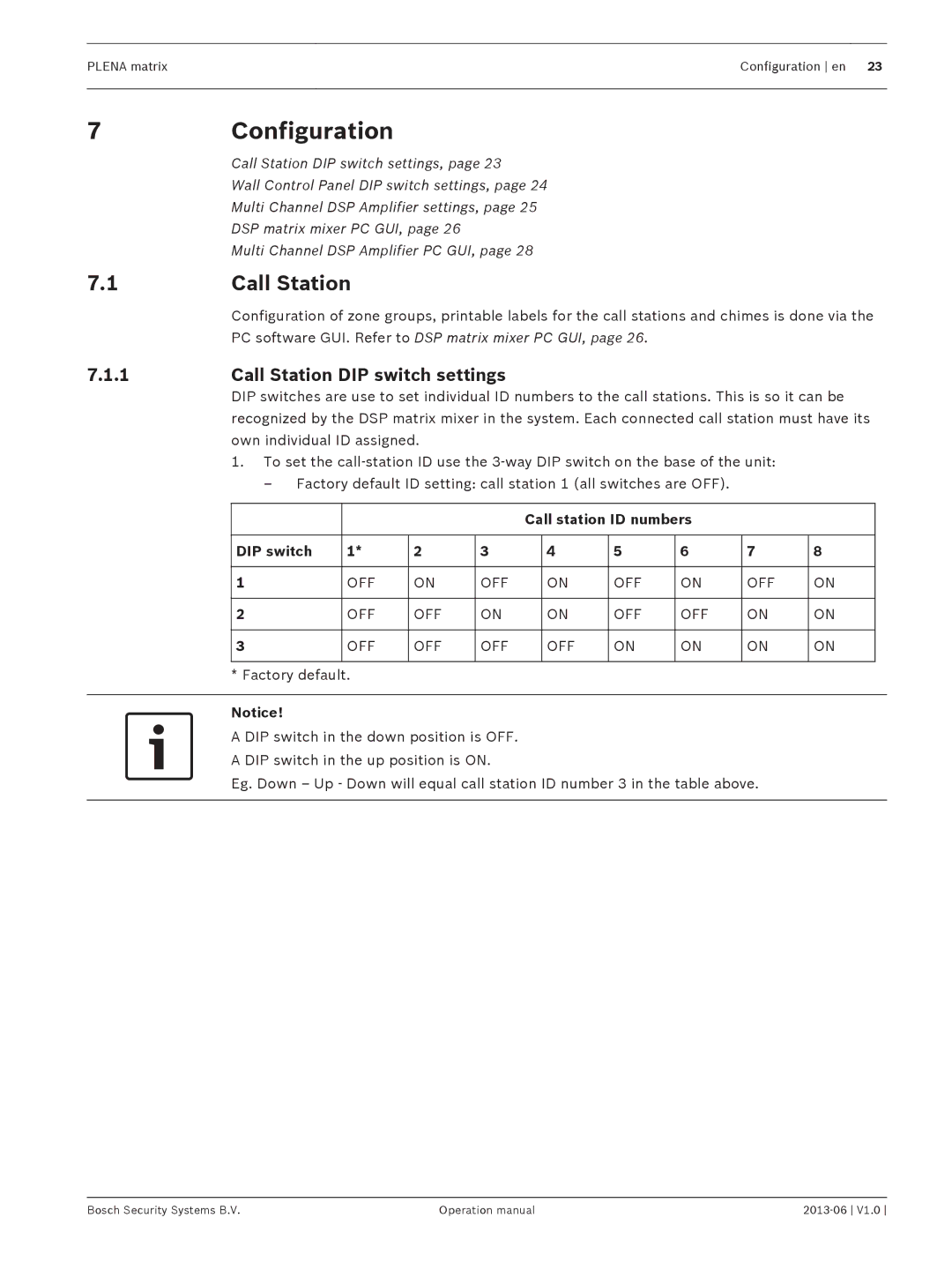PLENA matrix | Configuration en 23 |
|
|
7Configuration
Call Station DIP switch settings, page 23
Wall Control Panel DIP switch settings, page 24
Multi Channel DSP Amplifier settings, page 25
DSP matrix mixer PC GUI, page 26
Multi Channel DSP Amplifier PC GUI, page 28
7.1 | Call Station |
|
|
|
|
|
|
|
| ||
| Configuration of zone groups, printable labels for the call stations and chimes is done via the | ||||||||||
| PC software GUI. Refer to DSP matrix mixer PC GUI, page 26. |
|
|
| |||||||
7.1.1 | Call Station DIP switch settings |
|
|
|
|
|
| ||||
| DIP switches are use to set individual ID numbers to the call stations. This is so it can be | ||||||||||
| recognized by the DSP matrix mixer in the system. Each connected call station must have its | ||||||||||
| own individual ID assigned. |
|
|
|
|
|
|
| |||
| 1. | To set the |
| ||||||||
|
| – Factory default ID setting: call station 1 (all switches are OFF). |
|
| |||||||
|
|
|
|
|
|
|
|
|
|
|
|
|
|
|
|
|
| Call station ID numbers |
|
| |||
|
|
|
|
|
|
|
|
|
|
| |
| DIP switch | 1* | 2 | 3 |
| 4 | 5 | 6 | 7 | 8 | |
|
|
|
|
|
|
|
|
|
|
|
|
| 1 |
| OFF | ON | OFF |
| ON | OFF | ON | OFF | ON |
|
|
|
|
|
|
|
|
|
|
|
|
| 2 |
| OFF | OFF | ON |
| ON | OFF | OFF | ON | ON |
|
|
|
|
|
|
|
|
|
|
|
|
| 3 |
| OFF | OFF | OFF |
| OFF | ON | ON | ON | ON |
|
|
|
|
|
|
|
|
|
|
|
|
* Factory default.
Notice!
A DIP switch in the down position is OFF.
A DIP switch in the up position is ON.
Eg. Down – Up - Down will equal call station ID number 3 in the table above.
Bosch Security Systems B.V. | Operation manual |