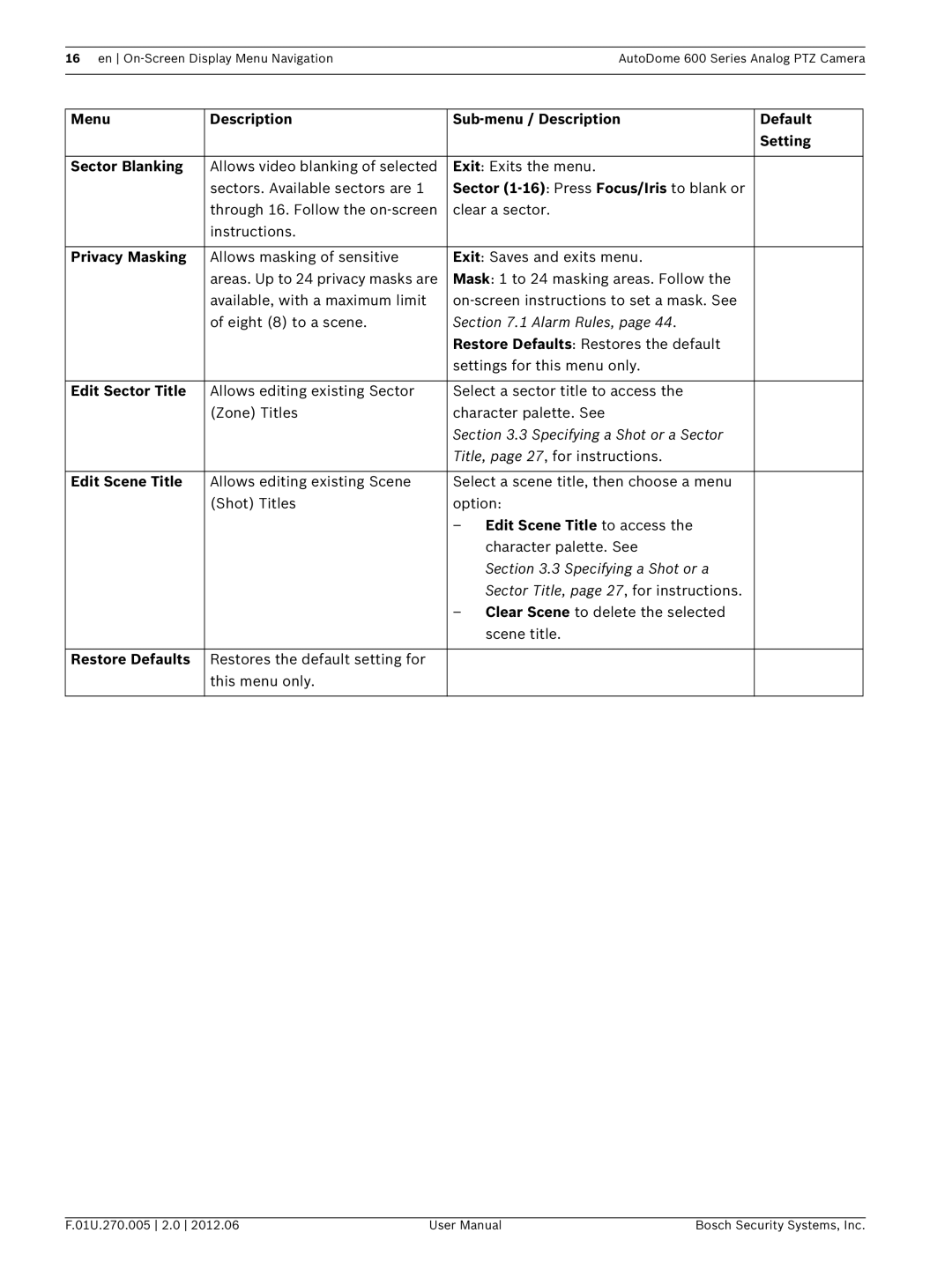AutoDome 600 Series Analog PTZ Cam- era
Page
Table of Contents
Bosch Menu locked PTZ Setup unlocked Other Menus
Keyboard Commands by Number Advanced Features
Troubleshooting Guide
User Command Table Appendix FastAddress Conversions Index
Powering On
Getting Started
Establishing AutoDome Control
For each of the system components
Basic Keyboard Operation
Keyboard Commands
LCD
Setting the Camera Address
FastAddress
To set an address for a camera without an address
To change or clear an address for a camera with an address
Setting Passwords
Special Passwords
Password Security Level
To set or change a password locked command
Setup Menu
To open the main Setup Menu locked command
Setup Menu
On-Screen Display Menu Navigation
Camera Setup Menu
ATW
Auto
Internal
OFF
Lens Setup
PAL
Exit Auto Focus
Auto Iris
PTZ Setup Menu
Spot
Constant
Fast
Normal
Display Setup Menu
Momentary
Edit Scene Title to access
Sector 1-16 Press Focus/Iris to blank or
Privacy Masking
Edit Sector Title
Communication Setup Menu
Alarm I/O Setup
Alarm I/O Setup Inputs Setup
Inputs
None
Outputs Setup Menu
Outputs Setup
Alarm Relay
Outputs
Rule Setup
Rule Setup Menu
Rule
None
Advanced Feature Setup
Advanced Feature Setup Menu
Language Menu
Diagnostics Menu
Bist
11.1 Alarm Status Submenu
Setting AutoPan Mode
Common AutoDome User Commands unlocked
2Setting Preset Shots
4Configuring Preposition Tours
Specifying a Shot or a Sector Title
To start Preposition Tour
To stop a Preposition Tour
5Programming the Inactivity Operation
6Recording Tours
Using an American Dynamics Controller
Setting FastAddress with Alternative Protocols
Alternative Control Protocols
Exit Command Lock
Enter FastAddress
FastAddress
New Fast Address Saved Setup Menu
2Using a Pelco Controller
Setting FastAddress with a Pelco Keyboard
Pelco Protocol Mode
Hardware Configuration
Pelco Keyboard Commands
Keyboard Command User Action Description Pattern
Aux On / Aux Off
Aux On
Special Preset Commands
Preset Command Description
Preset
Initiates Preset Tour
Pelco On-Screen Menus
Pelco menu Bosch menu Setup Menu
Command Lock locked
Bosch Menu locked
PTZ Setup unlocked
Camera Setup unlocked
Pelco Camera Setup Menu provides access to camera settings
Outdoor
Other Menus
Keyboard Commands by Number
Zone Title Menu Enters Zone Title menu. Refer to
Refer to .8 Azimuth, Elevation, Compass Directions,
Locked Function Comm Command Description Key
Advanced Features
Alarm Rules
Controlling Alarm Rules
Alarm Rule Examples
Example 2 Advanced Alarm Rule
Example 3 Advanced Alarm Rule using AutoTrack
Click the Online Config button and then expand Alarm
Click Output Option
Select Shot from the Type drop-down list
Output Option 6 Configuration
AutoTrack Settings and Recommendations
AutoTrack Operation
AutoTrack Optimization
Mount/Mounting Surface Stability
Field of View
Unwanted Motion
Setting AutoTrack Optimization Parameters
Virtual Masking
Privacy Masking
Consistent Light Conditions
Preset positions 90 through
Motion Detection with Region of Interest
Image Stabilization
7Pre-position Tour
8Azimuth, Elevation, and Compass Directions
Setting the Azimuth Zero Point
Azimuth Range Compass Direction
AutoHome Recalibration Commands and Settings
Function Command Description Key Number
Displaying Azimuth, Elevation, and Compass Headings
Readings and the compass heading in the following way
Using the AutoHome Recalibration
Preset or Recorded Tour
Setting Values
AutoHome Recalibration Operation
Troubleshooting Guide
If O.K., then If using a non-Bosch power supply
If O.K., then If there is power to the AutoDome, then
VG5 AutoDome Operation and Control
If amber LED does not light when given PTZ commands, then
Cannot access user
Settings
No camera control
Setting FastAddress
Does not switch If O.K., then Automatically when
With an American
Dynamics Keyboard
Low Voltage flashing
Inside of Outdoor
On monitor display
2VG5 Series AutoDome Audio
Audio Connections with an VG5 600 Series AutoDome
Problem Solution No Audio
Problem Solution If O.K., then
Poor Audio
User Command Table
AutoDome 600 Series Analog PTZ Camera User Command Table en
Block
Appendix FastAddress Conversions
Group
Index
Numerics
Command lock 36 Command Lock menu 37 commands
Setup
Custom tour
PTZ
En Index AutoDome 600 Series Analog PTZ Camera
Page
Page
Page
Bosch Security Systems, Inc