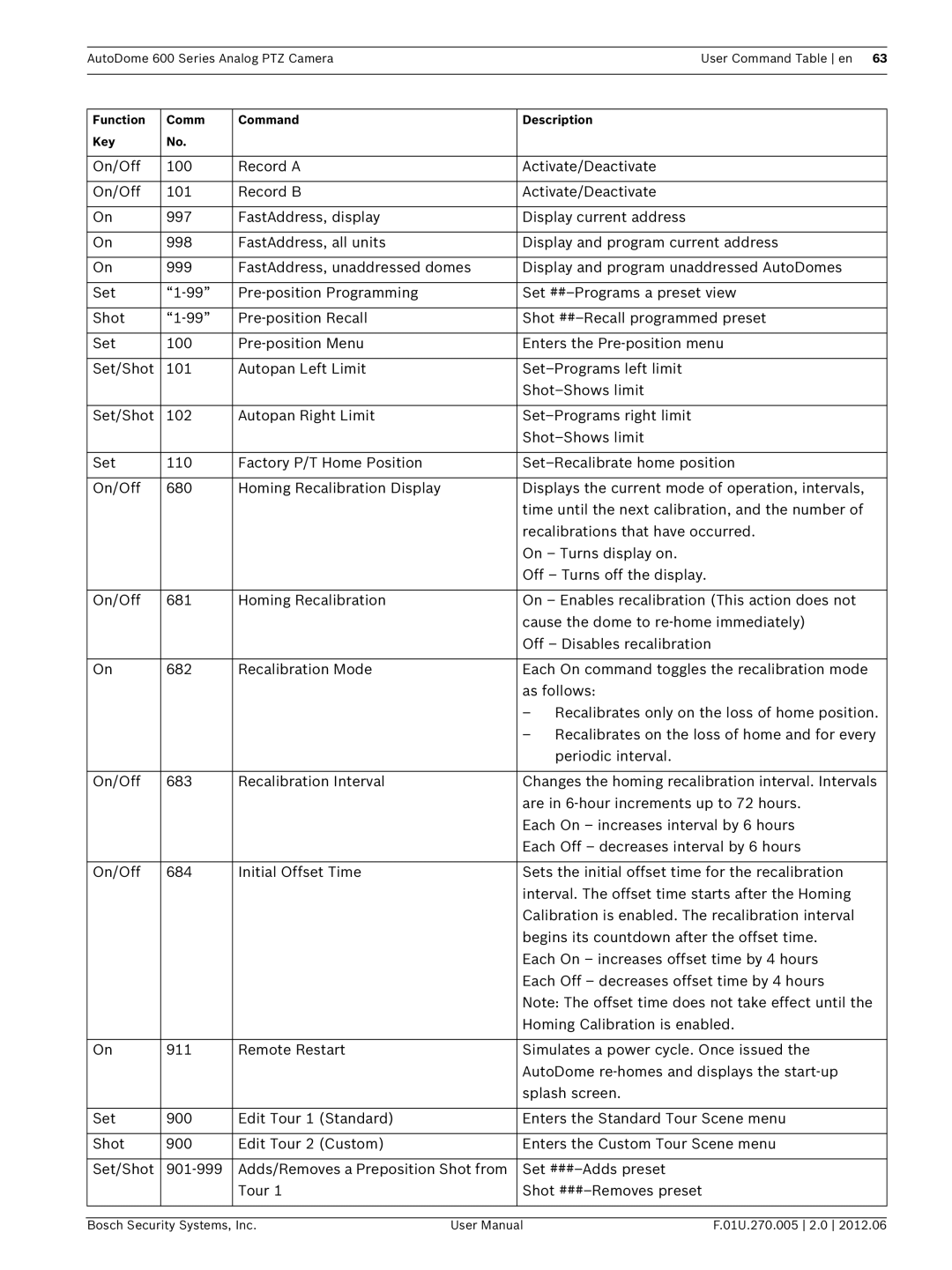AutoDome 600 Series Analog PTZ Camera | User Command Table en 63 | ||
|
|
|
|
|
|
|
|
Function | Comm | Command | Description |
Key | No. |
|
|
|
|
|
|
On/Off | 100 | Record A | Activate/Deactivate |
|
|
|
|
On/Off | 101 | Record B | Activate/Deactivate |
|
|
|
|
On | 997 | FastAddress, display | Display current address |
|
|
|
|
On | 998 | FastAddress, all units | Display and program current address |
|
|
|
|
On | 999 | FastAddress, unaddressed domes | Display and program unaddressed AutoDomes |
|
|
|
|
Set | Set | ||
|
|
|
|
Shot | Shot | ||
|
|
|
|
Set | 100 | Enters the | |
|
|
|
|
Set/Shot | 101 | Autopan Left Limit | |
|
|
| |
|
|
|
|
Set/Shot | 102 | Autopan Right Limit | |
|
|
| |
|
|
|
|
Set | 110 | Factory P/T Home Position | |
|
|
|
|
On/Off | 680 | Homing Recalibration Display | Displays the current mode of operation, intervals, |
|
|
| time until the next calibration, and the number of |
|
|
| recalibrations that have occurred. |
|
|
| On – Turns display on. |
|
|
| Off – Turns off the display. |
|
|
|
|
On/Off | 681 | Homing Recalibration | On – Enables recalibration (This action does not |
|
|
| cause the dome to |
|
|
| Off – Disables recalibration |
|
|
|
|
On | 682 | Recalibration Mode | Each On command toggles the recalibration mode |
|
|
| as follows: |
|
|
| – Recalibrates only on the loss of home position. |
|
|
| – Recalibrates on the loss of home and for every |
|
|
| periodic interval. |
|
|
|
|
On/Off | 683 | Recalibration Interval | Changes the homing recalibration interval. Intervals |
|
|
| are in |
|
|
| Each On – increases interval by 6 hours |
|
|
| Each Off – decreases interval by 6 hours |
|
|
|
|
On/Off | 684 | Initial Offset Time | Sets the initial offset time for the recalibration |
|
|
| interval. The offset time starts after the Homing |
|
|
| Calibration is enabled. The recalibration interval |
|
|
| begins its countdown after the offset time. |
|
|
| Each On – increases offset time by 4 hours |
|
|
| Each Off – decreases offset time by 4 hours |
|
|
| Note: The offset time does not take effect until the |
|
|
| Homing Calibration is enabled. |
|
|
|
|
On | 911 | Remote Restart | Simulates a power cycle. Once issued the |
|
|
| AutoDome |
|
|
| splash screen. |
|
|
|
|
Set | 900 | Edit Tour 1 (Standard) | Enters the Standard Tour Scene menu |
|
|
|
|
Shot | 900 | Edit Tour 2 (Custom) | Enters the Custom Tour Scene menu |
|
|
|
|
Set/Shot | Adds/Removes a Preposition Shot from | Set | |
|
| Tour 1 | Shot |
|
|
|
|
|
|
|
|
Bosch Security Systems, Inc. | User Manual | F.01U.270.005 2.0 2012.06 |