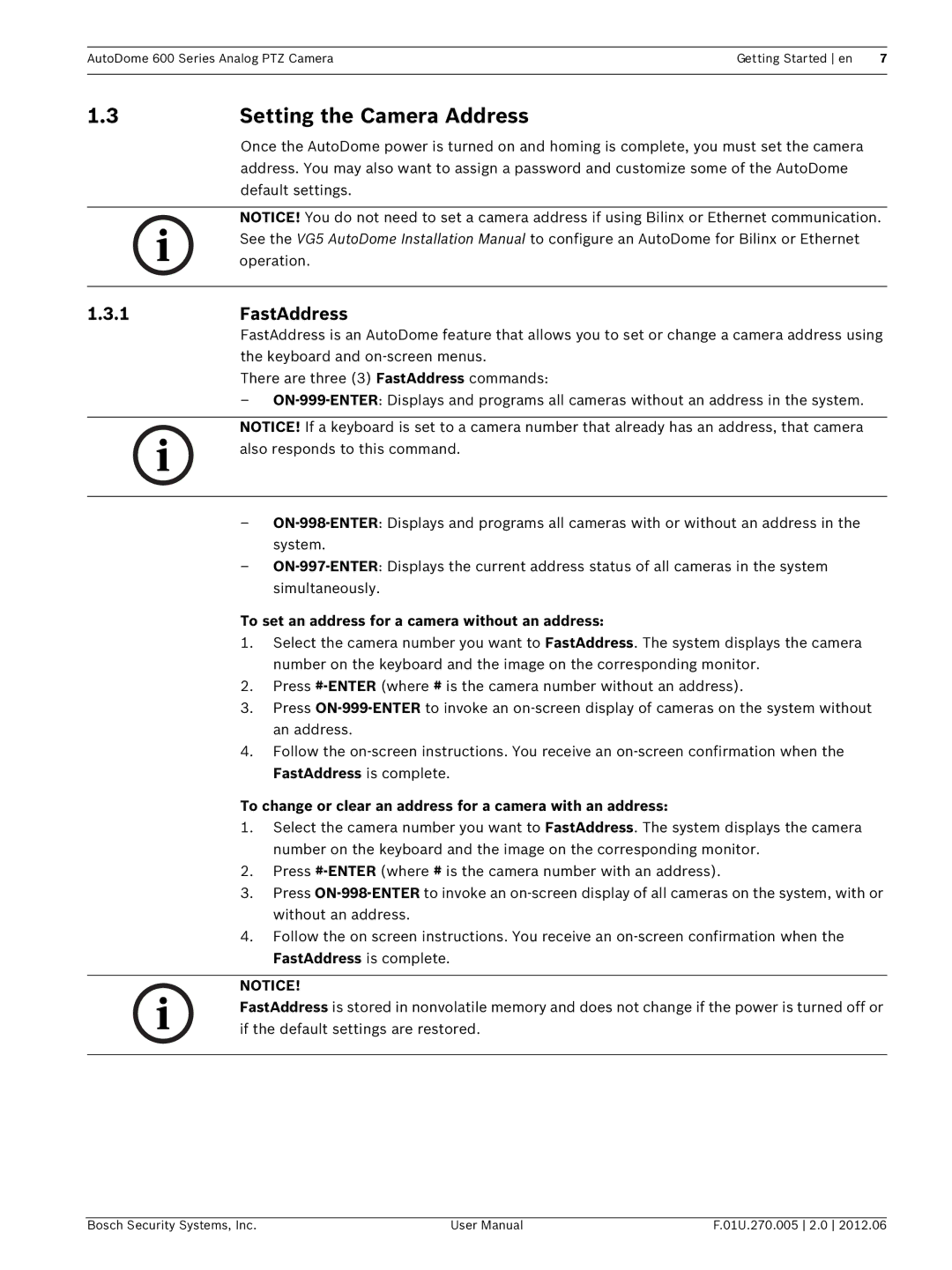AutoDome 600 Series Analog PTZ CameraGetting Started en 7
1.3 | Setting the Camera Address |
| Once the AutoDome power is turned on and homing is complete, you must set the camera |
| address. You may also want to assign a password and customize some of the AutoDome |
| default settings. |
|
|
| NOTICE! You do not need to set a camera address if using Bilinx or Ethernet communication. |
| See the VG5 AutoDome Installation Manual to configure an AutoDome for Bilinx or Ethernet |
| operation. |
|
|
1.3.1 | FastAddress |
| FastAddress is an AutoDome feature that allows you to set or change a camera address using |
| the keyboard and |
There are three (3) FastAddress commands:
–
NOTICE! If a keyboard is set to a camera number that already has an address, that camera also responds to this command.
–
–
To set an address for a camera without an address:
1.Select the camera number you want to FastAddress. The system displays the camera number on the keyboard and the image on the corresponding monitor.
2.Press
3.Press
4.Follow the
To change or clear an address for a camera with an address:
1.Select the camera number you want to FastAddress. The system displays the camera number on the keyboard and the image on the corresponding monitor.
2.Press
3.Press
4.Follow the on screen instructions. You receive an
NOTICE!
FastAddress is stored in nonvolatile memory and does not change if the power is turned off or if the default settings are restored.
Bosch Security Systems, Inc. | User Manual | F.01U.270.005 2.0 2012.06 |