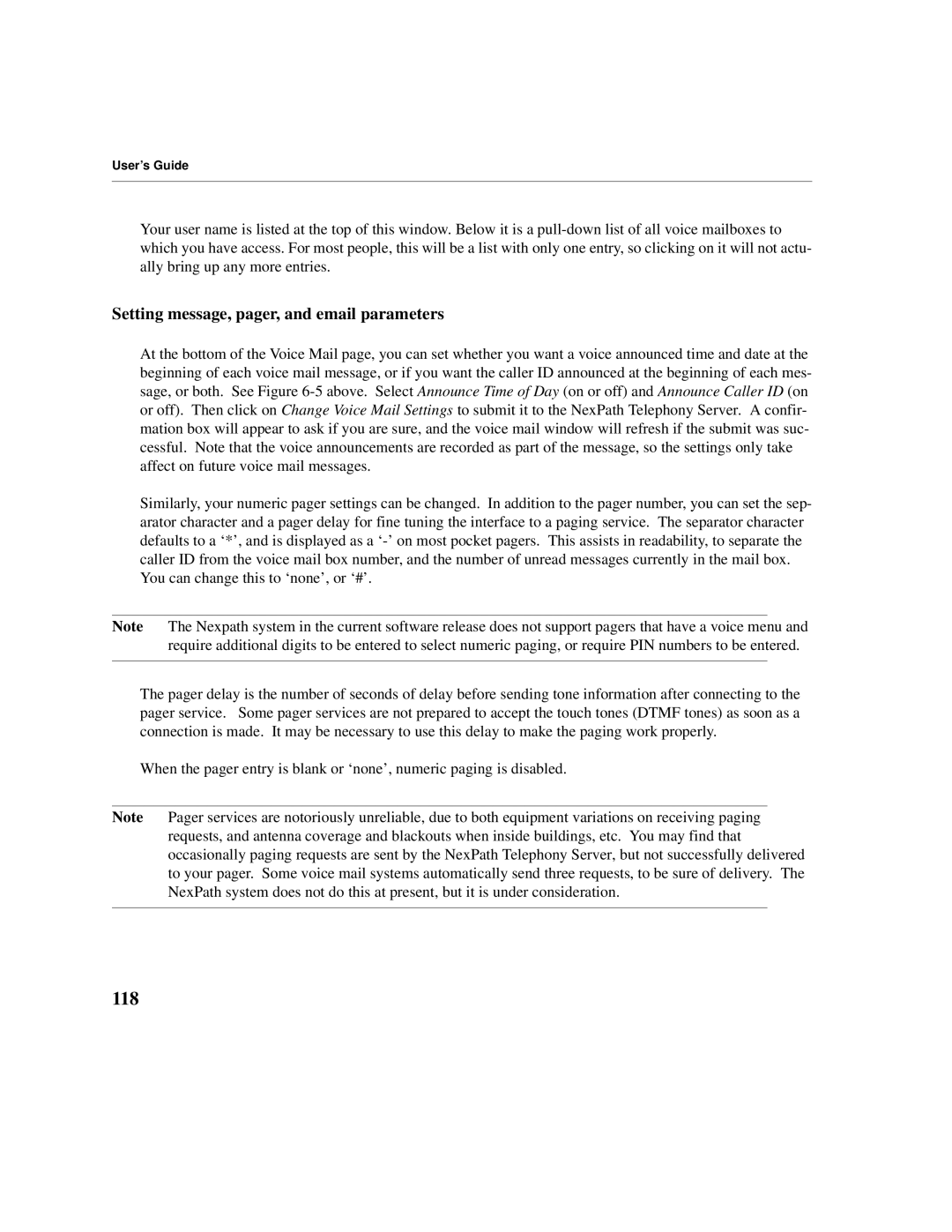User’s Guide
Your user name is listed at the top of this window. Below it is a
Setting message, pager, and email parameters
At the bottom of the Voice Mail page, you can set whether you want a voice announced time and date at the beginning of each voice mail message, or if you want the caller ID announced at the beginning of each mes- sage, or both. See Figure
Similarly, your numeric pager settings can be changed. In addition to the pager number, you can set the sep- arator character and a pager delay for fine tuning the interface to a paging service. The separator character defaults to a ‘*’, and is displayed as a
Note The Nexpath system in the current software release does not support pagers that have a voice menu and require additional digits to be entered to select numeric paging, or require PIN numbers to be entered.
The pager delay is the number of seconds of delay before sending tone information after connecting to the pager service. Some pager services are not prepared to accept the touch tones (DTMF tones) as soon as a connection is made. It may be necessary to use this delay to make the paging work properly.
When the pager entry is blank or ‘none’, numeric paging is disabled.
Note Pager services are notoriously unreliable, due to both equipment variations on receiving paging requests, and antenna coverage and blackouts when inside buildings, etc. You may find that occasionally paging requests are sent by the NexPath Telephony Server, but not successfully delivered to your pager. Some voice mail systems automatically send three requests, to be sure of delivery. The NexPath system does not do this at present, but it is under consideration.