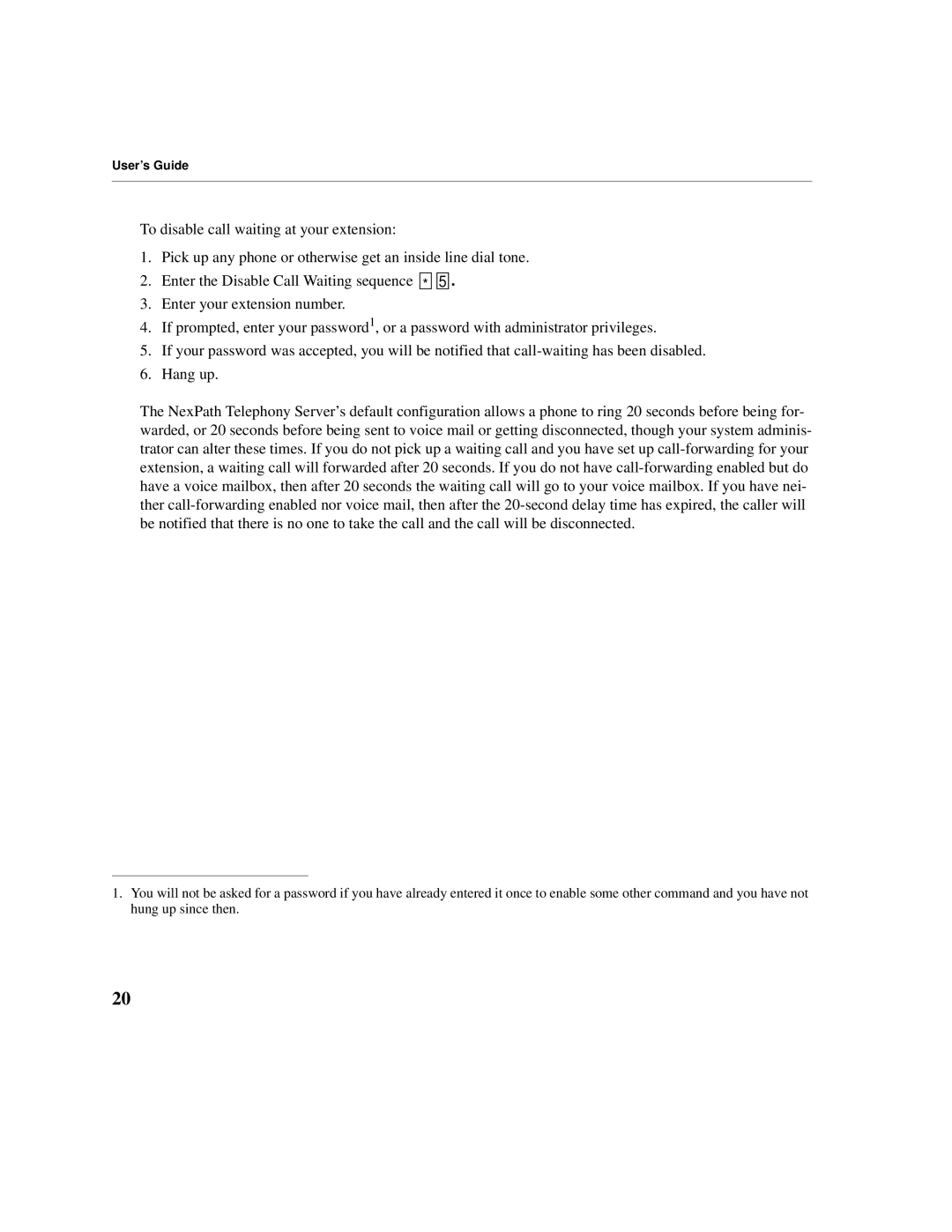User’s Guide
To disable call waiting at your extension:
1.Pick up any phone or otherwise get an inside line dial tone.
2.Enter the Disable Call Waiting sequence ![]()
![]() *
* ![]()
![]()
![]()
![]() 5
5 ![]()
![]() .
.
3.Enter your extension number.
4.If prompted, enter your password1, or a password with administrator privileges.
5.If your password was accepted, you will be notified that
6.Hang up.
The NexPath Telephony Server’s default configuration allows a phone to ring 20 seconds before being for- warded, or 20 seconds before being sent to voice mail or getting disconnected, though your system adminis- trator can alter these times. If you do not pick up a waiting call and you have set up
1.You will not be asked for a password if you have already entered it once to enable some other command and you have not hung up since then.
20