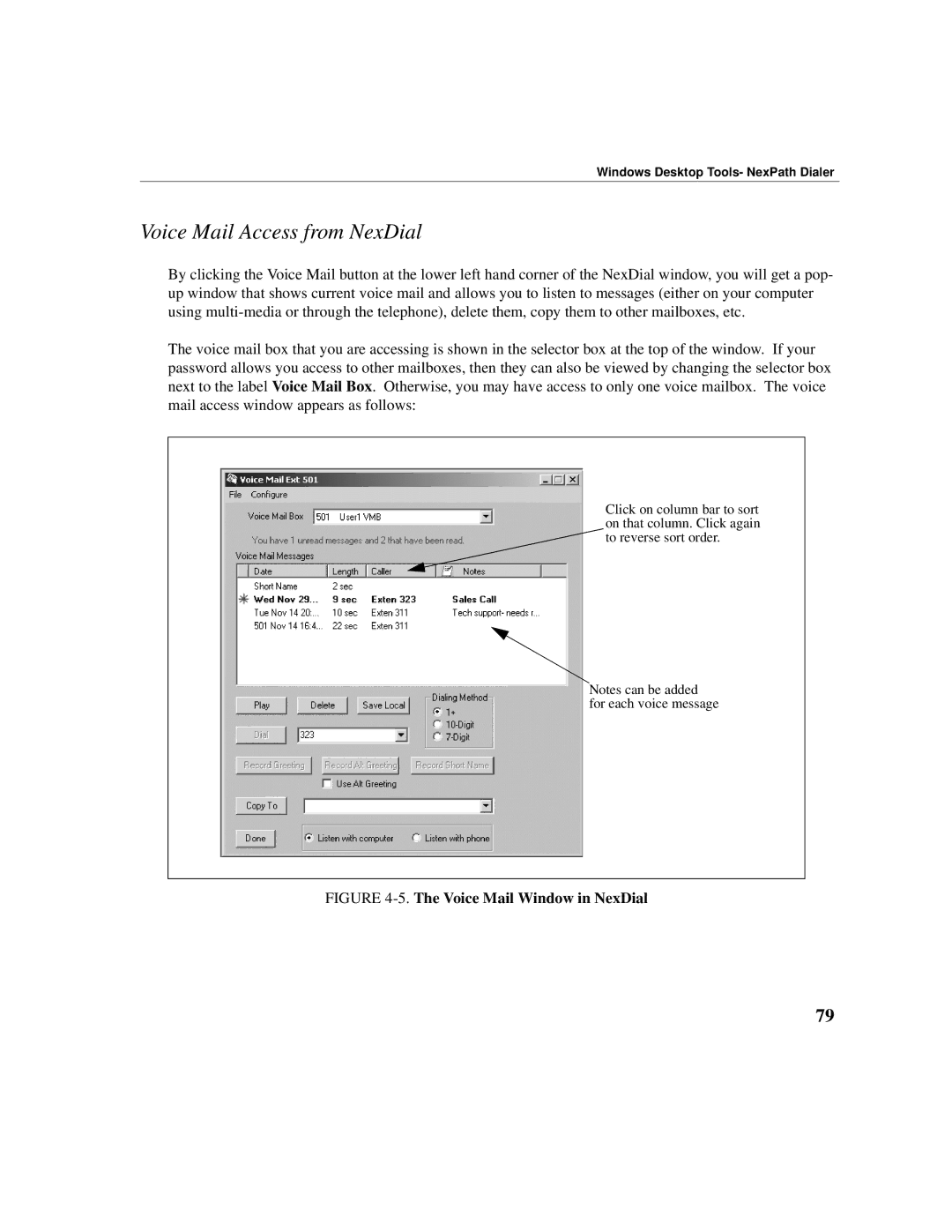Windows Desktop Tools- NexPath Dialer
Voice Mail Access from NexDial
By clicking the Voice Mail button at the lower left hand corner of the NexDial window, you will get a pop- up window that shows current voice mail and allows you to listen to messages (either on your computer using
The voice mail box that you are accessing is shown in the selector box at the top of the window. If your password allows you access to other mailboxes, then they can also be viewed by changing the selector box next to the label Voice Mail Box. Otherwise, you may have access to only one voice mailbox. The voice mail access window appears as follows:
Click on column bar to sort on that column. Click again to reverse sort order.
Notes can be added for each voice message
FIGURE 4-5. The Voice Mail Window in NexDial
79