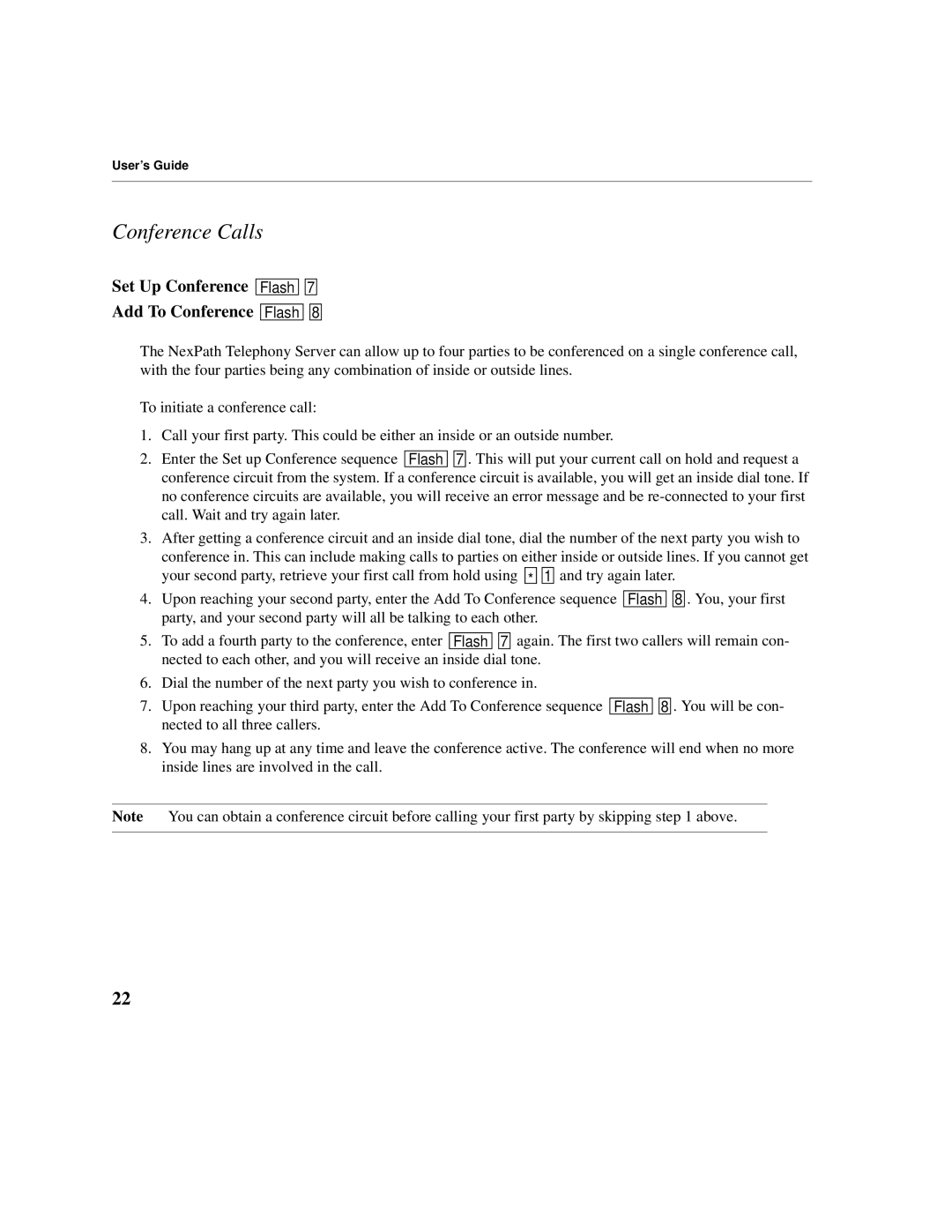User’s Guide
Conference Calls
Set Up Conference 
 Flash
Flash 


 7
7 

Add To Conference 
 Flash
Flash 


 8
8 

The NexPath Telephony Server can allow up to four parties to be conferenced on a single conference call, with the four parties being any combination of inside or outside lines.
To initiate a conference call:
1.Call your first party. This could be either an inside or an outside number.
2.Enter the Set up Conference sequence ![]()
![]() Flash
Flash ![]()
![]()
![]()
![]() 7
7 ![]()
![]() . This will put your current call on hold and request a conference circuit from the system. If a conference circuit is available, you will get an inside dial tone. If no conference circuits are available, you will receive an error message and be
. This will put your current call on hold and request a conference circuit from the system. If a conference circuit is available, you will get an inside dial tone. If no conference circuits are available, you will receive an error message and be
3.After getting a conference circuit and an inside dial tone, dial the number of the next party you wish to
conference in. This can include making calls to parties on either inside or outside lines. If you cannot get your second party, retrieve your first call from hold using ![]()
![]() *
* ![]()
![]()
![]()
![]() 1
1 ![]()
![]() and try again later.
and try again later.
4.Upon reaching your second party, enter the Add To Conference sequence ![]()
![]() Flash
Flash ![]()
![]()
![]()
![]() 8
8 ![]()
![]() . You, your first party, and your second party will all be talking to each other.
. You, your first party, and your second party will all be talking to each other.
5.To add a fourth party to the conference, enter ![]()
![]() Flash
Flash ![]()
![]()
![]()
![]() 7
7 ![]()
![]() again. The first two callers will remain con- nected to each other, and you will receive an inside dial tone.
again. The first two callers will remain con- nected to each other, and you will receive an inside dial tone.
6.Dial the number of the next party you wish to conference in.
7.Upon reaching your third party, enter the Add To Conference sequence ![]()
![]() Flash
Flash ![]()
![]()
![]()
![]() 8
8 ![]()
![]() . You will be con- nected to all three callers.
. You will be con- nected to all three callers.
8.You may hang up at any time and leave the conference active. The conference will end when no more inside lines are involved in the call.
Note You can obtain a conference circuit before calling your first party by skipping step 1 above.
22