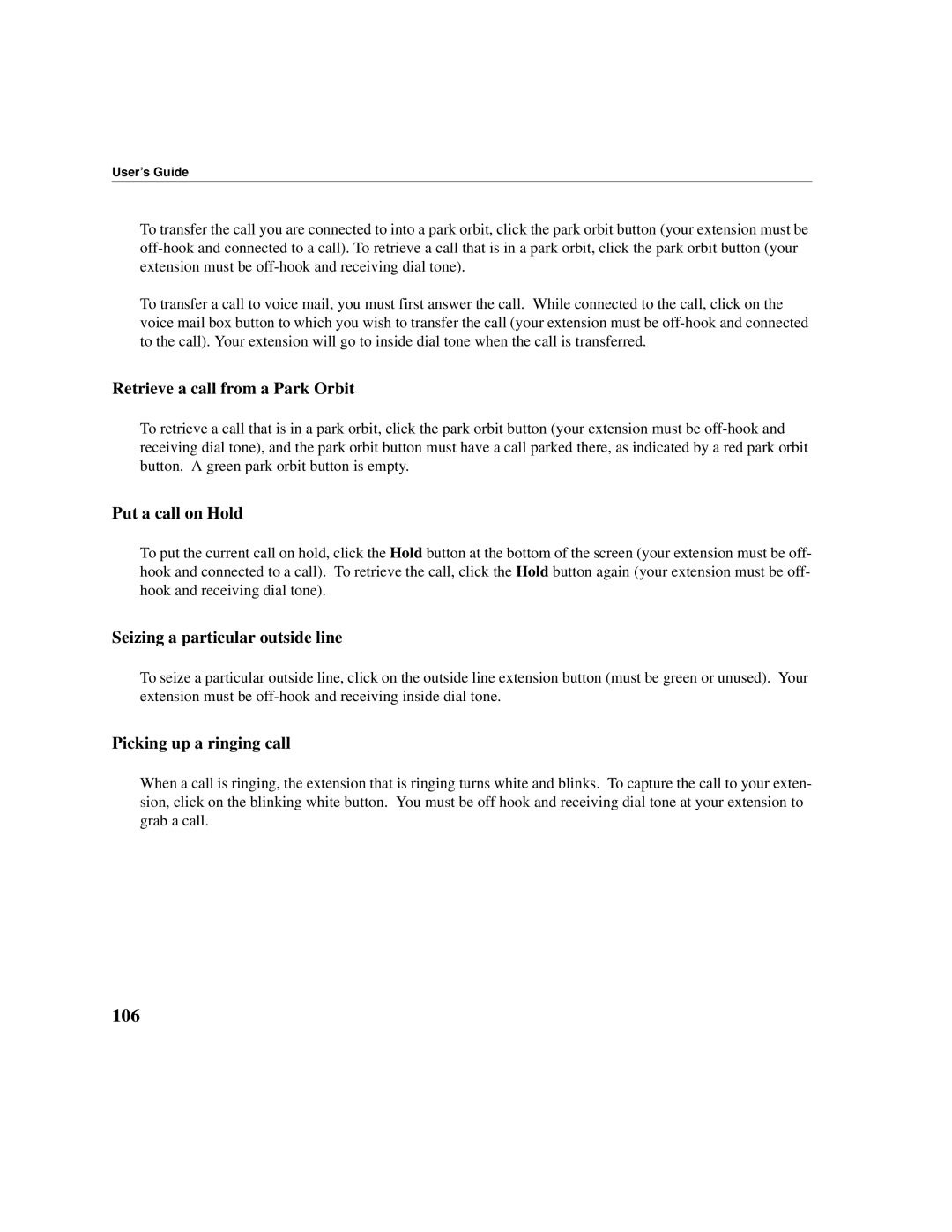User’s Guide
To transfer the call you are connected to into a park orbit, click the park orbit button (your extension must be
To transfer a call to voice mail, you must first answer the call. While connected to the call, click on the voice mail box button to which you wish to transfer the call (your extension must be
Retrieve a call from a Park Orbit
To retrieve a call that is in a park orbit, click the park orbit button (your extension must be
Put a call on Hold
To put the current call on hold, click the Hold button at the bottom of the screen (your extension must be off- hook and connected to a call). To retrieve the call, click the Hold button again (your extension must be off- hook and receiving dial tone).
Seizing a particular outside line
To seize a particular outside line, click on the outside line extension button (must be green or unused). Your extension must be
Picking up a ringing call
When a call is ringing, the extension that is ringing turns white and blinks. To capture the call to your exten- sion, click on the blinking white button. You must be off hook and receiving dial tone at your extension to grab a call.