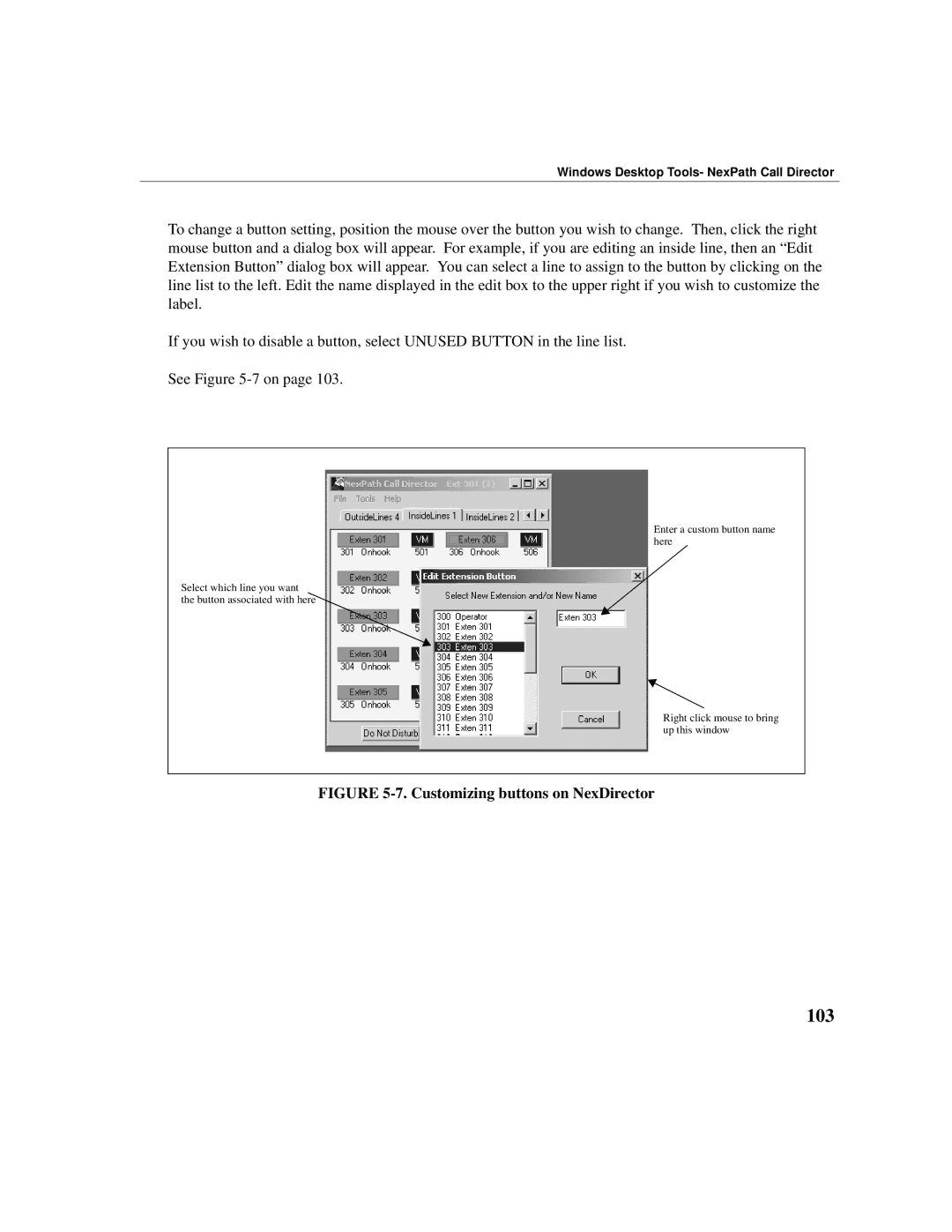Windows Desktop Tools- NexPath Call Director
To change a button setting, position the mouse over the button you wish to change. Then, click the right mouse button and a dialog box will appear. For example, if you are editing an inside line, then an “Edit Extension Button” dialog box will appear. You can select a line to assign to the button by clicking on the line list to the left. Edit the name displayed in the edit box to the upper right if you wish to customize the label.
If you wish to disable a button, select UNUSED BUTTON in the line list.
See Figure
Enter a custom button name here
Select which line you want the button associated with here
Right click mouse to bring up this window