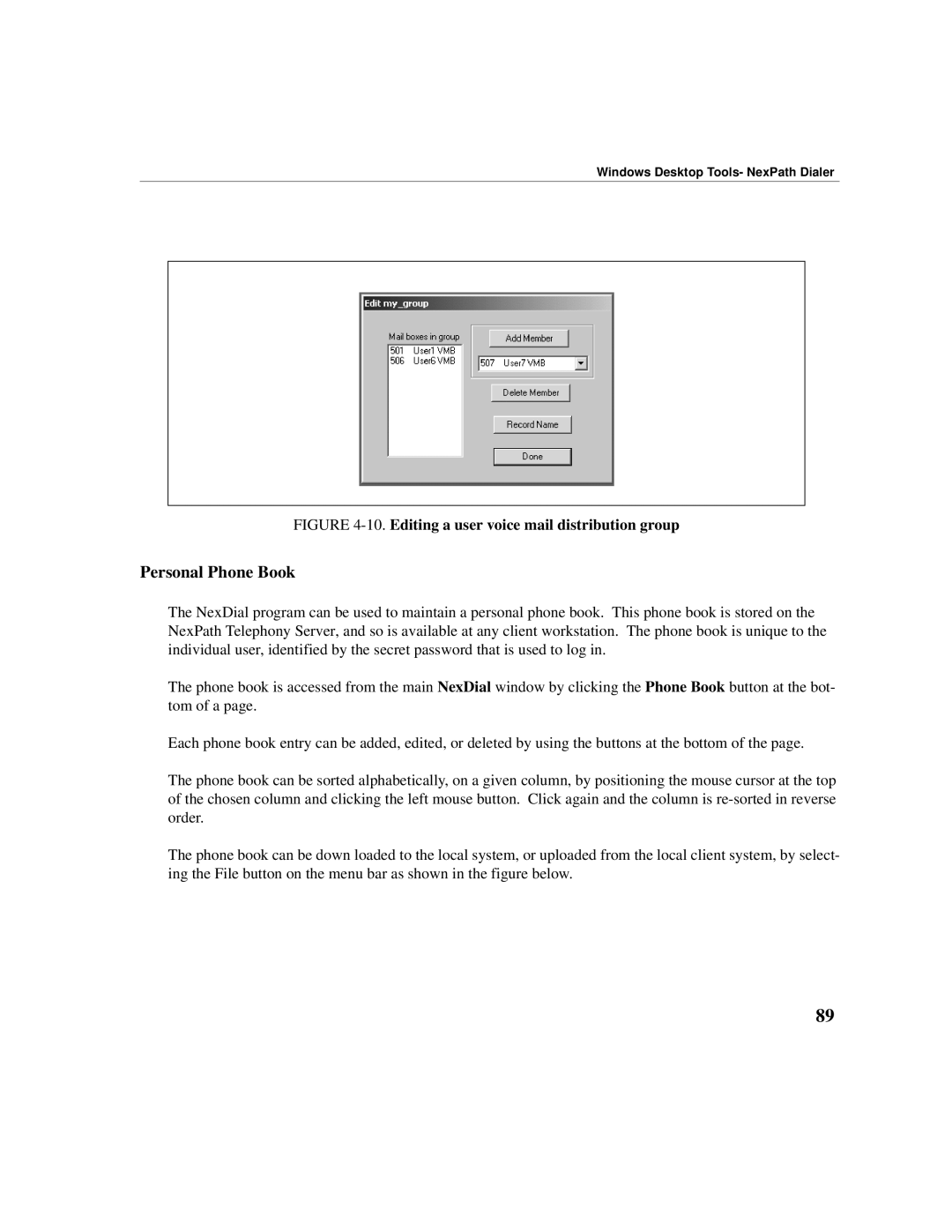Windows Desktop Tools- NexPath Dialer
FIGURE 4-10. Editing a user voice mail distribution group
Personal Phone Book
The NexDial program can be used to maintain a personal phone book. This phone book is stored on the NexPath Telephony Server, and so is available at any client workstation. The phone book is unique to the individual user, identified by the secret password that is used to log in.
The phone book is accessed from the main NexDial window by clicking the Phone Book button at the bot- tom of a page.
Each phone book entry can be added, edited, or deleted by using the buttons at the bottom of the page.
The phone book can be sorted alphabetically, on a given column, by positioning the mouse cursor at the top of the chosen column and clicking the left mouse button. Click again and the column is
The phone book can be down loaded to the local system, or uploaded from the local client system, by select- ing the File button on the menu bar as shown in the figure below.
89