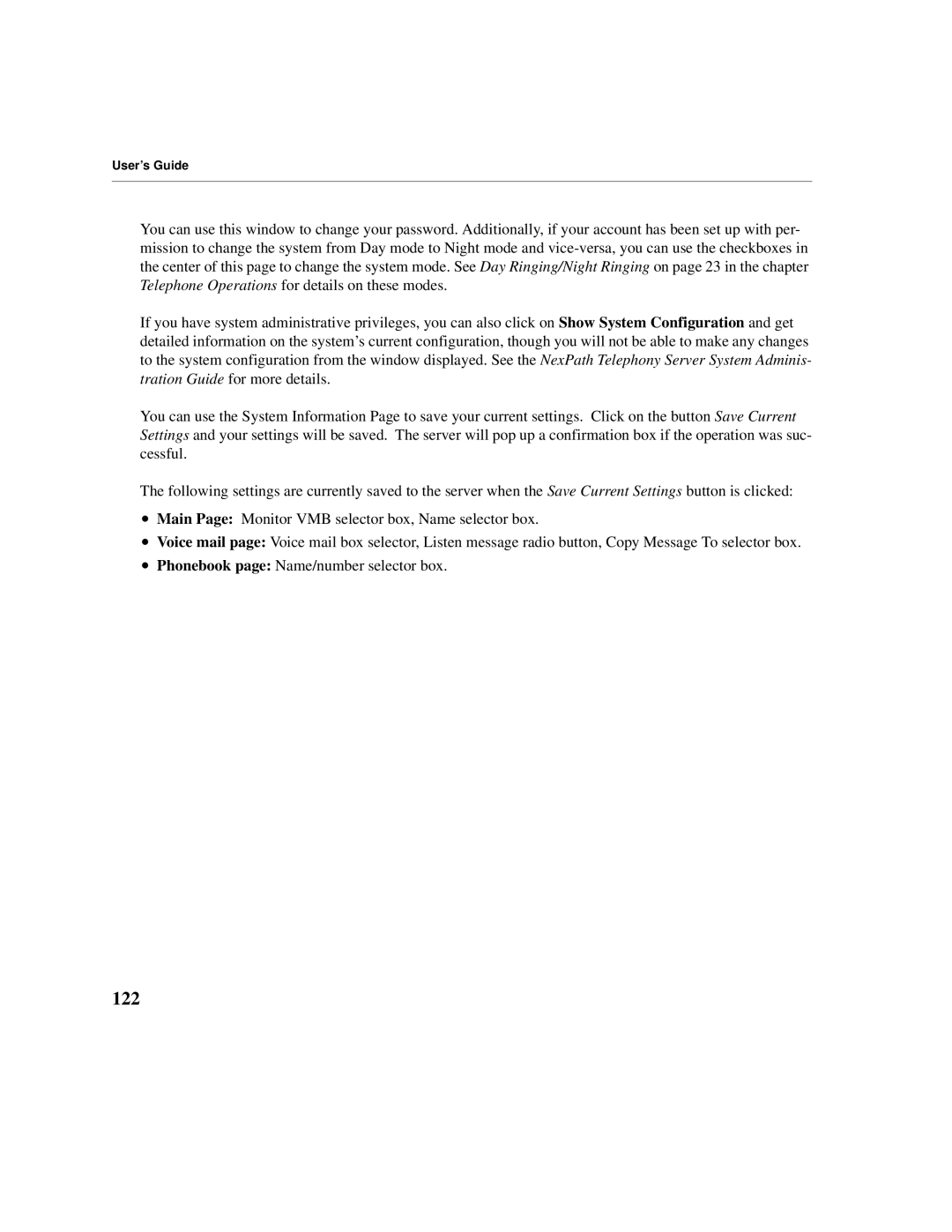User’s Guide
You can use this window to change your password. Additionally, if your account has been set up with per- mission to change the system from Day mode to Night mode and
If you have system administrative privileges, you can also click on Show System Configuration and get detailed information on the system’s current configuration, though you will not be able to make any changes to the system configuration from the window displayed. See the NexPath Telephony Server System Adminis- tration Guide for more details.
You can use the System Information Page to save your current settings. Click on the button Save Current Settings and your settings will be saved. The server will pop up a confirmation box if the operation was suc- cessful.
The following settings are currently saved to the server when the Save Current Settings button is clicked:
•Main Page: Monitor VMB selector box, Name selector box.
•Voice mail page: Voice mail box selector, Listen message radio button, Copy Message To selector box.
•Phonebook page: Name/number selector box.