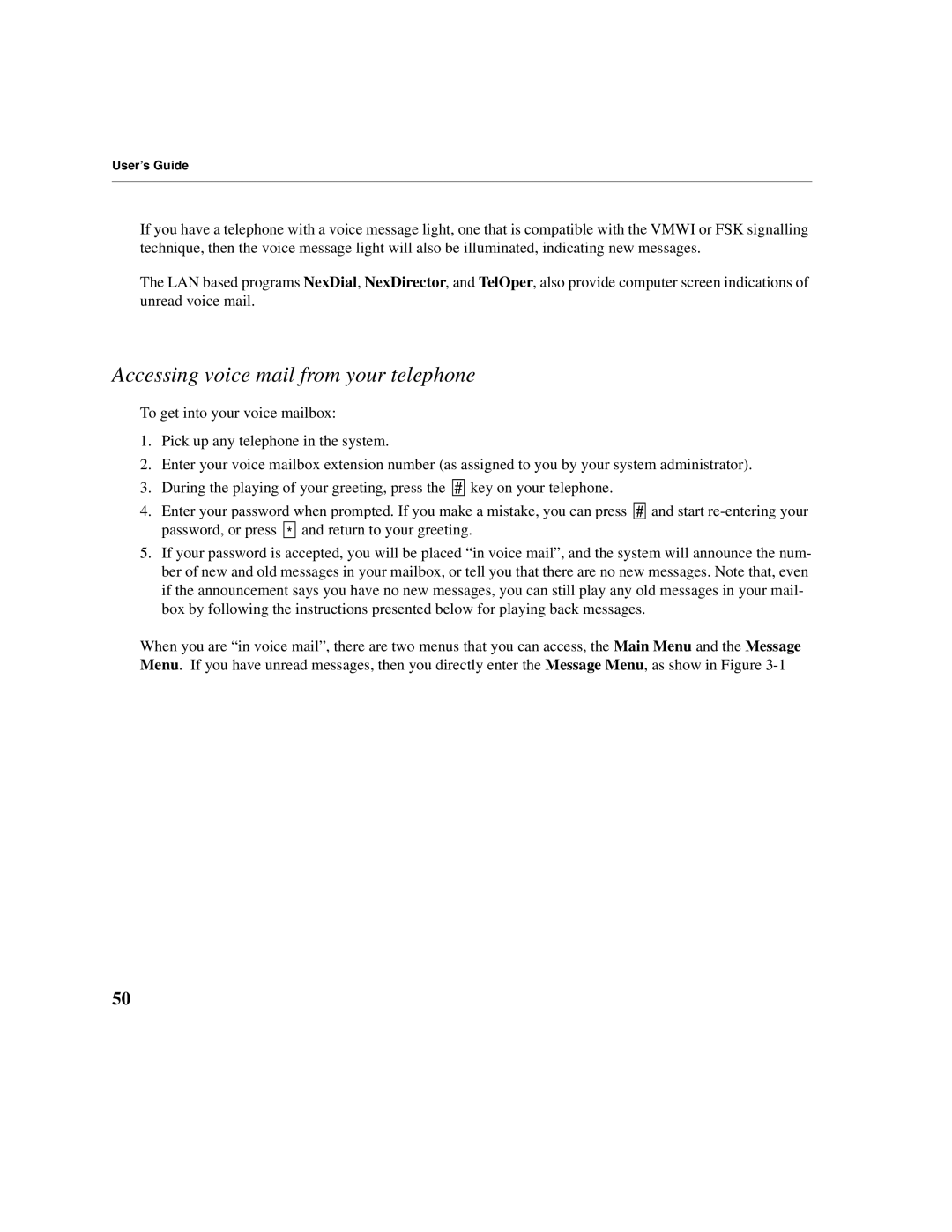User’s Guide
If you have a telephone with a voice message light, one that is compatible with the VMWI or FSK signalling technique, then the voice message light will also be illuminated, indicating new messages.
The LAN based programs NexDial, NexDirector, and TelOper, also provide computer screen indications of unread voice mail.
Accessing voice mail from your telephone
To get into your voice mailbox:
1.Pick up any telephone in the system.
2.Enter your voice mailbox extension number (as assigned to you by your system administrator).
3.During the playing of your greeting, press the ![]()
![]() #
# ![]()
![]() key on your telephone.
key on your telephone.
4.Enter your password when prompted. If you make a mistake, you can press ![]()
![]() #
# ![]()
![]() and start
and start ![]()
![]() *
* ![]()
![]() and return to your greeting.
and return to your greeting.
5.If your password is accepted, you will be placed “in voice mail”, and the system will announce the num- ber of new and old messages in your mailbox, or tell you that there are no new messages. Note that, even if the announcement says you have no new messages, you can still play any old messages in your mail- box by following the instructions presented below for playing back messages.
When you are “in voice mail”, there are two menus that you can access, the Main Menu and the Message Menu. If you have unread messages, then you directly enter the Message Menu, as show in Figure
50