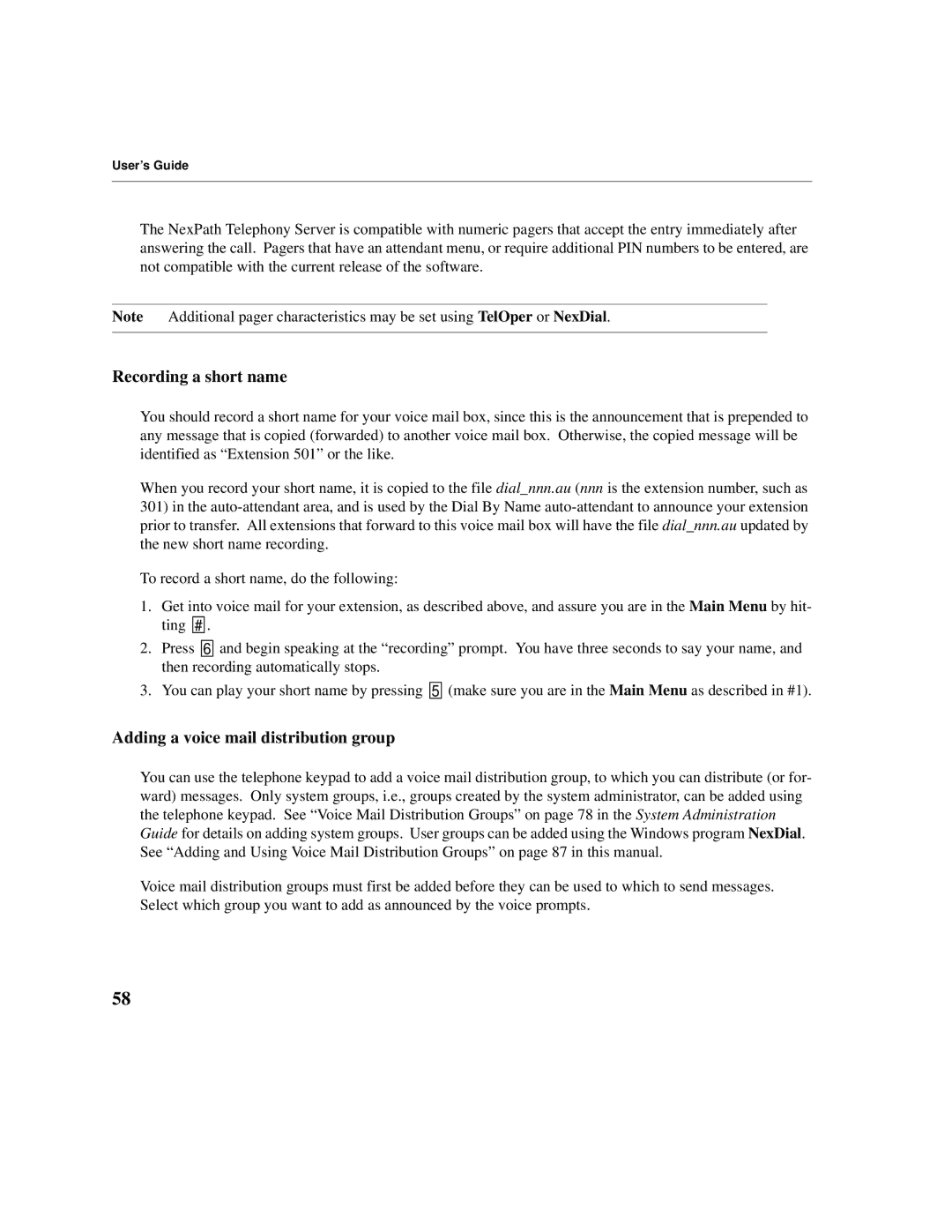User’s Guide
The NexPath Telephony Server is compatible with numeric pagers that accept the entry immediately after answering the call. Pagers that have an attendant menu, or require additional PIN numbers to be entered, are not compatible with the current release of the software.
Note Additional pager characteristics may be set using TelOper or NexDial.
Recording a short name
You should record a short name for your voice mail box, since this is the announcement that is prepended to any message that is copied (forwarded) to another voice mail box. Otherwise, the copied message will be identified as “Extension 501” or the like.
When you record your short name, it is copied to the file dial_nnn.au (nnn is the extension number, such as
301)in the
To record a short name, do the following:
1.Get into voice mail for your extension, as described above, and assure you are in the Main Menu by hit- ting ![]()
![]() #
# ![]()
![]() .
.
2.Press ![]()
![]() 6
6 ![]()
![]() and begin speaking at the “recording” prompt. You have three seconds to say your name, and then recording automatically stops.
and begin speaking at the “recording” prompt. You have three seconds to say your name, and then recording automatically stops.
3.You can play your short name by pressing ![]()
![]() 5
5 ![]()
![]() (make sure you are in the Main Menu as described in #1).
(make sure you are in the Main Menu as described in #1).
Adding a voice mail distribution group
You can use the telephone keypad to add a voice mail distribution group, to which you can distribute (or for- ward) messages. Only system groups, i.e., groups created by the system administrator, can be added using the telephone keypad. See “Voice Mail Distribution Groups” on page 78 in the System Administration Guide for details on adding system groups. User groups can be added using the Windows program NexDial. See “Adding and Using Voice Mail Distribution Groups” on page 87 in this manual.
Voice mail distribution groups must first be added before they can be used to which to send messages. Select which group you want to add as announced by the voice prompts.
58