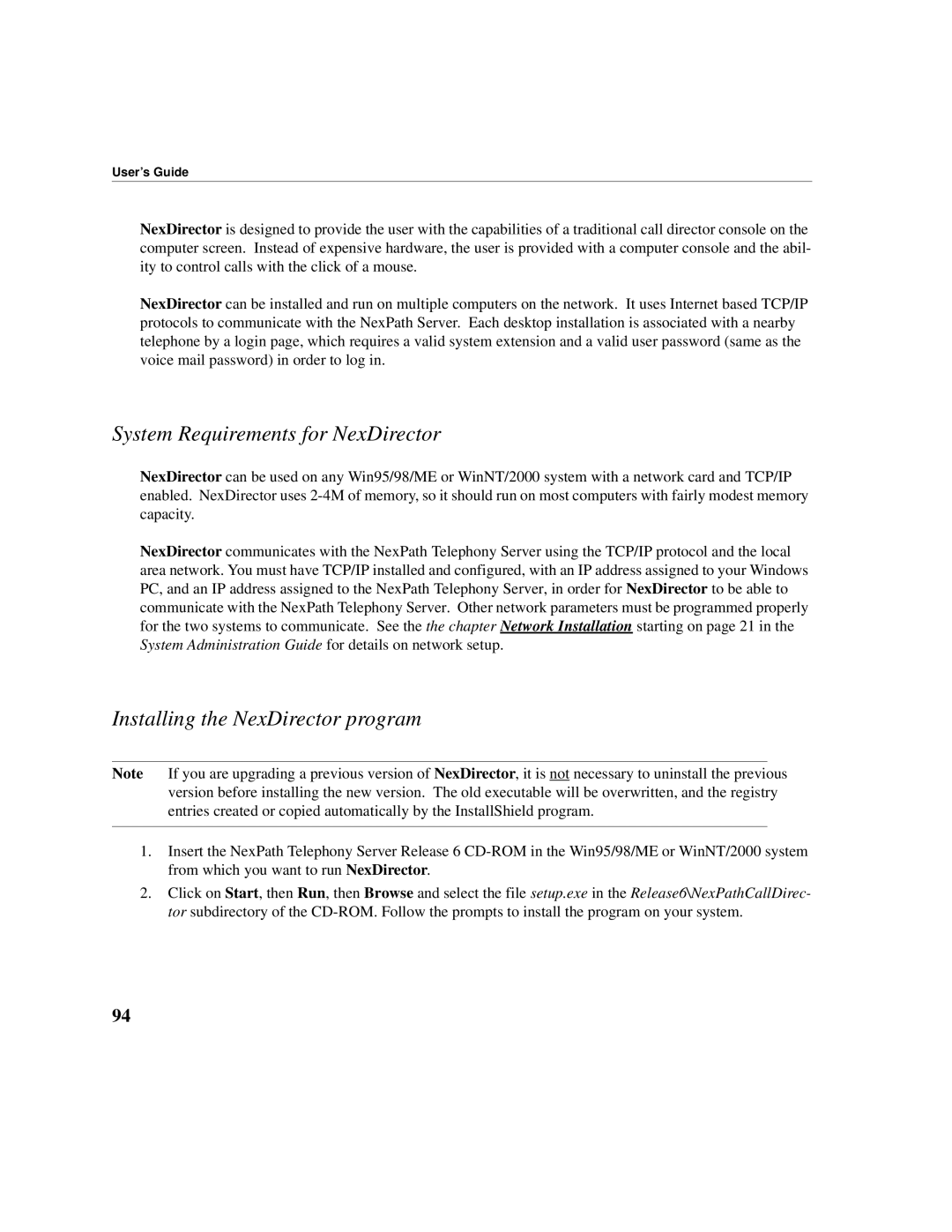User’s Guide
NexDirector is designed to provide the user with the capabilities of a traditional call director console on the computer screen. Instead of expensive hardware, the user is provided with a computer console and the abil- ity to control calls with the click of a mouse.
NexDirector can be installed and run on multiple computers on the network. It uses Internet based TCP/IP protocols to communicate with the NexPath Server. Each desktop installation is associated with a nearby telephone by a login page, which requires a valid system extension and a valid user password (same as the voice mail password) in order to log in.
System Requirements for NexDirector
NexDirector can be used on any Win95/98/ME or WinNT/2000 system with a network card and TCP/IP enabled. NexDirector uses
NexDirector communicates with the NexPath Telephony Server using the TCP/IP protocol and the local area network. You must have TCP/IP installed and configured, with an IP address assigned to your Windows PC, and an IP address assigned to the NexPath Telephony Server, in order for NexDirector to be able to communicate with the NexPath Telephony Server. Other network parameters must be programmed properly for the two systems to communicate. See the the chapter Network Installation starting on page 21 in the System Administration Guide for details on network setup.
Installing the NexDirector program
Note If you are upgrading a previous version of NexDirector, it is not necessary to uninstall the previous version before installing the new version. The old executable will be overwritten, and the registry entries created or copied automatically by the InstallShield program.
1.Insert the NexPath Telephony Server Release 6
2.Click on Start, then Run, then Browse and select the file setup.exe in the Release6\NexPathCallDirec- tor subdirectory of the
94