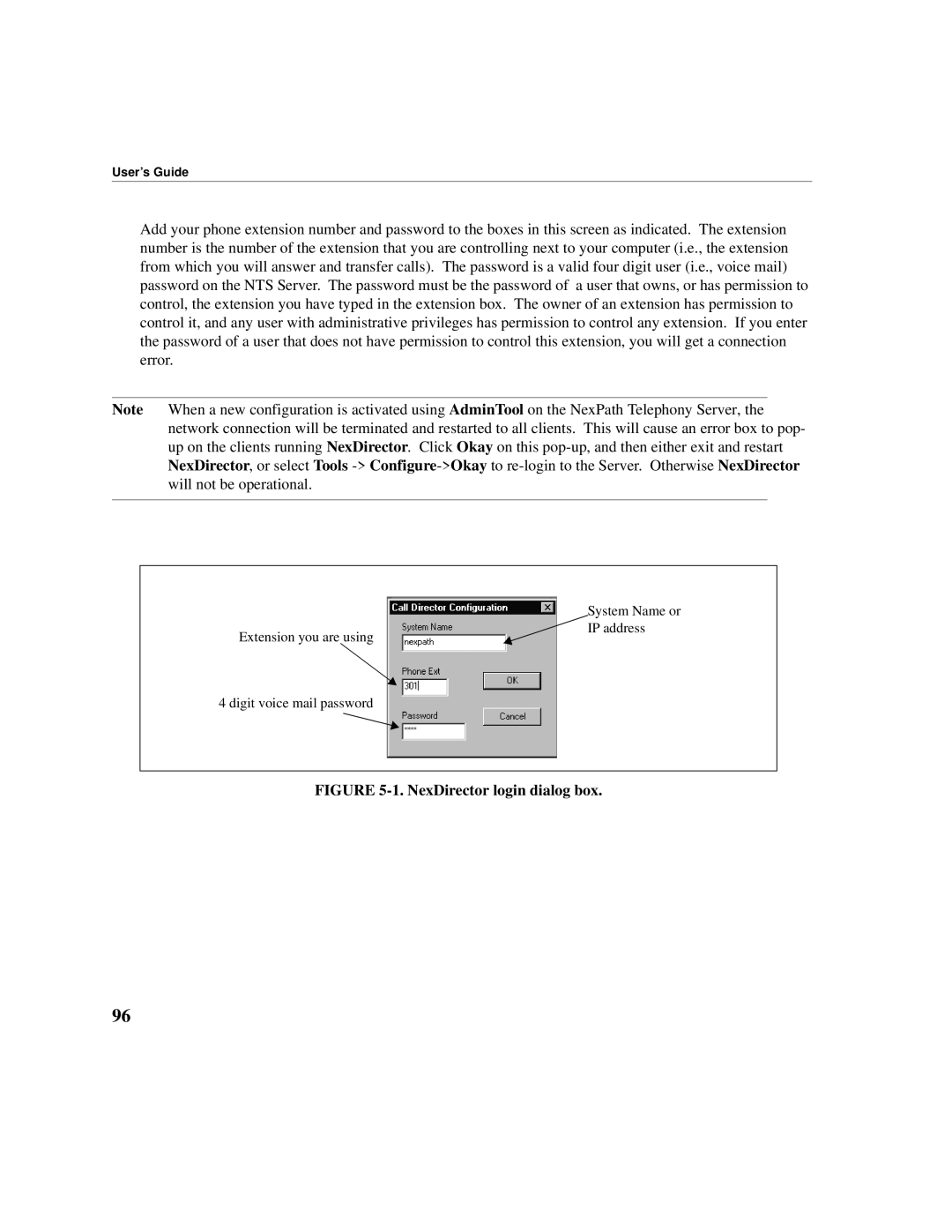User’s Guide
Add your phone extension number and password to the boxes in this screen as indicated. The extension number is the number of the extension that you are controlling next to your computer (i.e., the extension from which you will answer and transfer calls). The password is a valid four digit user (i.e., voice mail) password on the NTS Server. The password must be the password of a user that owns, or has permission to control, the extension you have typed in the extension box. The owner of an extension has permission to control it, and any user with administrative privileges has permission to control any extension. If you enter the password of a user that does not have permission to control this extension, you will get a connection error.
Note When a new configuration is activated using AdminTool on the NexPath Telephony Server, the network connection will be terminated and restarted to all clients. This will cause an error box to pop- up on the clients running NexDirector. Click Okay on this
Extension you are using
4 digit voice mail password
System Name or IP address
FIGURE 5-1. NexDirector login dialog box.
96