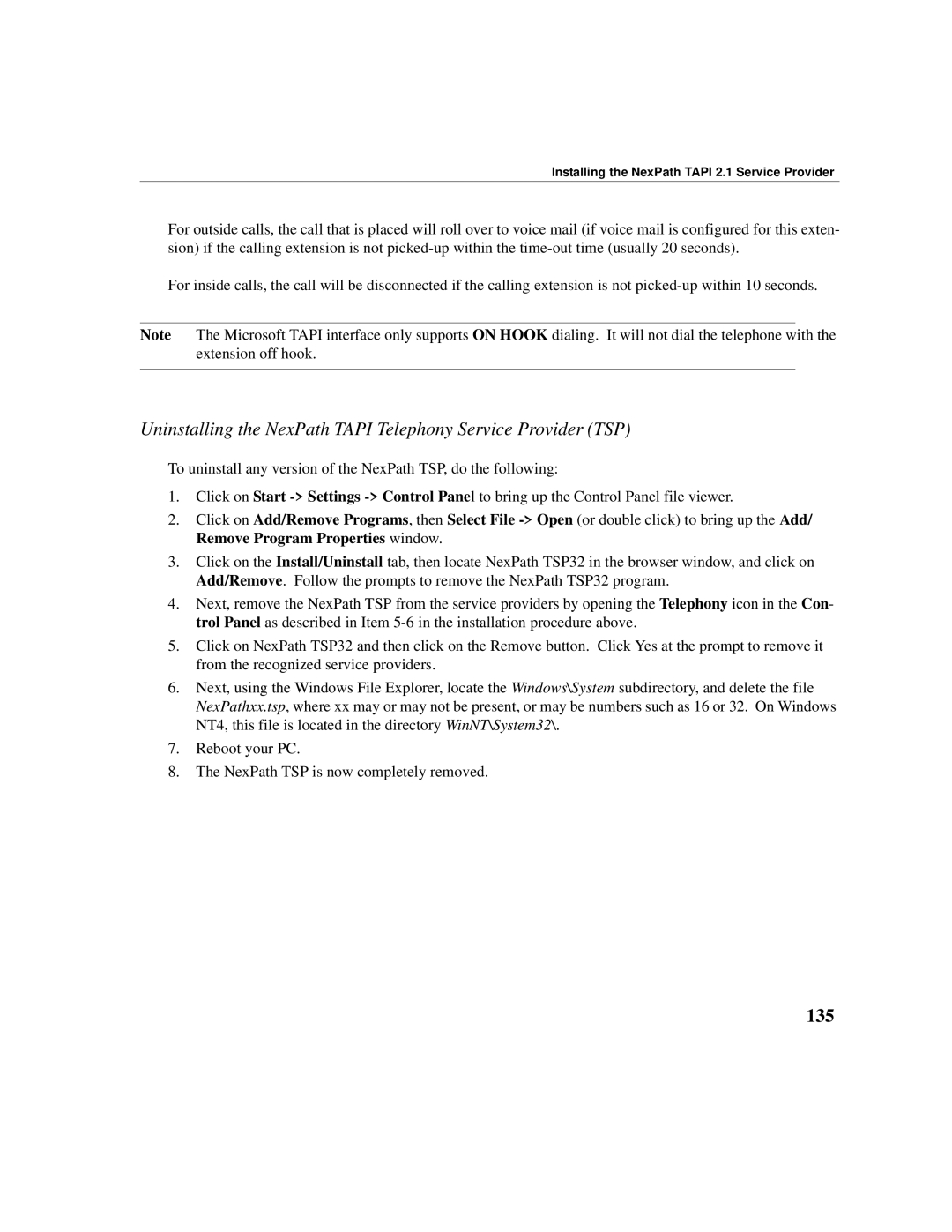Installing the NexPath TAPI 2.1 Service Provider
For outside calls, the call that is placed will roll over to voice mail (if voice mail is configured for this exten- sion) if the calling extension is not
For inside calls, the call will be disconnected if the calling extension is not
Note The Microsoft TAPI interface only supports ON HOOK dialing. It will not dial the telephone with the extension off hook.
Uninstalling the NexPath TAPI Telephony Service Provider (TSP)
To uninstall any version of the NexPath TSP, do the following:
1.Click on Start
2.Click on Add/Remove Programs, then Select File
3.Click on the Install/Uninstall tab, then locate NexPath TSP32 in the browser window, and click on Add/Remove. Follow the prompts to remove the NexPath TSP32 program.
4.Next, remove the NexPath TSP from the service providers by opening the Telephony icon in the Con- trol Panel as described in Item
5.Click on NexPath TSP32 and then click on the Remove button. Click Yes at the prompt to remove it from the recognized service providers.
6.Next, using the Windows File Explorer, locate the Windows\System subdirectory, and delete the file NexPathxx.tsp, where xx may or may not be present, or may be numbers such as 16 or 32. On Windows NT4, this file is located in the directory WinNT\System32\.
7.Reboot your PC.
8.The NexPath TSP is now completely removed.