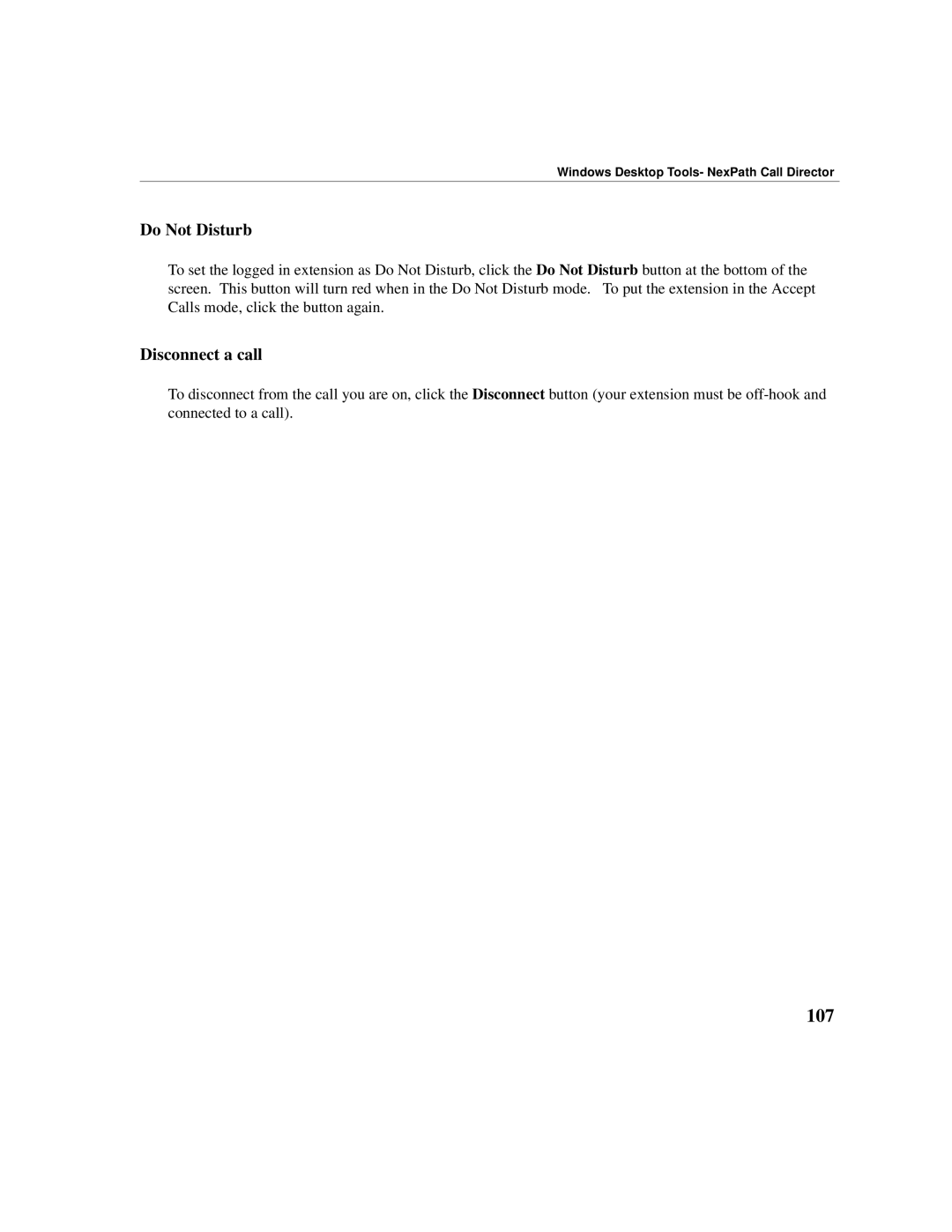Windows Desktop Tools- NexPath Call Director
Do Not Disturb
To set the logged in extension as Do Not Disturb, click the Do Not Disturb button at the bottom of the screen. This button will turn red when in the Do Not Disturb mode. To put the extension in the Accept Calls mode, click the button again.
Disconnect a call
To disconnect from the call you are on, click the Disconnect button (your extension must be