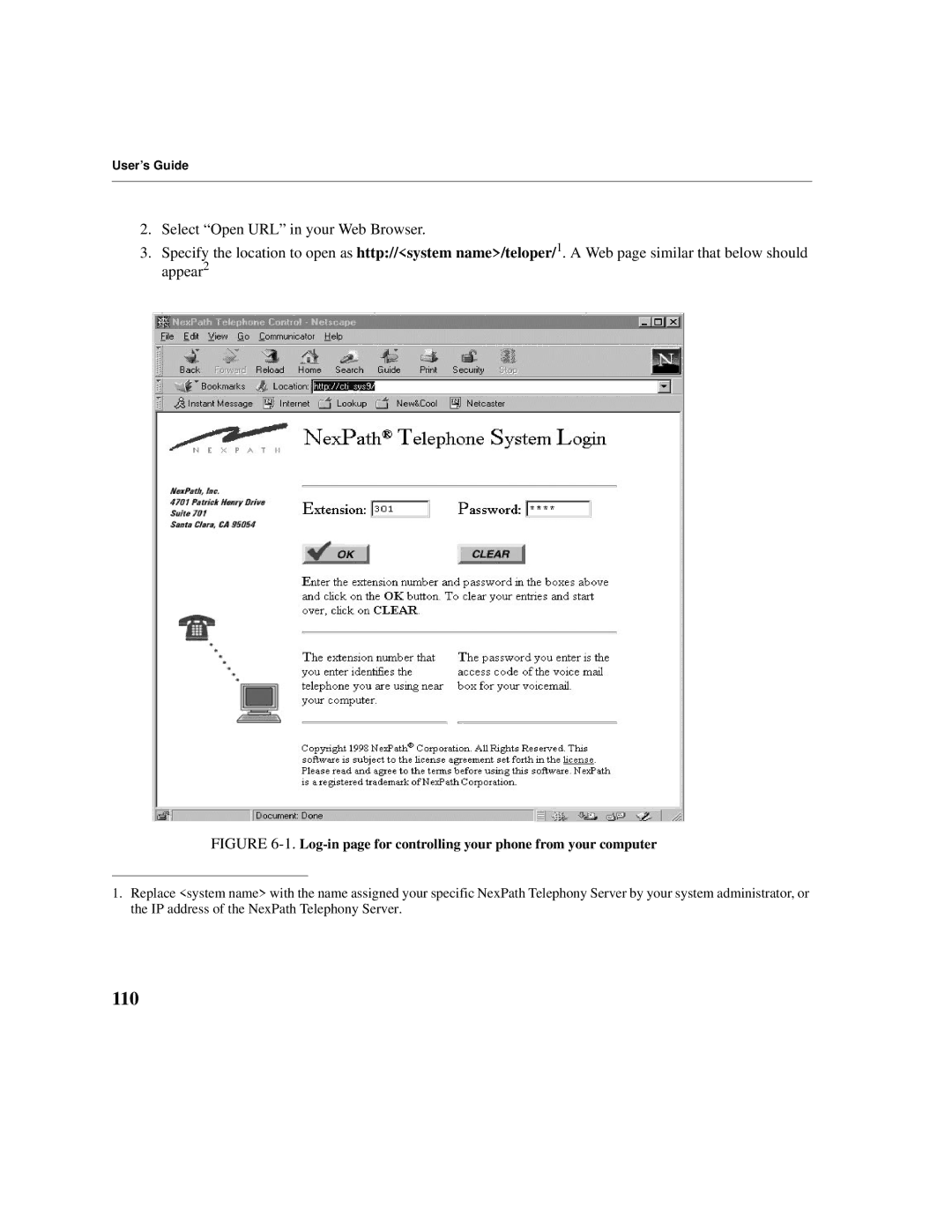User’s Guide
2.Select “Open URL” in your Web Browser.
3.Specify the location to open as http://<system name>/teloper/1. A Web page similar that below should appear2
FIGURE 6-1. Log-in page for controlling your phone from your computer
1.Replace <system name> with the name assigned your specific NexPath Telephony Server by your system administrator, or the IP address of the NexPath Telephony Server.