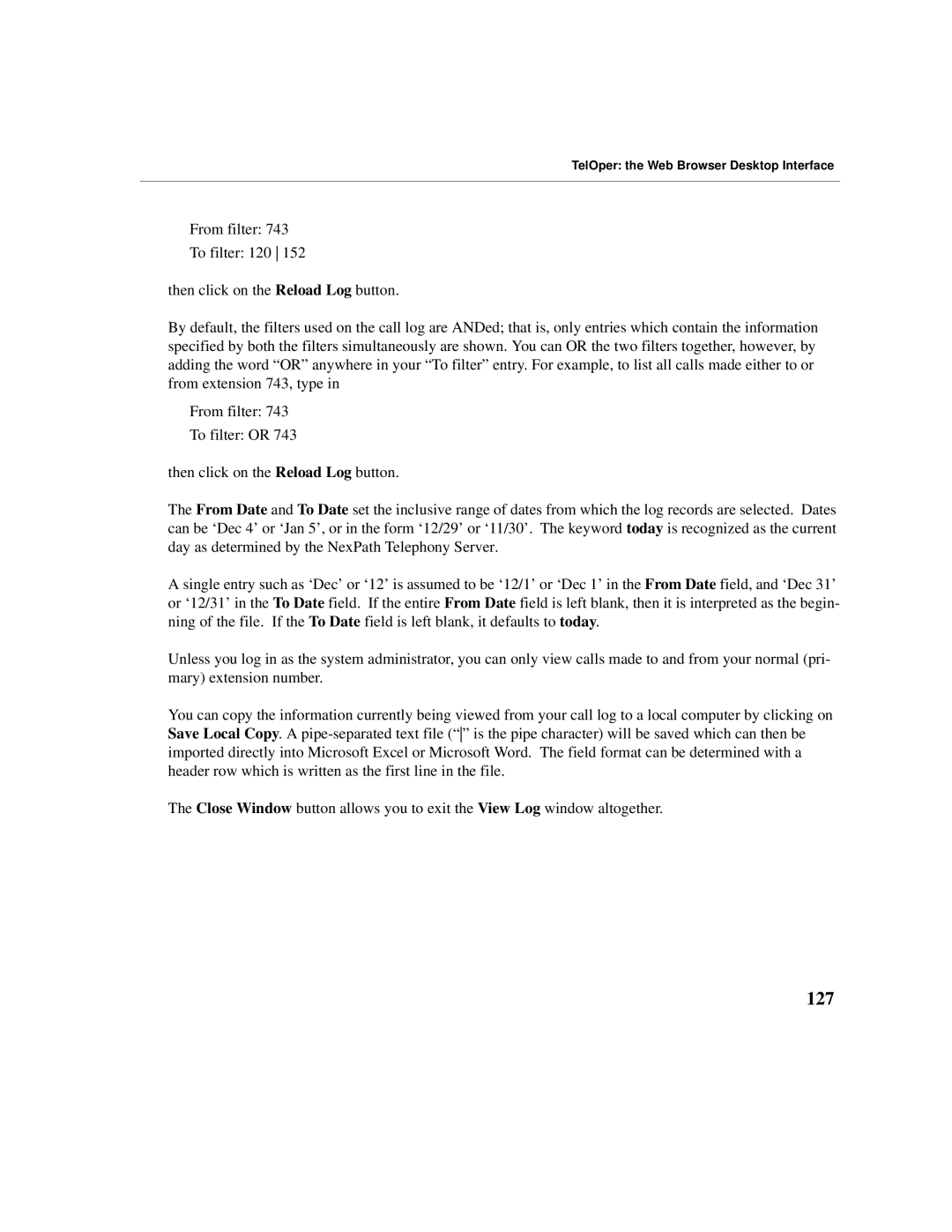TelOper: the Web Browser Desktop Interface
From filter: 743
To filter: 120 152
then click on the Reload Log button.
By default, the filters used on the call log are ANDed; that is, only entries which contain the information specified by both the filters simultaneously are shown. You can OR the two filters together, however, by adding the word “OR” anywhere in your “To filter” entry. For example, to list all calls made either to or from extension 743, type in
From filter: 743
To filter: OR 743
then click on the Reload Log button.
The From Date and To Date set the inclusive range of dates from which the log records are selected. Dates can be ‘Dec 4’ or ‘Jan 5’, or in the form ‘12/29’ or ‘11/30’. The keyword today is recognized as the current day as determined by the NexPath Telephony Server.
A single entry such as ‘Dec’ or ‘12’ is assumed to be ‘12/1’ or ‘Dec 1’ in the From Date field, and ‘Dec 31’ or ‘12/31’ in the To Date field. If the entire From Date field is left blank, then it is interpreted as the begin- ning of the file. If the To Date field is left blank, it defaults to today.
Unless you log in as the system administrator, you can only view calls made to and from your normal (pri- mary) extension number.
You can copy the information currently being viewed from your call log to a local computer by clicking on Save Local Copy. A
The Close Window button allows you to exit the View Log window altogether.