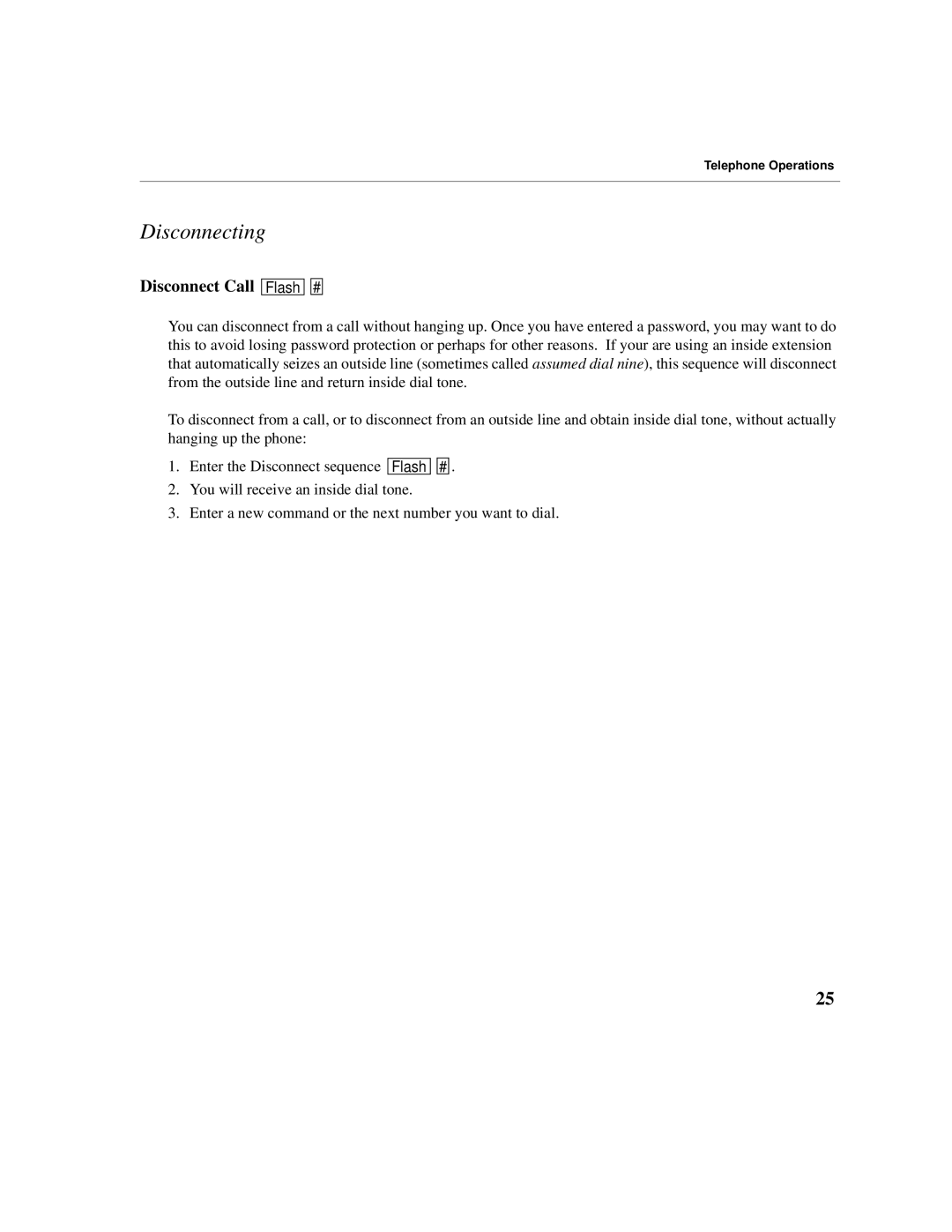Telephone Operations
Disconnecting
Disconnect Call 
 Flash
Flash 


 #
# 

You can disconnect from a call without hanging up. Once you have entered a password, you may want to do this to avoid losing password protection or perhaps for other reasons. If your are using an inside extension that automatically seizes an outside line (sometimes called assumed dial nine), this sequence will disconnect from the outside line and return inside dial tone.
To disconnect from a call, or to disconnect from an outside line and obtain inside dial tone, without actually hanging up the phone:
1.Enter the Disconnect sequence ![]()
![]() Flash
Flash ![]()
![]()
![]()
![]() #
# ![]()
![]() .
.
2.You will receive an inside dial tone.
3.Enter a new command or the next number you want to dial.
25