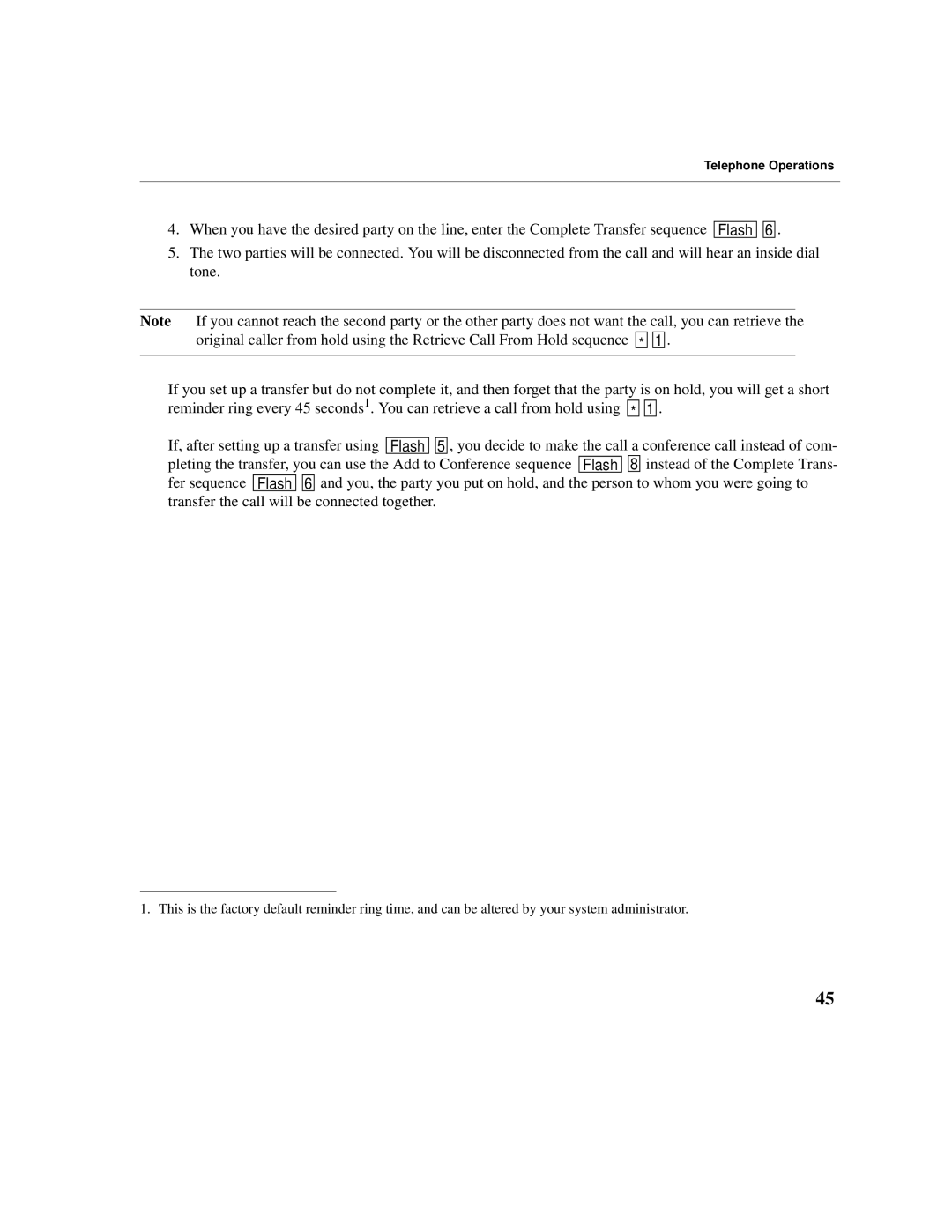Telephone Operations
4.When you have the desired party on the line, enter the Complete Transfer sequence ![]()
![]() Flash
Flash ![]()
![]()
![]()
![]() 6
6 ![]()
![]() .
.
5.The two parties will be connected. You will be disconnected from the call and will hear an inside dial tone.
Note | If you cannot reach the second party or the other party does not want the call, you can retrieve the | |
| original caller from hold using the Retrieve Call From Hold sequence * 1 . |
|
If you set up a transfer but do not complete it, and then forget that the party is on hold, you will get a short reminder ring every 45 seconds1. You can retrieve a call from hold using ![]()
![]() *
* ![]()
![]()
![]()
![]() 1
1 ![]()
![]() .
.
If, after setting up a transfer using ![]()
![]() Flash
Flash ![]()
![]()
![]()
![]() 5
5 ![]()
![]() , you decide to make the call a conference call instead of com- pleting the transfer, you can use the Add to Conference sequence
, you decide to make the call a conference call instead of com- pleting the transfer, you can use the Add to Conference sequence ![]()
![]() Flash
Flash ![]()
![]()
![]()
![]() 8
8 ![]()
![]() instead of the Complete Trans- fer sequence
instead of the Complete Trans- fer sequence ![]()
![]() Flash
Flash ![]()
![]()
![]()
![]() 6
6 ![]()
![]() and you, the party you put on hold, and the person to whom you were going to transfer the call will be connected together.
and you, the party you put on hold, and the person to whom you were going to transfer the call will be connected together.
1. This is the factory default reminder ring time, and can be altered by your system administrator.
45