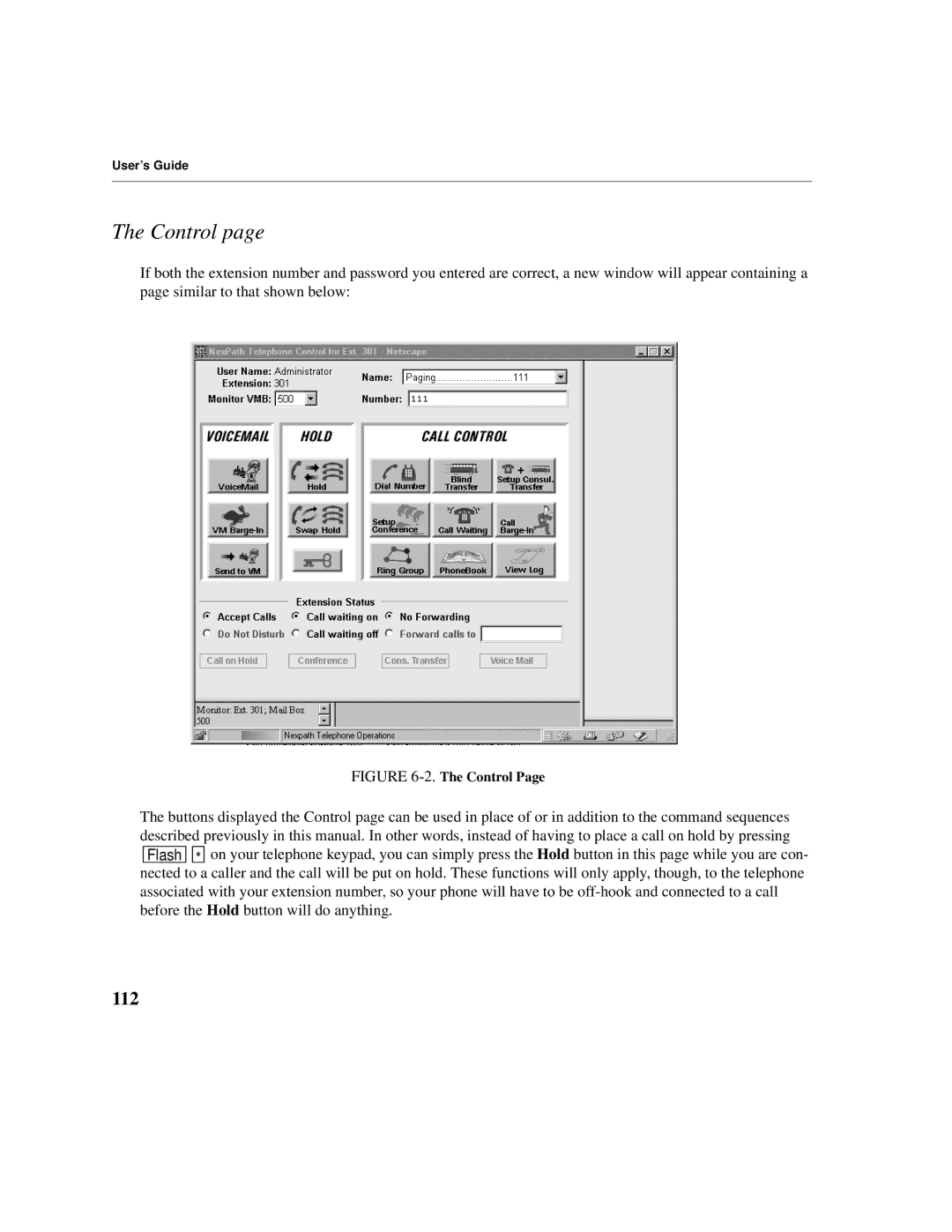User’s Guide
The Control page
If both the extension number and password you entered are correct, a new window will appear containing a page similar to that shown below:
FIGURE 6-2. The Control Page
The buttons displayed the Control page can be used in place of or in addition to the command sequences described previously in this manual. In other words, instead of having to place a call on hold by pressing ![]()
![]() Flash
Flash ![]()
![]()
![]()
![]() *
* ![]()
![]() on your telephone keypad, you can simply press the Hold button in this page while you are con- nected to a caller and the call will be put on hold. These functions will only apply, though, to the telephone associated with your extension number, so your phone will have to be
on your telephone keypad, you can simply press the Hold button in this page while you are con- nected to a caller and the call will be put on hold. These functions will only apply, though, to the telephone associated with your extension number, so your phone will have to be