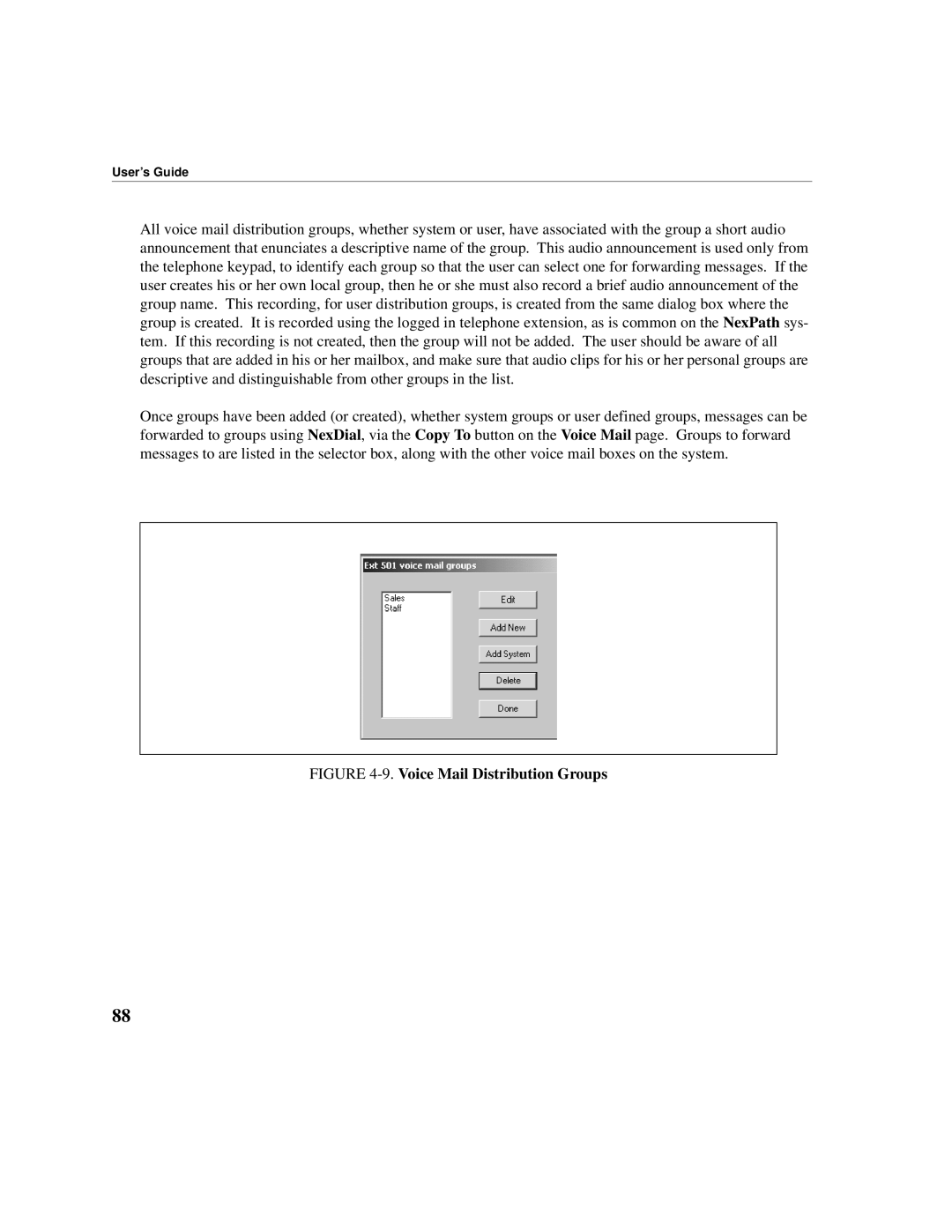User’s Guide
All voice mail distribution groups, whether system or user, have associated with the group a short audio announcement that enunciates a descriptive name of the group. This audio announcement is used only from the telephone keypad, to identify each group so that the user can select one for forwarding messages. If the user creates his or her own local group, then he or she must also record a brief audio announcement of the group name. This recording, for user distribution groups, is created from the same dialog box where the group is created. It is recorded using the logged in telephone extension, as is common on the NexPath sys- tem. If this recording is not created, then the group will not be added. The user should be aware of all groups that are added in his or her mailbox, and make sure that audio clips for his or her personal groups are descriptive and distinguishable from other groups in the list.
Once groups have been added (or created), whether system groups or user defined groups, messages can be forwarded to groups using NexDial, via the Copy To button on the Voice Mail page. Groups to forward messages to are listed in the selector box, along with the other voice mail boxes on the system.
FIGURE 4-9. Voice Mail Distribution Groups
88