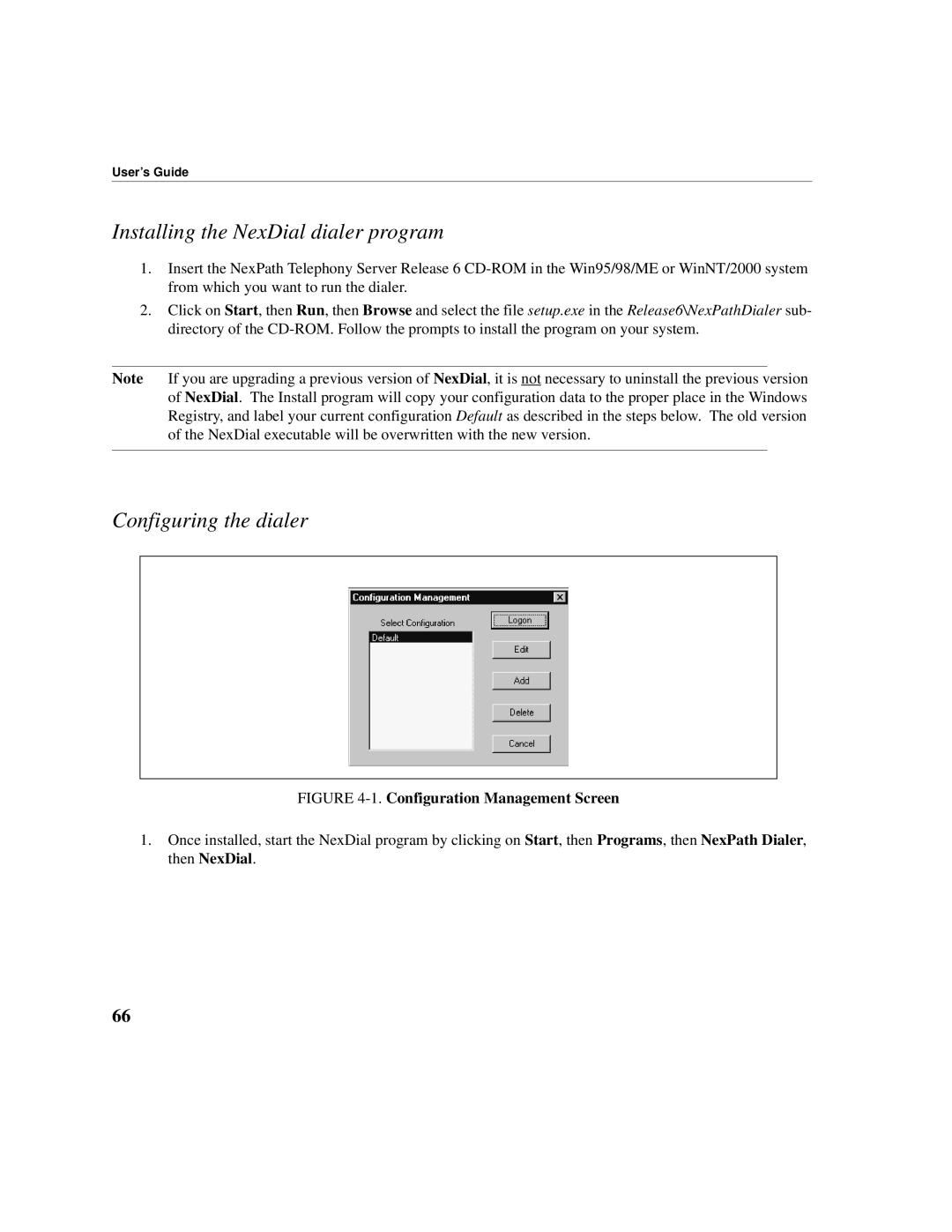User’s Guide
Installing the NexDial dialer program
1.Insert the NexPath Telephony Server Release 6
2.Click on Start, then Run, then Browse and select the file setup.exe in the Release6\NexPathDialer sub- directory of the
Note If you are upgrading a previous version of NexDial, it is not necessary to uninstall the previous version of NexDial. The Install program will copy your configuration data to the proper place in the Windows Registry, and label your current configuration Default as described in the steps below. The old version of the NexDial executable will be overwritten with the new version.
Configuring the dialer
FIGURE 4-1. Configuration Management Screen
1.Once installed, start the NexDial program by clicking on Start, then Programs, then NexPath Dialer, then NexDial.
66